How BCG uses Datadog to unlock deeper insights from NeoLoad performance tests
Connect NeoLoad with Datadog to unlock real-time observability and...
The WAN emulation feature in Tricentis NeoLoad enables you to realistically re-create conditions of an existing IT or mobile network with simulated bandwidth values, latency levels, and packet loss rates.
Many organizations deploy new applications for their users without testing network virtualization. Not testing these applications across simulated network speeds increases the possibility of performance issues. We have this problem solved! The WAN emulation feature in Tricentis NeoLoad enables you to realistically re-create conditions of an existing IT or mobile network with simulated bandwidth values, latency levels, and packet loss rates. Clicking on a simple picker button allows you to pick and choose which profile will make sense to test against:
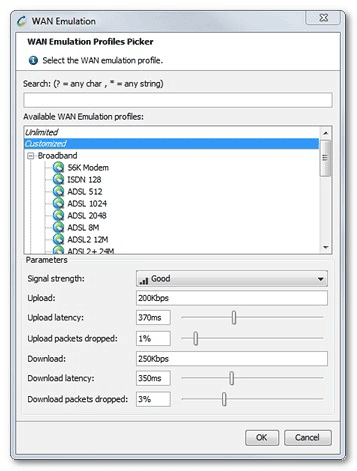
By using the WAN emulation feature in a test, you can simulate degraded network conditions, networks with latency issues, and packet loss percentages. The above dialogue allows you to configure exactly how much the upload/download latency is and what percent of packets are dropped.
It’s important to realize that WAN emulation is additional latency added to real lag. We have covered the options available within the WAN emulation dialogue, so let’s describe a real-world scenario that would utilize it.
Let’s say you have a project that requires 500 virtual users visit a website from five different continents in the world. Their latency would be different, wouldn’t it? Even with an optimized content delivery network driving the website, there is still going to be “user” latency, and emulating the percentage of this for groups A through E is a smart way of addressing this with packet loss and additional latency extended further and further in each group as the tactic.
Or perhaps the difference between a 3G network vs. 4G mobile service latency. NeoLoad automatically provides the adjustments and calculations needed for this emulation. Here you can see what the 4G latency would look like.
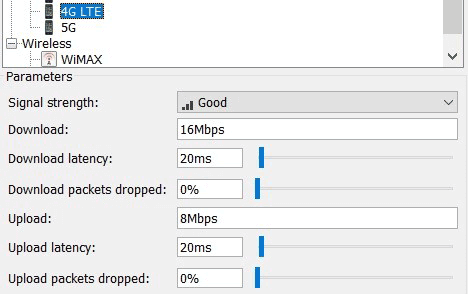
Now, what if we compare the same script being run through a 3G mobile device? At the end of a test, the results comparatively and usefully display the full experience each type of user has emulated. Thus your user path script has been pushed through a complete simulation of two cell phone types.
Here you see an actual NeoLoad reporting result and how it quickly displays the differences in network speed, and impact on the overall performance of your application over time:
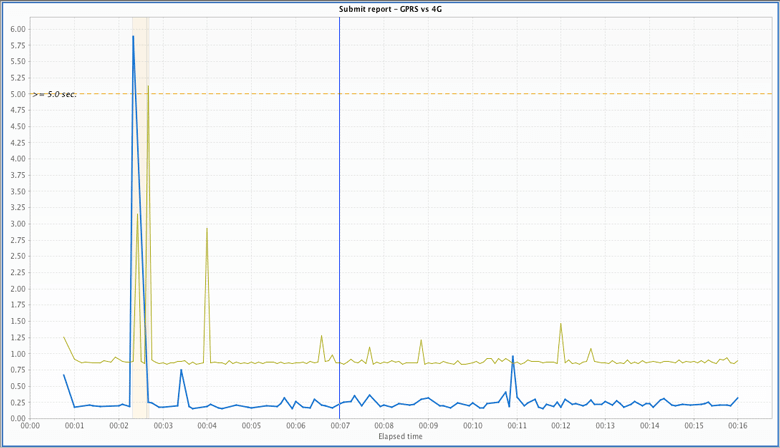
The WAN emulation driver itself must be installed on the network interface card’s location of the load generator, or the controller’s installation, or the load generator agent’s Installation.
Note: WAN emulation will not work on an IPv6 configured server. The WAN emulation feature is cross-OS compatible, working on OS X, Linux, and specific versions of Windows.
Requirements by OS to install WAN emulation varies. For example, WAN emulation is not supported for Windows OS versions 10 and higher and Windows 2016. On Mac OS X there is no WAN emulation driver to install. Connection speed simulation is supported on OS X, but not packet loss nor latency. Linux is supported with versions 2.6, 3.10, 3.14 and 4.1.
It’s also important to point out that when installing a controller on Windows (provided the Windows version is supported), the WAN emulation driver is automatically installed with it.
Note: Because installing the WAN emulation driver on a Linux system may be troublesome, the NeoLoad Cloud services may be used for on-the-spot tests. The NeoLoad Cloud services offer ready-to-use Linux machines with the WAN emulation function already implemented.
For complete installation instructions by OS, please refer to our documentation to Install on Windows, OS X, or Linux.
The WAN emulation function, as a whole, provides the complete simulation and emulation that saves expensive overhead from having to create real WAN users for testing and provides detailed feedback of the experiences given to your users within those environments. You can find the full installation and detailed breakdown here: Install the WAN emulation.
This post was originally published in 2018 and was most recently updated in July 2021.
Connect NeoLoad with Datadog to unlock real-time observability and...
Learn how a top European bank drove Agile transformation, tackled...
Modernize SAP faster with an integrated toolchain approach that...
Automation is a start, learn how to build a scalable Oracle quality...
Speed up releases with Tricentis Testim: fast, scalable, AI-powered...