
From agentic AI to API simulation: 5 Tosca features that prepare your organization for the future
From agentic AI to API simulation, Tosca’s cloud deployment is...
The guided tour aims to make test automation more inclusive and easily adopted by a variety of team members with no coding or programming expertise.
Starting out with any test automation tool from scratch can initially seem daunting. You want to become productive quickly and empower your team to build reliable end-to-end tests faster while improving quality of output.
Tosca’s new guided tour allows you to achieve just that. In a series of 10 steps, first-time users learn from start to finish how to create and run an automated test case in little time. To simplify the top headaches for QA and business teams, this guided tour aims to make test automation more inclusive and easily adopted by a variety of team members with no coding or programming expertise.
Taking you just minutes to complete, this guided tour lets you:

Learning doesn’t just stop there. Each section also includes useful resources and links to videos, product documentation and Academy courses to dive deeper on different topics and functionalities.
With Tosca’s new guided tour, you can:
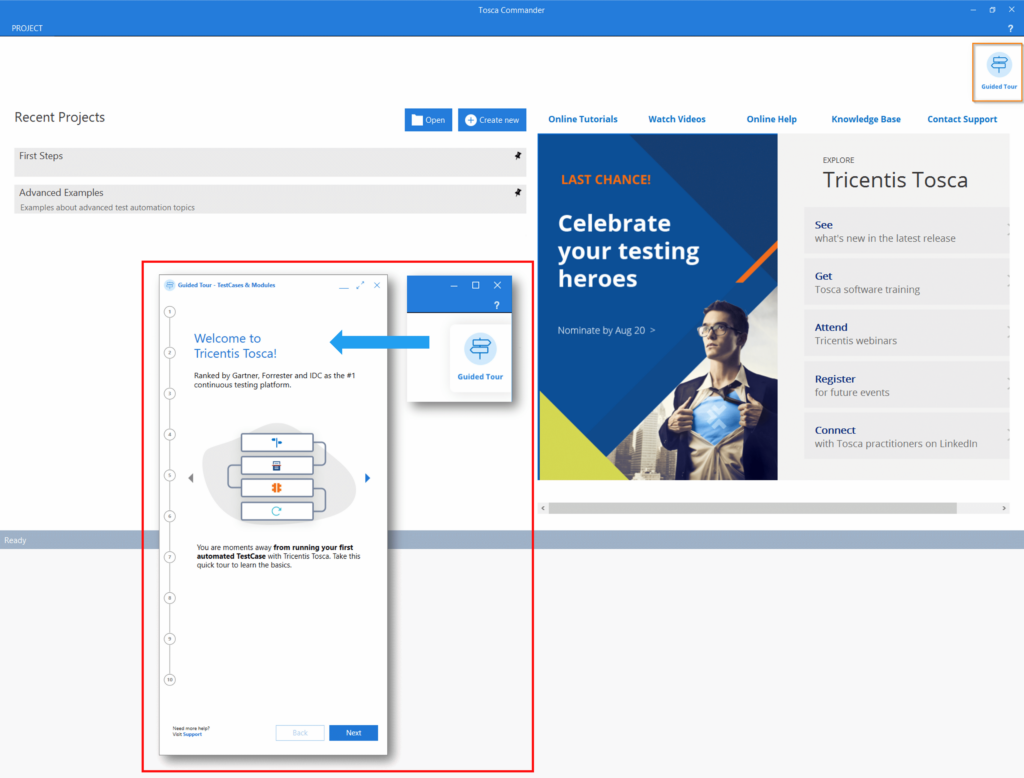
No doubt, when evaluating different tools, you’re looking for a list of key capabilities so you can get work done faster, improve your application quality and make a positive impact on your organization.
To explore advanced functionalities like Vision AI, risk-based test optimization, service virtualization and test data service that are not included in the guided tour or the trial, please schedule a call for a demo.
As a trial user, we want to make sure you have access to our customer support team to answer any questions you may have so you can get the most value out of your trial experience.
Try it out and jumpstart your journey with Tosca
Ready to get started? Register for Tosca’s free 14-day trial today! Explore the full potential of codeless test automation including Tosca’s model-based test automation and test case design capabilities.
Want to learn more about the guided tour? Watch this five-minute video.

From agentic AI to API simulation, Tosca’s cloud deployment is...

Learn how AI-driven quality intelligence transforms QA to test what...

Transform your manual testing workflow to deliver higher quality...

Join us for a preview of some of the most notable features on the...

Achieve continuous performance excellence — detect issues early,...

Learn to build a compelling business case for AI in software...