
The future of performance engineering: What’s next for NeoLoad
Join us for a preview of some of the most notable features on the...
Tricentis NeoLoad, the market-leading continuous performance testing solution, has just released version 7.8.
Tricentis NeoLoad, the market-leading continuous performance testing solution, has just released version 7.8.
With NeoLoad 7.8 now you can edit test scenarios directly from the NeoLoad Web platform and visualize on your dashboards real-time metrics captured throughout the test from dynamic Microsoft and Prometheus monitors. And sharing results is even easier with one-click export of any dashboard as a PDF.
The highlights in a nutshell:
NeoLoad supports the ability to retrieve metrics from a broad range of technologies including APMs, operating systems, application servers, web servers, databases, network devices, and now dynamic monitoring systems. NeoLoad’s support for dynamic monitors will allow you to get and analyze metrics from your auto-scaling systems. Compatible monitors will also now generate new counters during test runs. See below how we leverage this new capability within the Prometheus and Microsoft-based monitors.
The NeoLoad Prometheus monitor now creates counters all along the run phase of your tests, allowing you to retrieve and store metrics needed in some high-value use cases like sizing your auto-scaling systems. These metrics are as usual available real time while the test is running in the controller and in the NeoLoad Web platform.
Examples of monitor counters being created dynamically during the RUN phase:
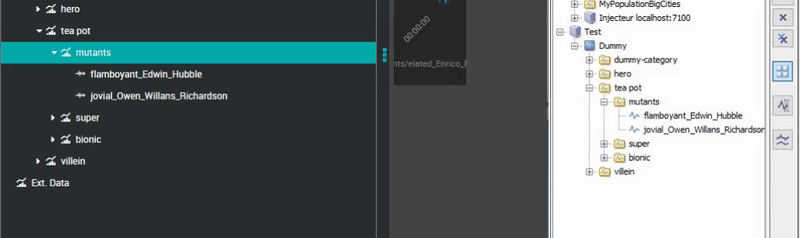
The Microsoft monitors (Windows, SQL Server, IIS, .NET) using instances now create counters all along the run phase of your tests. When you specify a regular expression, all instances matching this expression (including ones spawned during your tests) will return metrics that you can analyze in your dashboards.
Configuration example for dynamic regular expressions counters being created dynamically during the RUN phase:
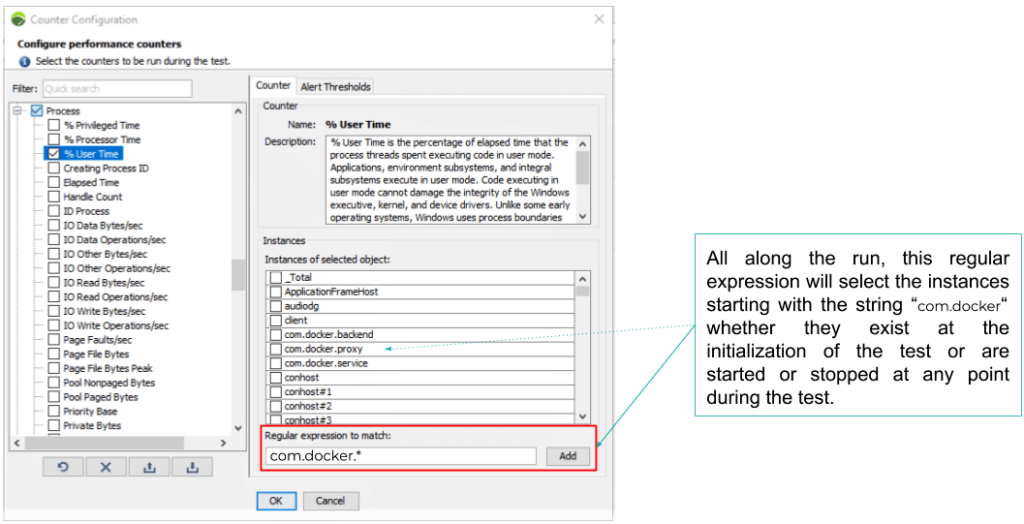
Any dashboard can now be exported as a PDF. Once your report is designed,
you can download it as a PDF file in order to share it with collaborators and stakeholders or you may archive it.
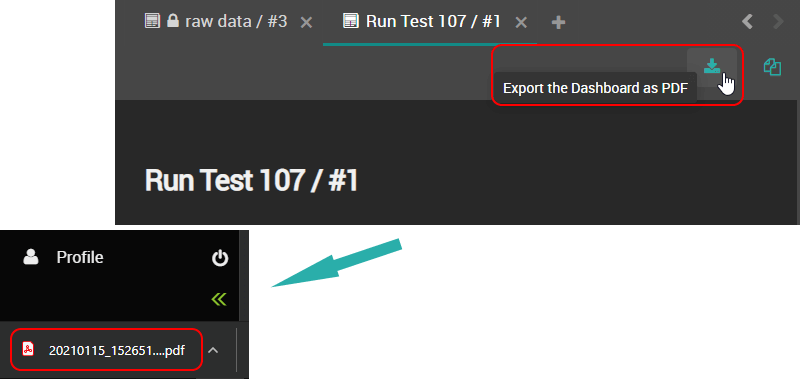
You can now define and edit settings of your test scenario directly from the NeoLoad Web platform. For each population defined in your project you can set the number of virtual users, the test duration, and the load profile (constant or ramp-up). The new visual preview allows you to create the load profile you are looking for.
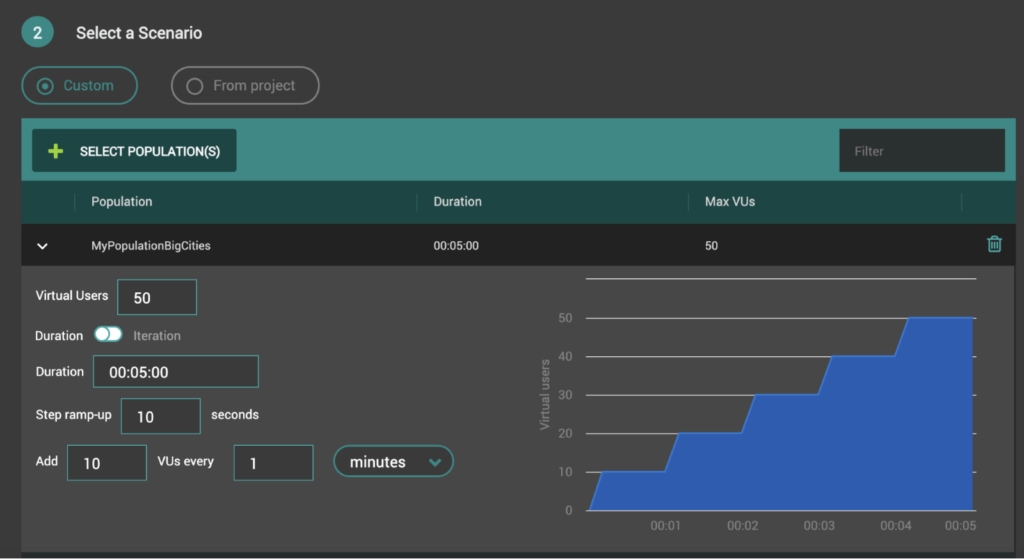
You can also still run your scenario as defined in your uploaded project as usual.
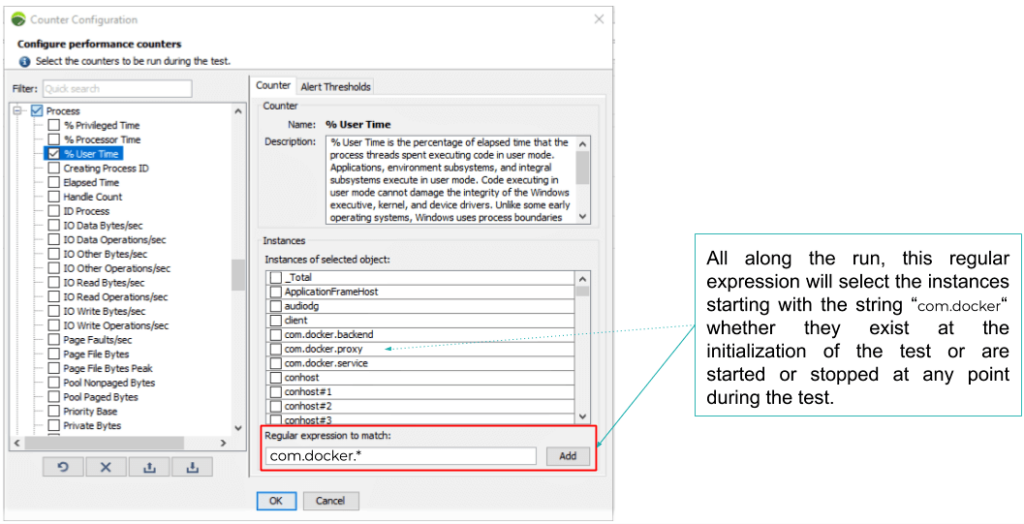

Join us for a preview of some of the most notable features on the...

Achieve continuous performance excellence — detect issues early,...

Learn to build a compelling business case for AI in software...

AI success starts with clean data. Learn how to prevent errors,...

Stay current with Oracle Cloud updates while protecting...

Learn why the right test management strategy will be foundational...