
What's new in Tricentis Vera™ 2023.2: Enhanced validation and streamlined policy management
The latest release of Tricentis Vera™ 2023.2 introduces powerful features, including a new connections module, improved policy management capabilities, and more.
We are thrilled to announce the release of Tricentis Vera™ 2023.2! This latest version brings a host of powerful capabilities to streamline the management of computer systems validation, empowering life sciences organizations to adopt software assurance programs with greater ease and efficiency. This release introduces powerful features, including a new connections module, improved policy management capabilities, default policy support, and policy set functionality.
Let’s explore the enhancements introduced in the Vera 2032.2 release.
Simplified connection management
The ‘synchronization policy’ is now ‘connections’ in the Site Administration Web Portal. Vera offers site administrators the ability to configure and manage the connection between Vera and source applications (qTest and Jira) through the new Connections Module, located in the Settings menu.
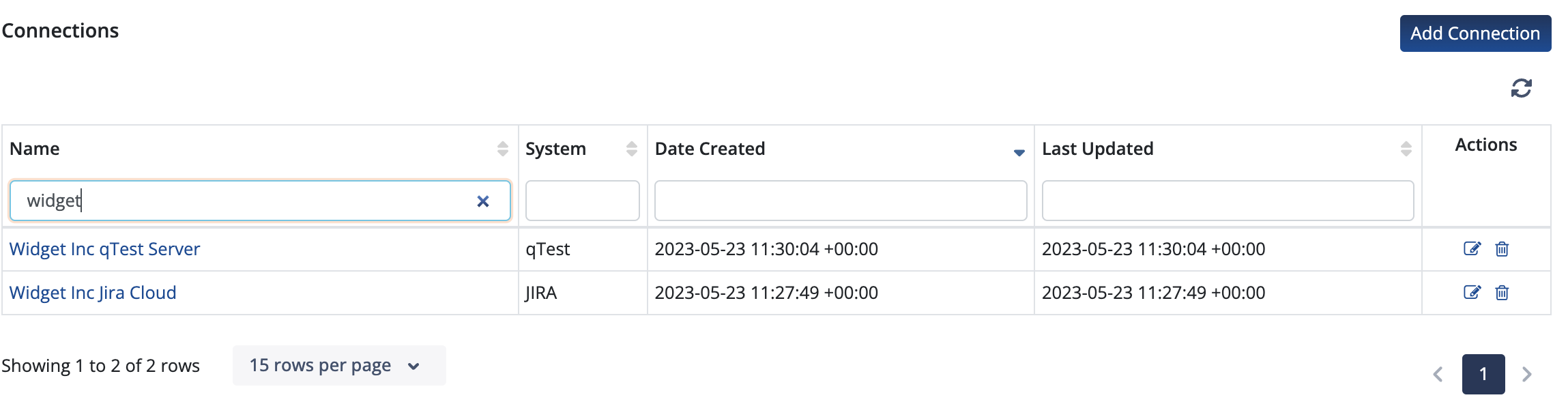
Furthermore, we have improved the user experience within Vera. The ‘location’ column on the approval queue has been changed to ‘system,’ providing clearer information and enhancing the overall clarity of the queue.
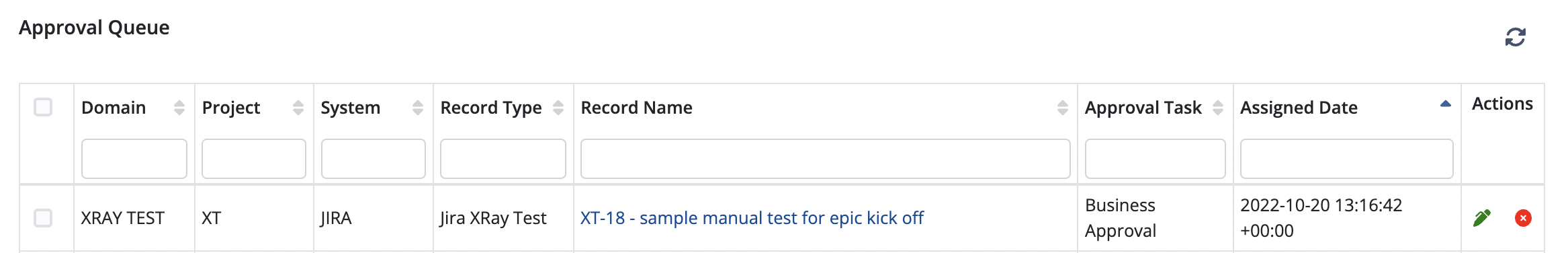
The process of adding projects to a domain has been updated from ‘location’ to ‘connection,’ aligning with the terminology and functionality of the Connections Module.
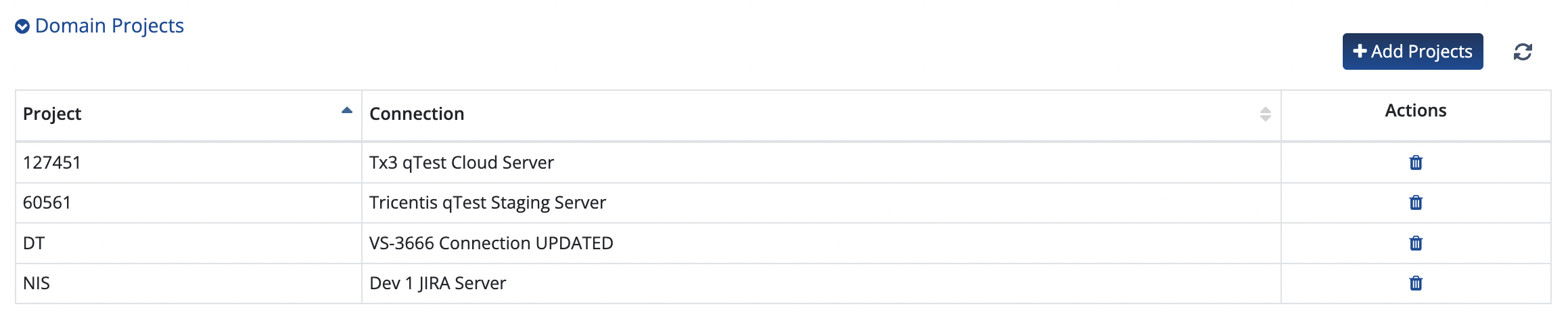
These updates streamline the management of connections, ensuring a more intuitive and seamless experience for administrators.
Improved policy management
You can now manage multiple policies in Vera to support individual teams’ business rules. Vera’s policy management capabilities have been enhanced with CRUD (Create, Read, Update, Delete) abilities. Administrators enjoy an improved workflow for adding and deleting policies, viewing policy details, and filtering.
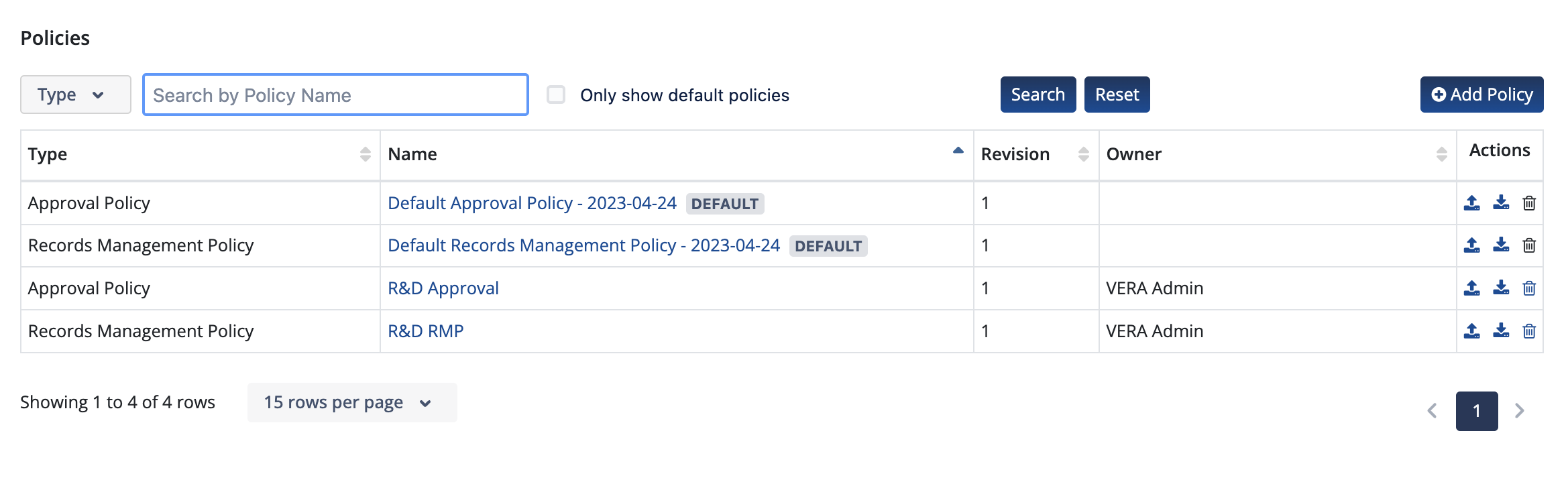
Additionally, Vera now stores policy revisions. Administrators can effortlessly import new policy revisions and download the current and previous revisions using the download icon conveniently located in the same row as the policy name.
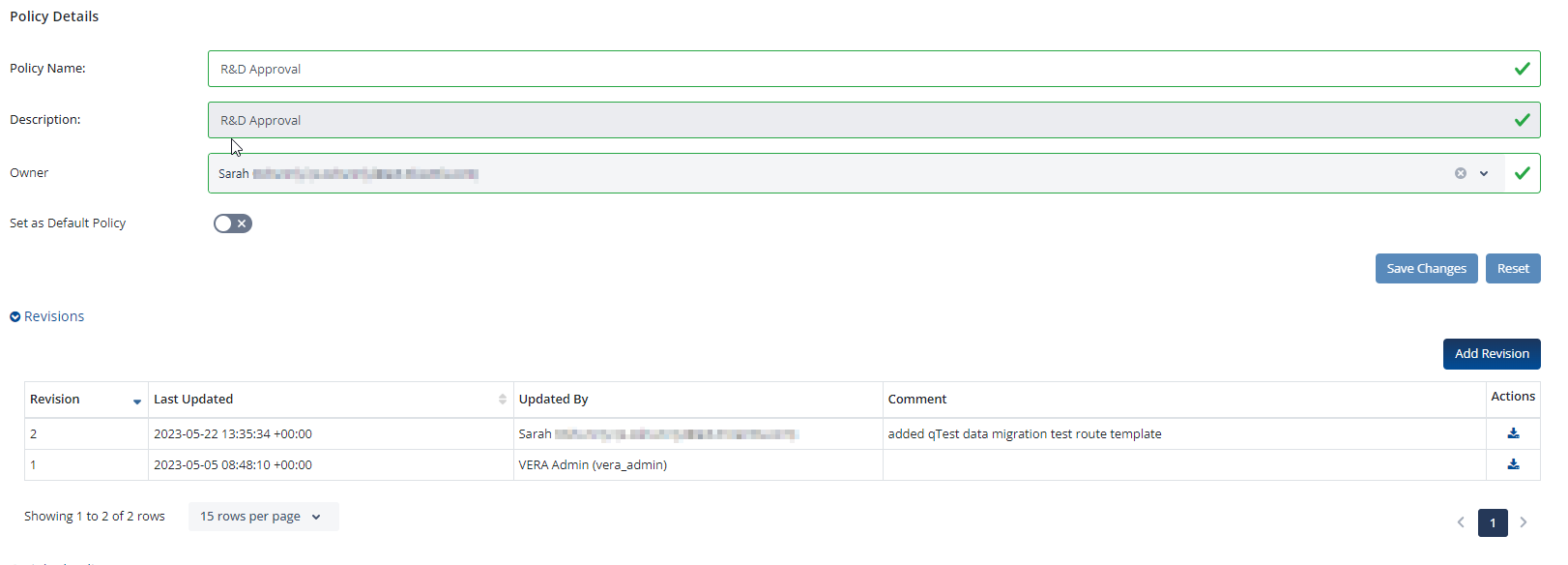
Defined default policies
We understand the importance of having default policies readily available. Vera now allows users to upload default policies and provides the option to designate existing policies as default. Administrators can easily filter policies to display only default ones, ensuring smoother policy management.
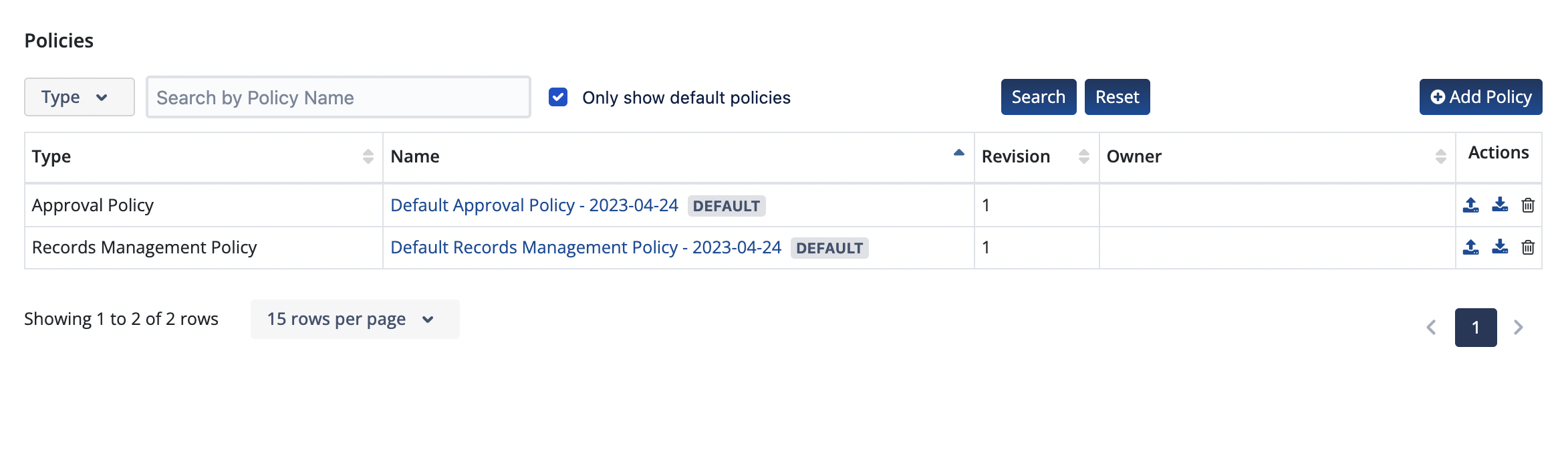
Added policy sets module to policy management
To facilitate efficient policy organization, we have introduced the policy sets module. Site administrators can now group Approval and Record Management policies into sets, facilitating a more structured approach to policy management. These policy sets can be associated to one or more domains, providing simple policy management for multiple teams.
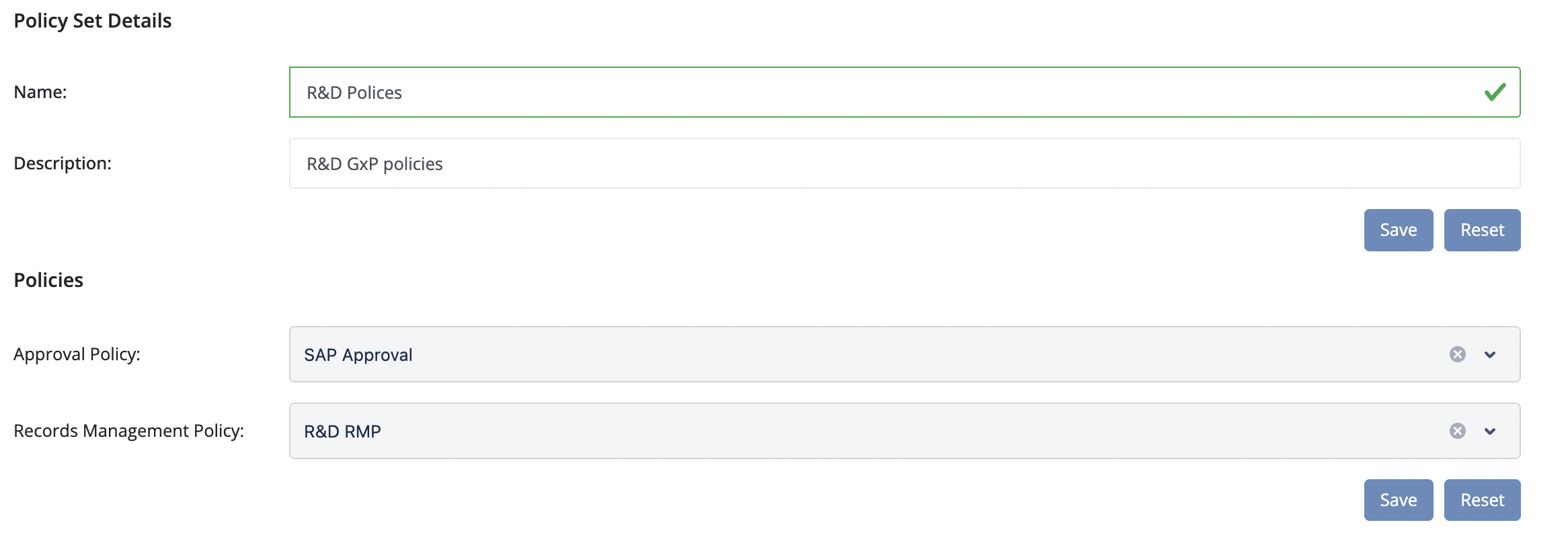
If you would like to learn more about Vera, please contact us to schedule a demo.


