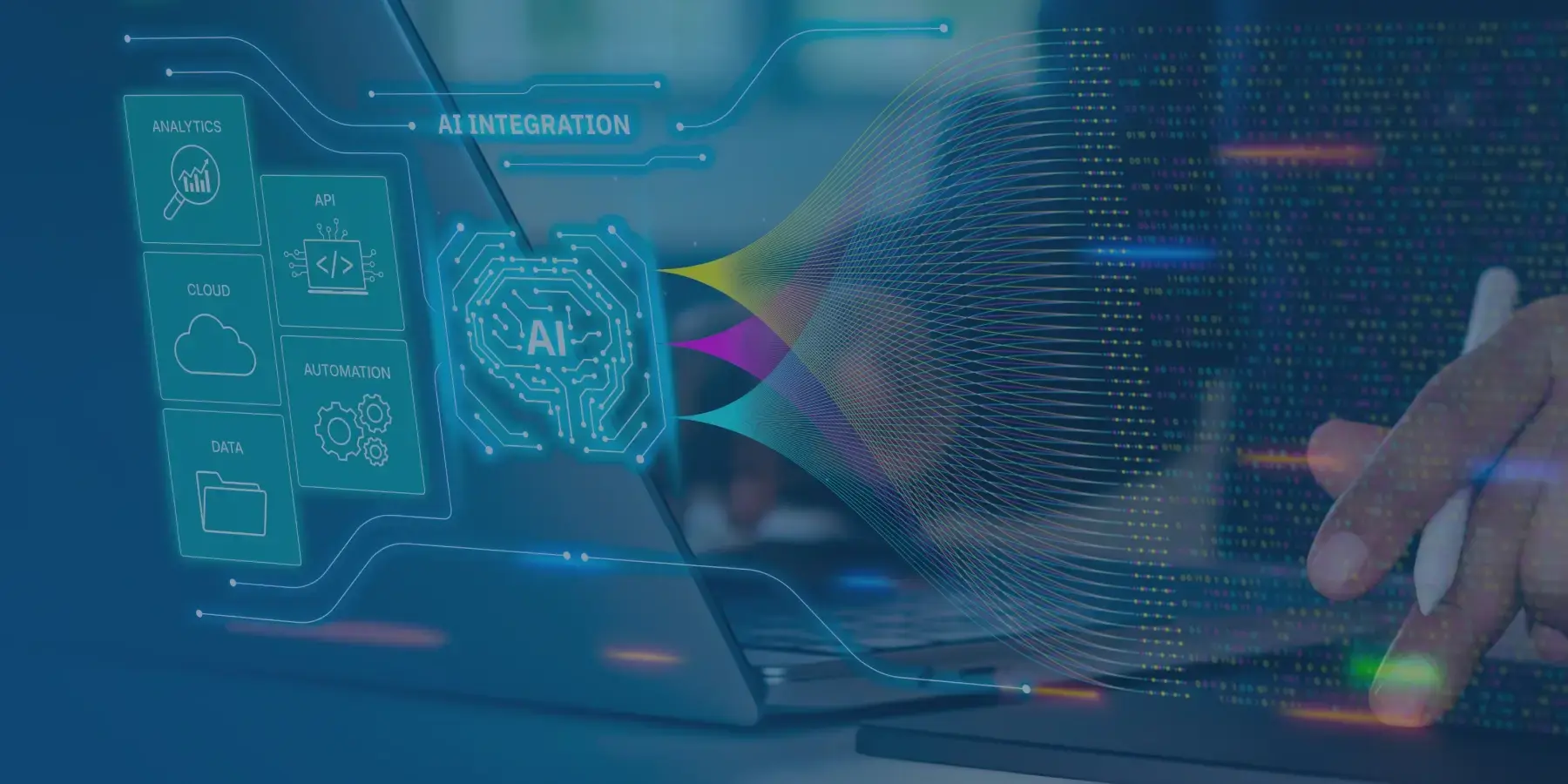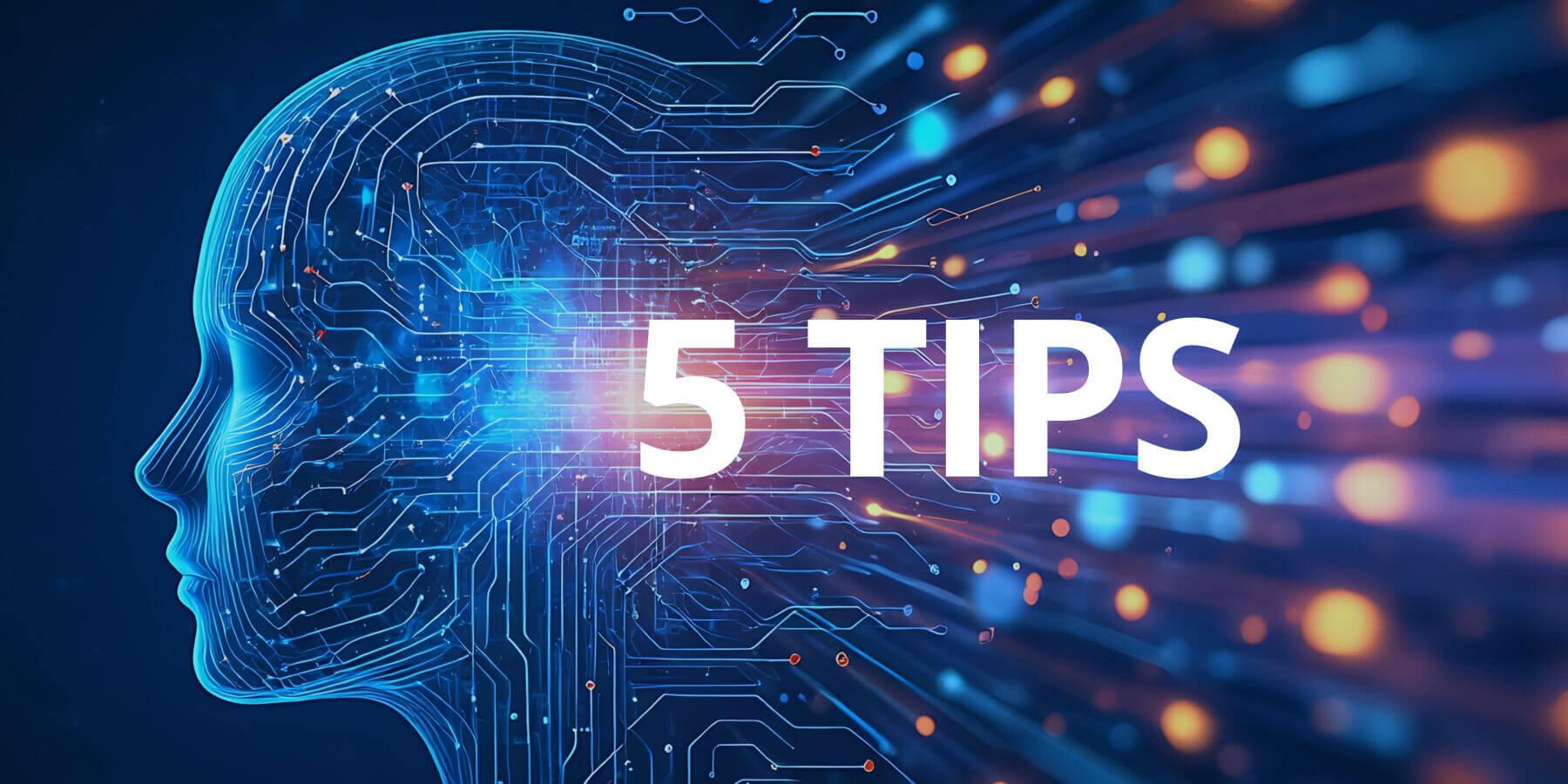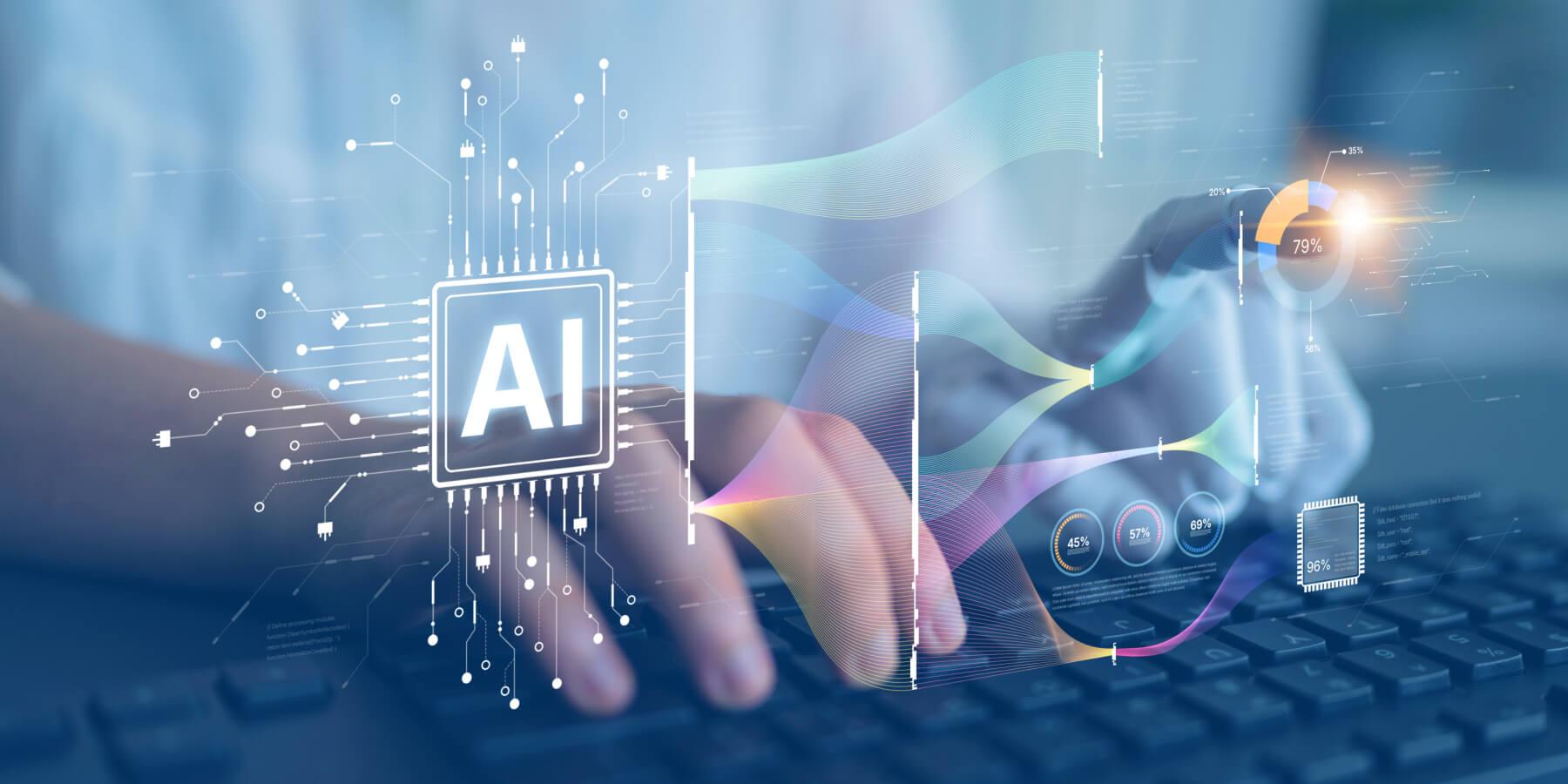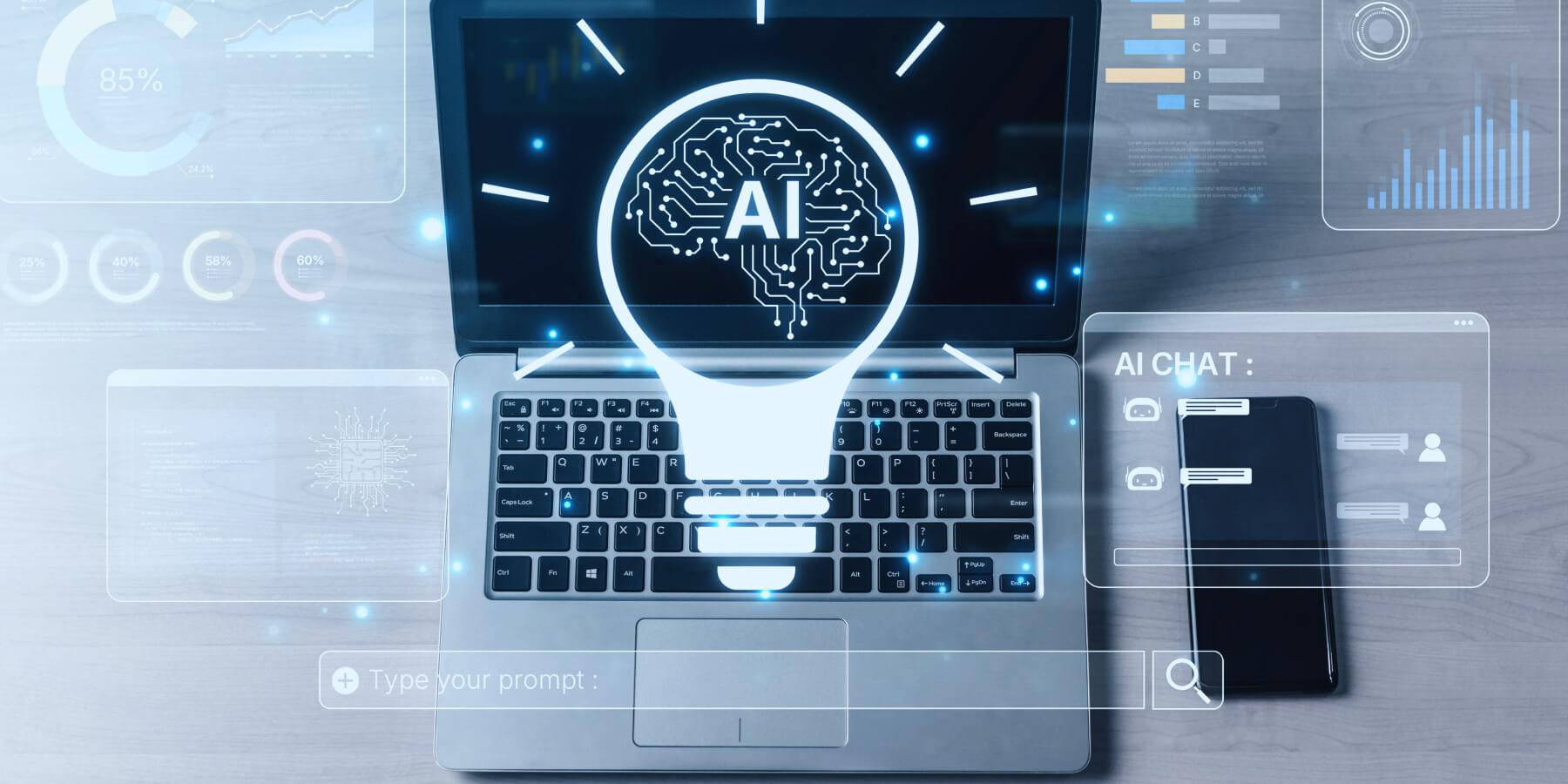
Tricentis Agentic Test Creation: Quality that moves at AI speed
Tricentis Agentic Test Creation extends Tricentis qTest into a centralized, agentic quality hub that connects requirements, results, risk signals, and historical context, keeping your test management layer intelligent and aligned to business outcomes.