
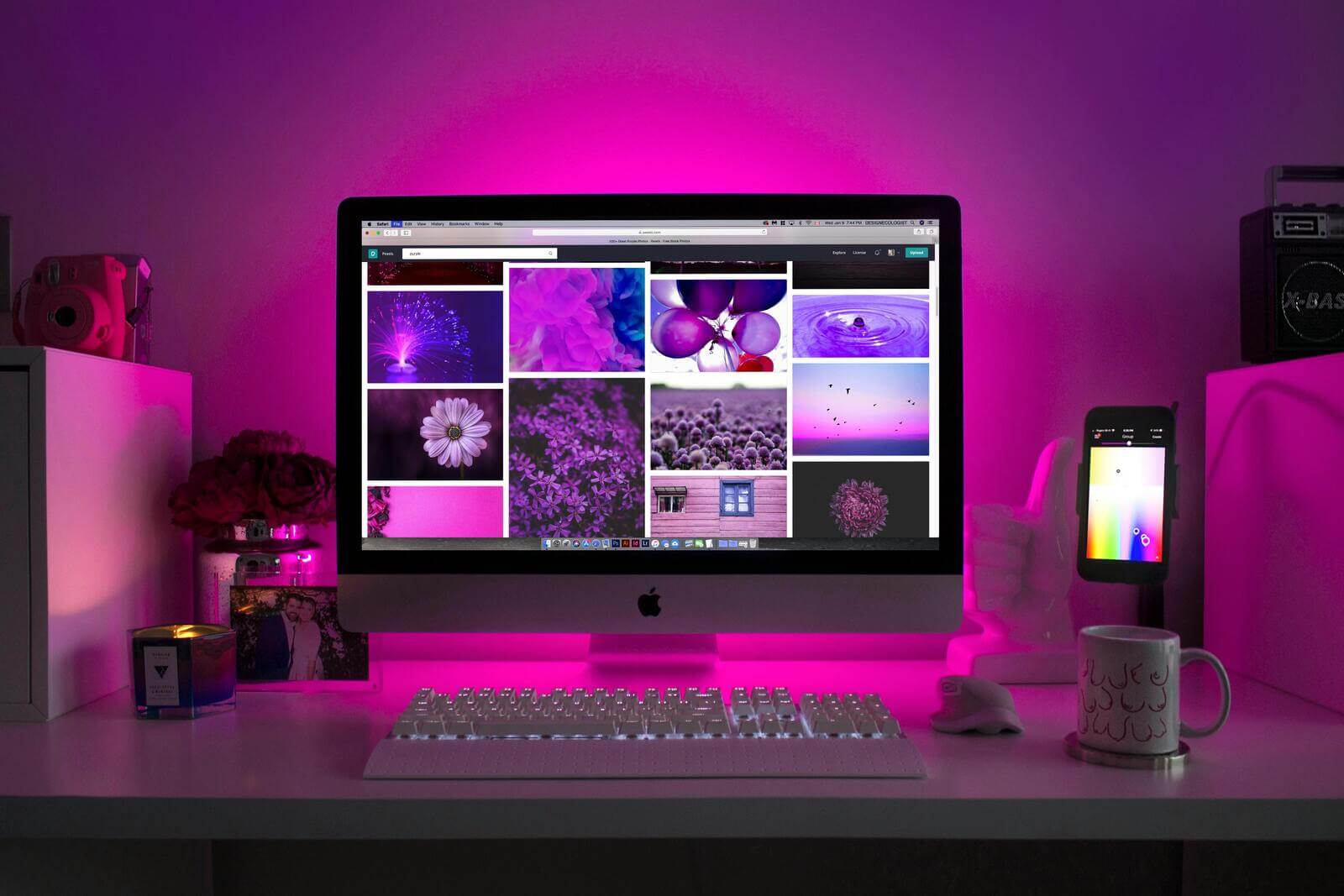
Users tend to pay more attention to the front-end part of an application, because that’s what they can see and interact with. They don’t pay much attention to authentication logic, payment flows, and database logic, because none of that matters if there’s no interface to interact with.
A reliable and user-friendly interface enhances user experience, and for that, it’s important to test every element and feature thoroughly before launch.
This guide will teach you the basic things you need to know about front-end testing. We’ll cover what it is, why it’s important, the different types, and some best practices to follow.
What is front-end testing?
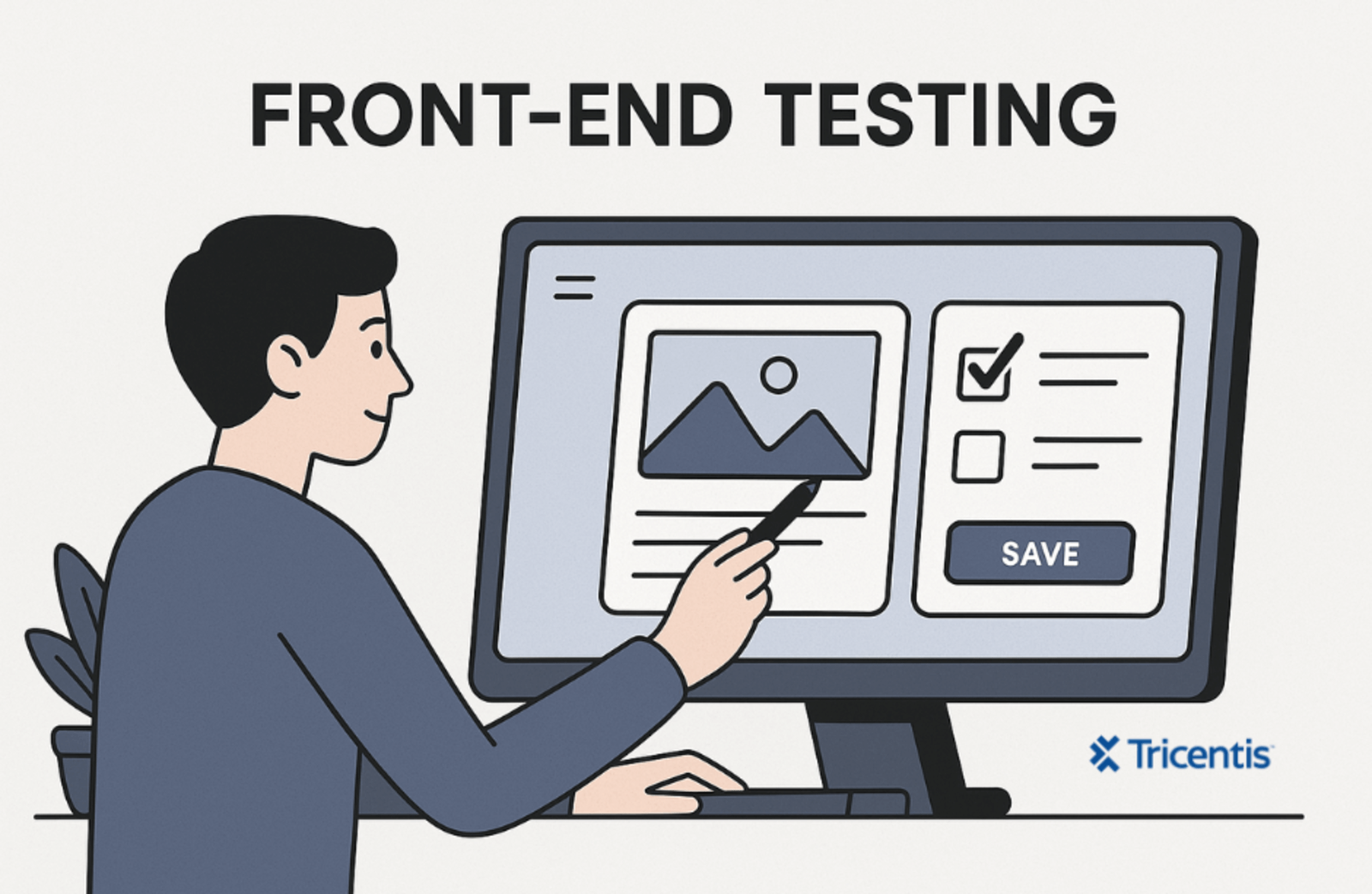
Front-end testing involves making sure that the user interface of an application works perfectly. When you open an app, what you see are the buttons, menus, forms, images, texts, etc. Front-end testing checks all these elements and makes sure they look good, respond correctly, and work well on different devices like phones, tablets, or desktops.
Users often judge an application by how it looks and how easy it is to use. If a button doesn’t work or a page looks broken, they might stop using the platform. Front-end testing helps catch these problems on time.
Why is front-end testing important?
- Improves overall user experience: Front-end testing helps to ensure that everything works well for users. It allows you to identify problems that would have affected users after deployment, like slow-loading pages or broken elements.
- Provides early detection of bugs: It helps you find bugs at an early stage of development. Detecting these problems early reduces the cost and effort required to fix them later.
- Maintains visual and functional consistency: It verifies that the application’s appearance and behavior remain consistent across different browsers, devices, and screen sizes. This consistency is crucial for users to access applications from diverse environments.
Types of front-end testing
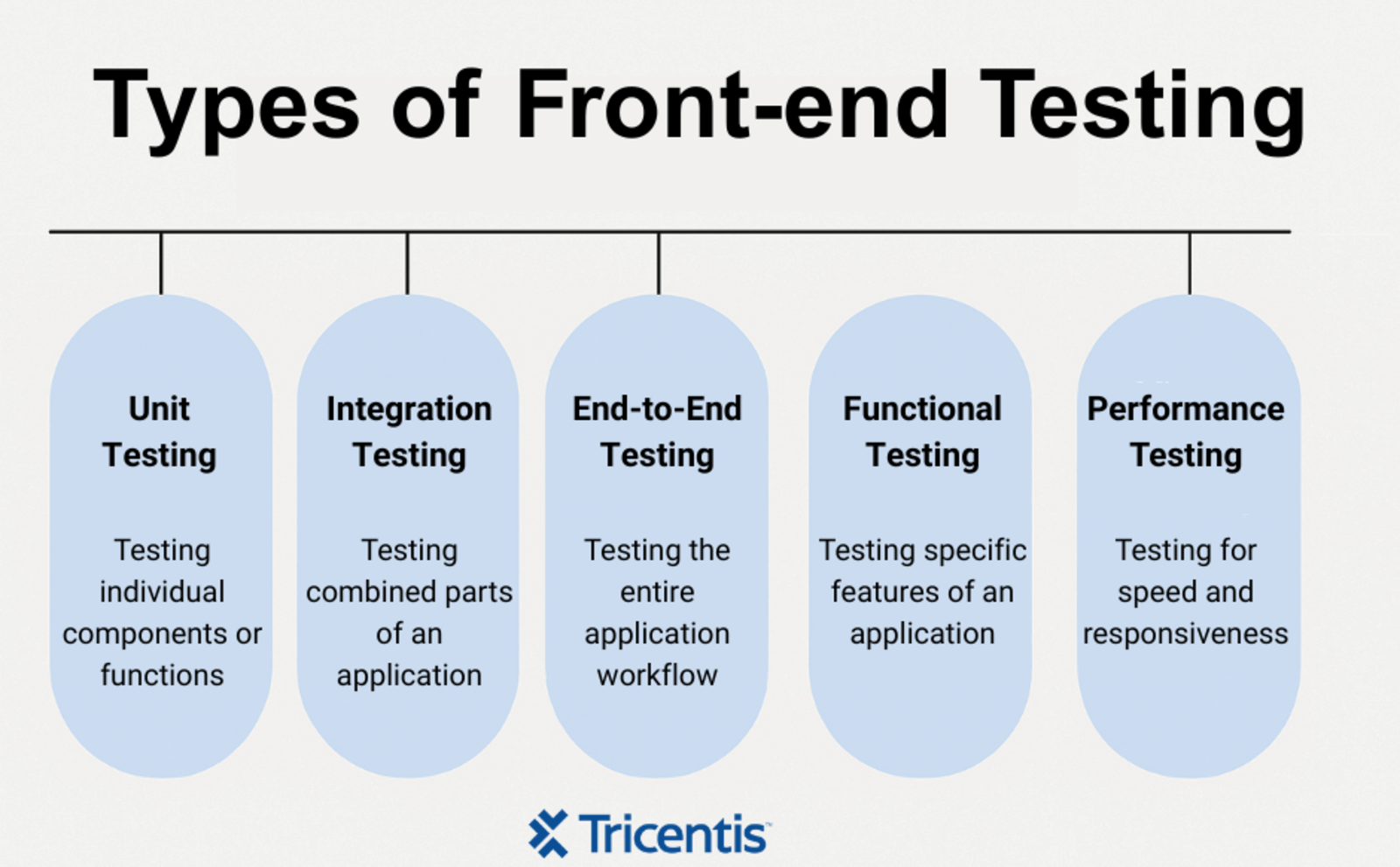
Front-end testing comes in different forms, depending on what part of the application you’re checking. Here are some of the major ones:
Unit testing
Unit testing focuses on testing the smallest parts (or “units”) of your front-end application, such as individual components or functions, to make sure they work correctly. The goal is to verify that each unit of code works well on its own, without depending on other parts of the system.
For example, testing a simple function that adds two numbers to confirm if it returns the correct sum of 2.
function add(x, y) {
return x + y;
}
describe("add function", () => {
it("should return 2 when adding 1 and 1", () => {
expect(add(1, 1)).toBe(2);
});
});Another example is testing a button component to ensure it renders correctly and triggers the intended event when clicked. Unit tests are fast to run and help catch bugs early in the development process.
Popular frameworks for unit testing include Jest, Mocha, and Jasmine.
Integration testing
Integration testing checks how different parts of your app work together. It combines individual units or components of a front-end application and tests them together as a group to verify that they interact and function correctly as a whole.
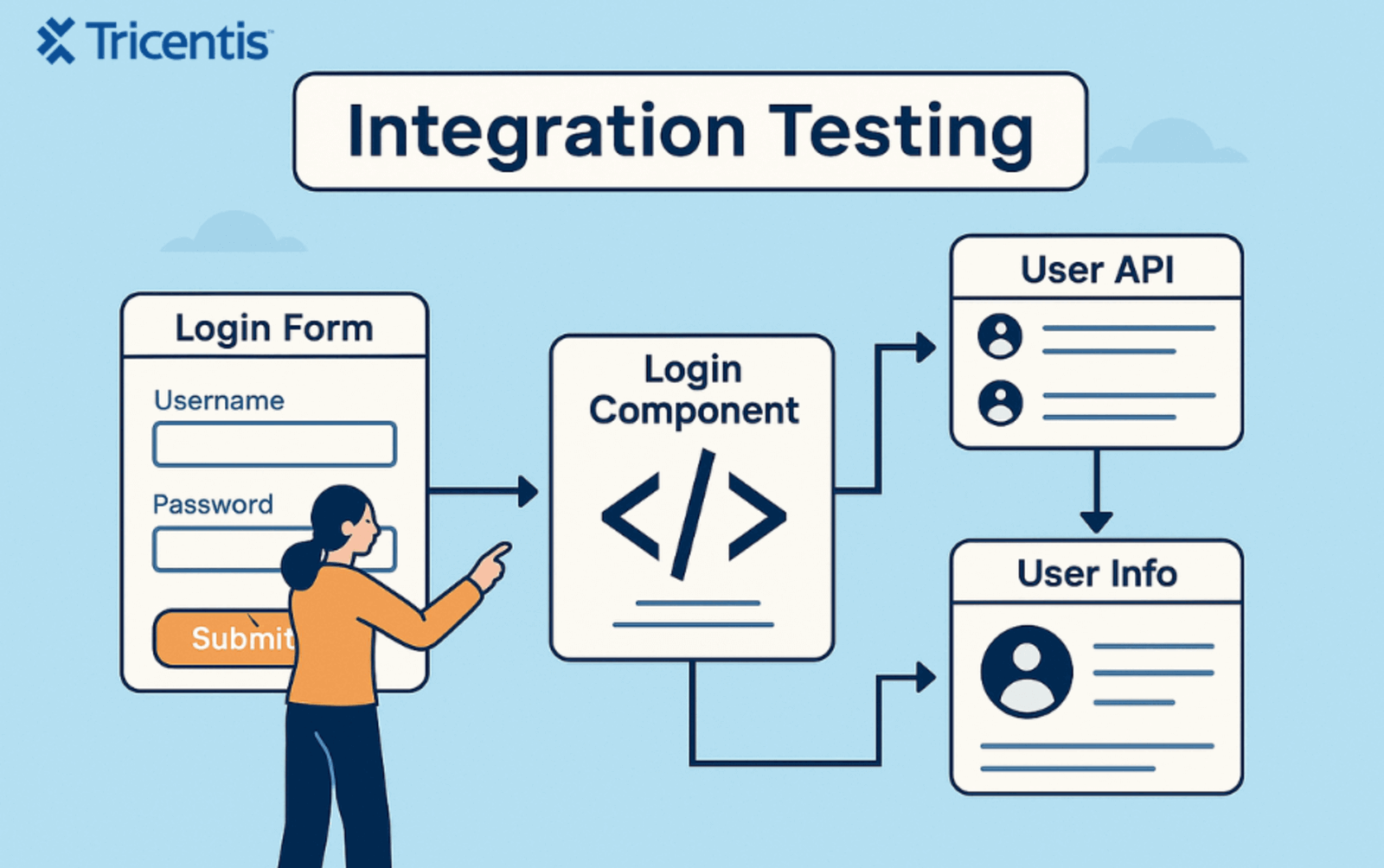
Unlike unit testing, which isolates components, integration testing focuses on the communication and data flow between these components.
The main goal is to detect interface issues, data mismatches, and interface problems that may not be visible when testing components individually. It ensures that the integrated parts work smoothly together.
For example, testing if a login form component correctly sends user credentials to an authentication service component and handles the response properly.
End-to-end testing
End-to-end (E2E) testing is a testing approach that verifies the complete workflow of an application from start to finish. It simulates real user scenarios to ensure all components, including the front end, backend, and databases, work together seamlessly under real-world conditions.
The main goal of E2E testing is to validate the entire user journey and confirm that the system behaves as expected. This includes checking data integrity, software dependencies, and integration points that unit or integration tests might miss.
A good example is testing the sign-up flow, where the test automatically enters user credentials, submits the form, verifies error messages for invalid input, confirms successful registration, and checks backend database updates and email notifications. This can be done using tools like Playwright.
Functional testing checks if each feature of an application works according to the specified requirements and meets the intended user needs
Functional testing
Functional testing checks if each feature of an application works according to the specified requirements and meets the intended user needs. It focuses on validating the application’s functionality by providing inputs and checking if the output aligns with expected results.
Common types of functional testing include:
- Regression testing
- Smoke testing
- Sanity testing
- Usability testing
An example is testing a payment module to ensure it accepts valid card numbers, rejects expired or invalid cards, handles multiple currencies, and generates appropriate notifications upon transaction success or failure.
Performance testing
Performance testing evaluates how well an application performs under various conditions, such as user loads, network speeds, and data volumes. It measures key attributes like speed, responsiveness, stability, and scalability to ensure the application meets performance requirements.
The goal is to identify and eliminate bottlenecks and ensure the system can handle high amounts of user traffic.
There are different types of performance testing, some of which include:
- Load testing: Simulates expected user traffic to verify the system’s behavior under normal conditions.
- Stress testing: Pushes the system beyond normal operational capacity to find its breaking point and observe how it recovers from failure or extreme load.
- Endurance testing: Runs the system under a steady load for an extended period to detect issues like memory leaks or performance degradation over time.
For example, an e-commerce platform preparing for a Black Friday sale might use load testing to simulate thousands of concurrent users browsing and making purchases to ensure the site remains responsive and stable.
How does front-end testing work?
Front-end testing ensures the user interface works correctly, looks consistent, and delivers a great experience across devices. Here’s how it works:
- Define scope and test scenarios: Identify key pages, features, and user flows to test (like login, navigation, and forms). Prioritize critical components and decide on test types such as unit, integration, functional, or E2E.
- Choose a testing approach and tools: Decide between manual testing (a human tester manually interacting with the app) and automated testing (using scripts or tools like Playwright to run tests automatically).
- Set up test environments: Prepare different browsers, devices, and screen sizes using emulators, simulators, or real device clouds to mimic user conditions.
- Write and run tests: Create test scripts or manual test cases to verify that UI components, interactions, and workflows behave as expected.
- Analyze results and fix issues: Review test outcomes to identify bugs or inconsistencies, then fix and retest to ensure quality.
- Combine with continuous integration: Integrate tests into CI/CD pipelines for automated, ongoing validation with every code change.
Challenges of front-end testing
Front-end testing comes with some challenges that teams need to take note of.
- High maintenance costs: Frequent UI changes and evolving web standards mean test scripts and cases need constant updates. This will increase maintenance time and effort.
- Complex user flows: Modern apps often have dynamic, interactive, and multi-step workflows that are difficult to simulate and thoroughly test, especially with asynchronous operations and state transitions. According to James Bach, “Pretty good testing is easy to do. Excellent testing is quite hard to do.”
- Keeping up with UI changes: Rapid development cycles and continuous UI updates can cause tests to break or become outdated. This might lead to missed bugs if tests aren’t updated.
- Cross-browser and device compatibility: Ensuring consistent behavior and appearance across different browsers, versions, and devices adds complexity, as rendering differences and device fragmentation are common.
Automate tests for repetitive tasks and critical workflows to save time, reduce human error, and improve consistency
Front-end testing best practices
Here are some best practices to follow while carrying out front-end testing:
- Automate repeated scenarios: Automate tests for repetitive tasks and critical workflows to save time, reduce human error, and improve consistency. “The purpose of automated testing is to reduce the risk of failure of your application.” – Frank DeGeorge, CTO of Impact Networking
- Use real devices and browsers: Test on actual devices and browsers to get accurate and real-world results rather than relying solely on emulators or simulators.
- Maintain and update tests regularly: Keep your test suites up-to-date to reflect UI changes and new features, preventing outdated tests.
- Follow the test pyramid: You can start with unit and integration tests and use E2E tests for key user journeys to balance speed and reliability.
Conclusion
Front-end testing is essential to ensuring that your application looks good, works well, and provides a smooth user experience across different devices and browsers.
By catching bugs early and validating key user flows, you build more reliable and user-friendly interfaces.
This post was written by Chosen Vincent. Chosen is a web developer and technical writer. He has proficient knowledge in JavaScript, ReactJS, NextJS, React Native, Node.js, and databases. Aside from coding, Vincent loves playing chess and discussing tech-related topics with other developers.