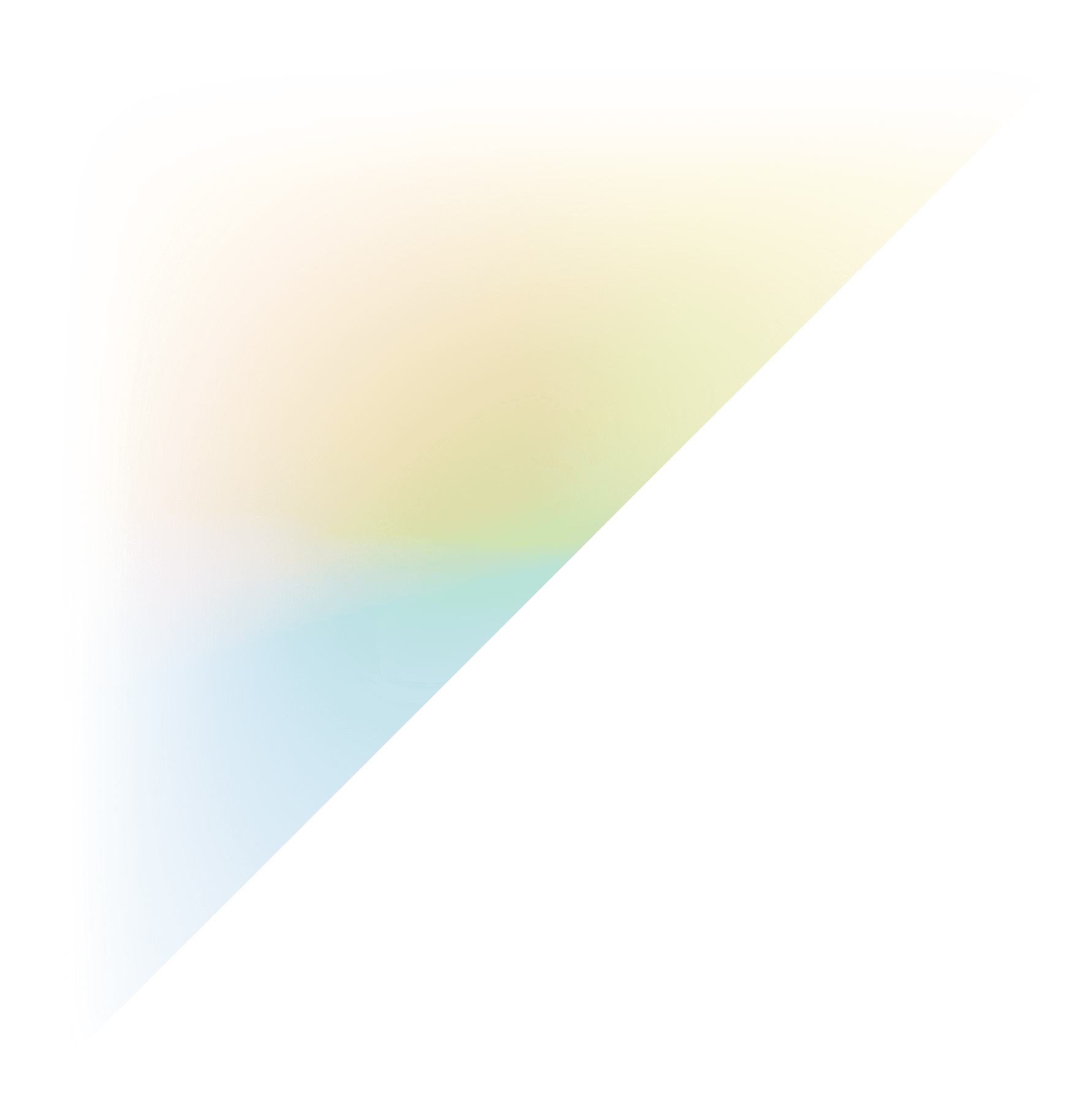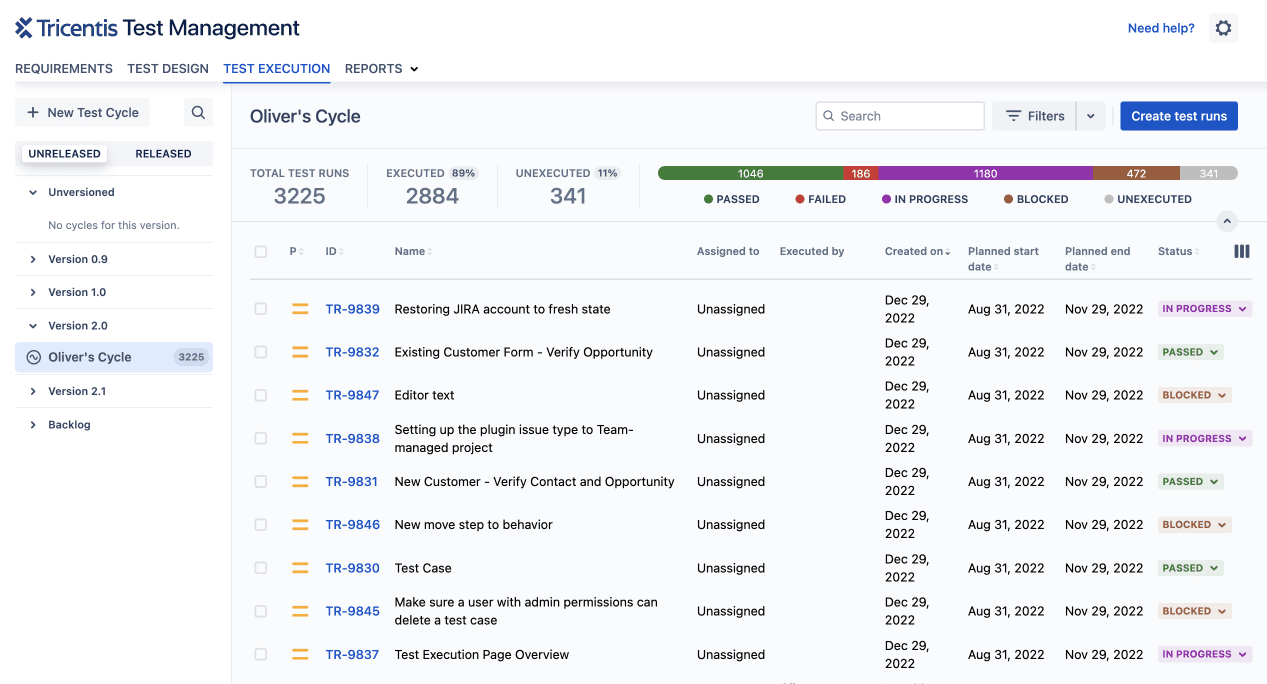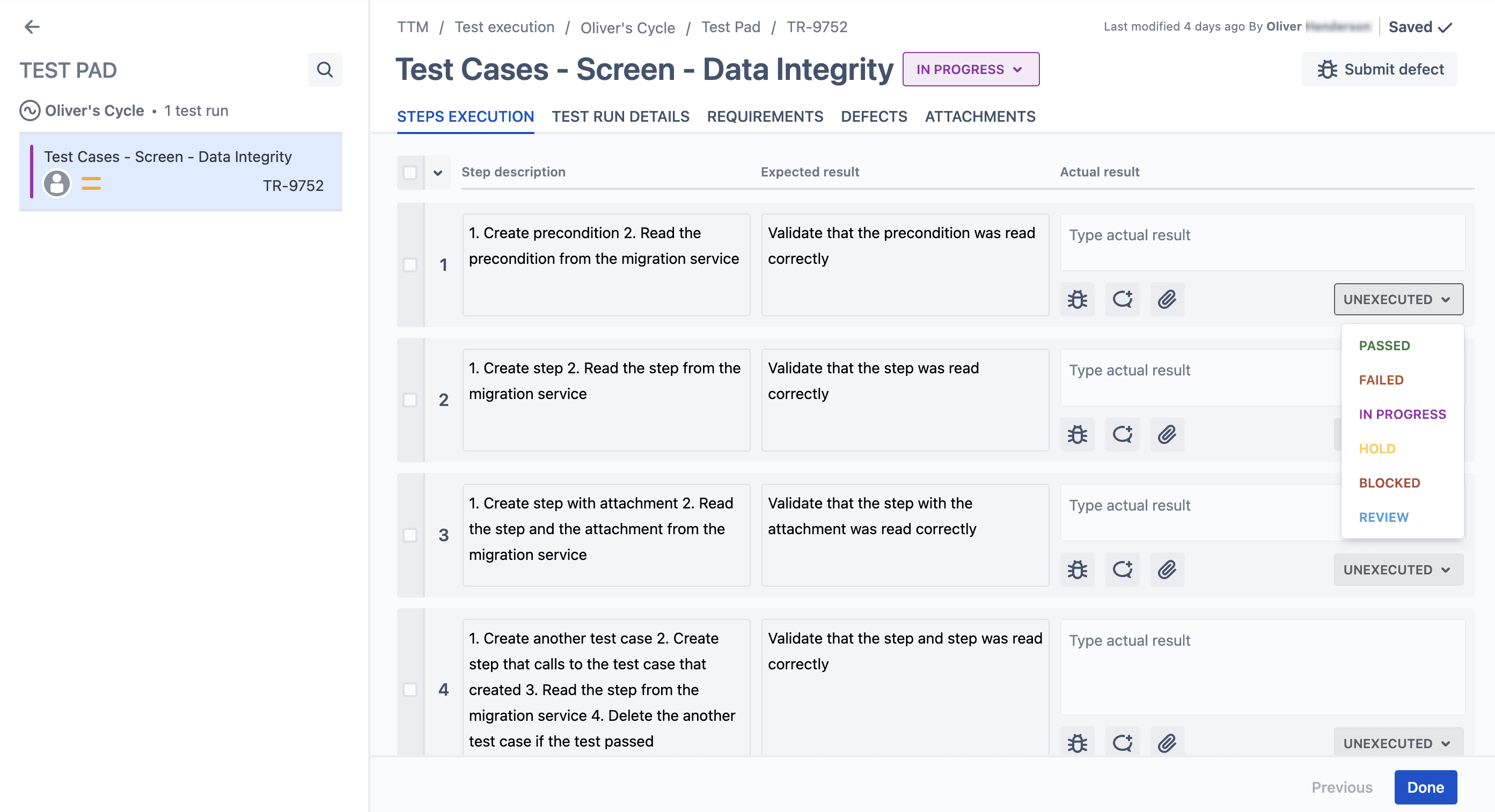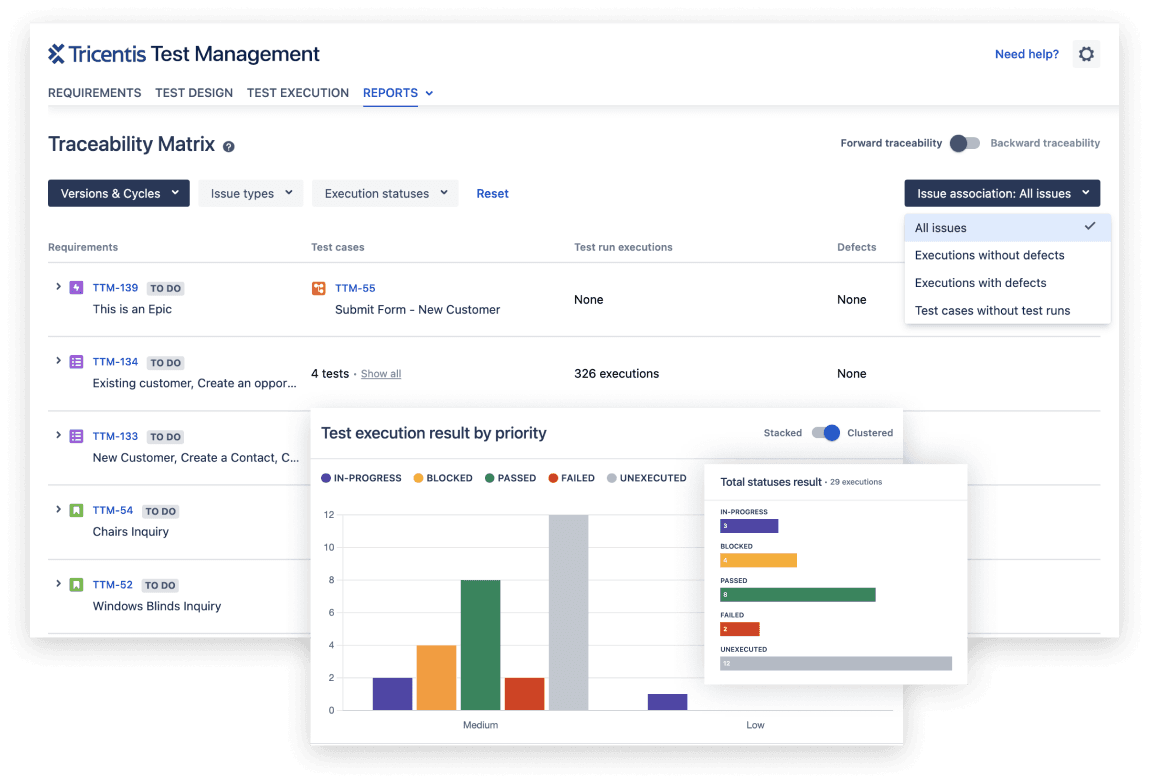Manage quality in one place
Tricentis Test Management for Jira keeps test plans, status, and reports in Jira so QA, development, product teams, and the business are always in sync. Describe test cases and requirements with pre-conditions and rich text, with real-time status and built-in reporting. Manage manual testing alongside automated testing with any third-party tool.