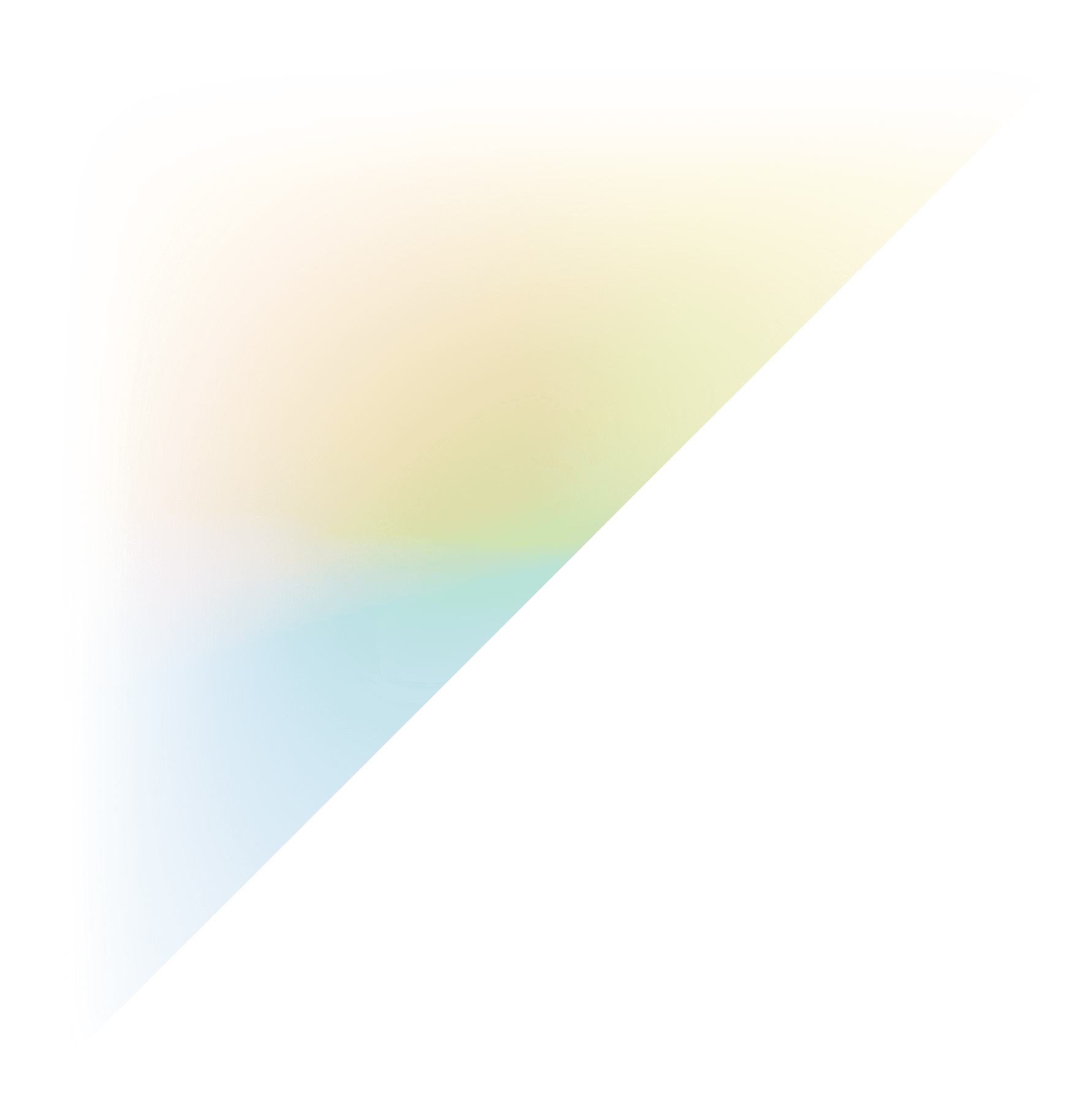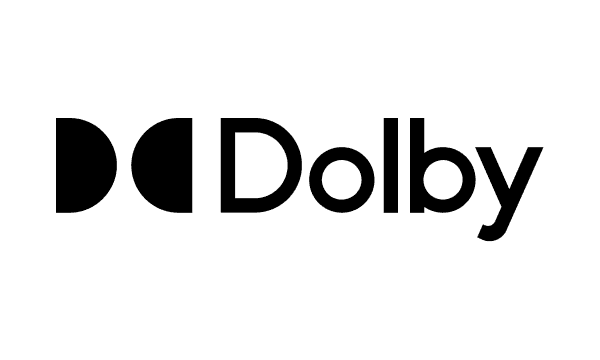Use cases
Accelerate upgrades and customizations
Ensure ServiceNow upgrades and customizations don’t disrupt your workflows. With Tricentis’s model-based test automation, your team can confidently roll out new features and validate customizations without manual errors. Automated testing minimizes downtime and increases productivity, empowering teams to innovate faster and more securely.