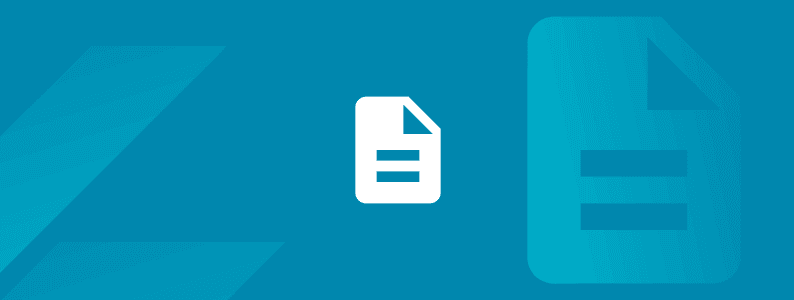
Tricentis AI Workspace overview
Explore how Tricentis AI Workspace enables autonomous quality at...
An exploratory testing charter is a mission statement for your exploratory testing. But before we get into charters – what are we talking about when we say “session based testing”?
An exploratory testing charter is a mission statement for your exploratory testing. It is a component of session based testing that precisely and concisely describes what you are looking for in your test session.
But before we get into charters – what are we talking about when we say “session based testing”?
Session based testing is a method of structuring exploratory testing that creates constraints around the test being executed. Session based exploratory testing makes it possible to scale exploratory testing for larger implementations and organizations while helping you to perform exploratory testing with consistency, which allows you to measure its success at the end of the day.
That’s where an exploratory testing charter comes in. The core object of the software testing session itself is the session charter. While there are many variations on how to create an exploratory testing charter, they tend to include a fairly standard set of information:
Exploratory Testing Charter Purpose: A 1 sentence summary of what the session is designed to accomplish.
Testers: List the testers cooperating the session.
Date: The dates during which the session will take place.
Timebox or Duration: The amount of time within which the testers must complete their test.
Target or Scope: The features of the application that will be covered in the session. You can take this section further and also include which features will not be tested. Making this distinction can be helpful when you are working with features that are closely interlinked within an application.
References or Files: (Optional) Provide the testers with anyadditional information that will help them successfully complete their mission.
Tester Tactics or Tester Charter: If you have a team of testers working on a single session charter, you may want to have each of them take a different approach to completing the exploratory testing charter. For example, you may want one tester to take an emotional or impulsive approach to executing the test, while another should focus on the logic and facts of the system. This is a common approach to designing tests which is based on “The Six Thinking Hats“, a method of parallel thinking developed by Edward de Bono. In this section of the session charter, you can detail for the tester the specifics of the “hat” you would like them to wear while testing.
Test Step Documentation: Documentation is often the most challenging aspect of exploratory testing. Testers must log each of their test actions so that, when they find a bug, that bug can be reproduced and fixed by the developers. While there are exploratory testing tools on the market that assist with this task in the form of automation screenshots, test action recording, and more, there are many exploratory testers who still document their steps manually in a Word document or Excel sheet. However you decide to have your testers document their actions, they will need to log each of their test steps to ensure that their findings are reproducible if needed.
Issues Flagged: A summary description of the bugs discovered and flagged during the session.
Test Notes: Observations from the test that may be of interest or useful to the session owner, developers, or product owners.
Conclusion: Summary on findings of the test and it’s overall results.
Looking to boost your Tricentis Tosca knowledge, free of charge? The Tricentis Academy offers ongoing Massive Open Online Courses, for all audiences. Read more.
A look at exploratory testing charters, their place within session based exploratory testing, and how to set one up. Read more.
An exploratory testing example using a Google Maps scenario. Read more.
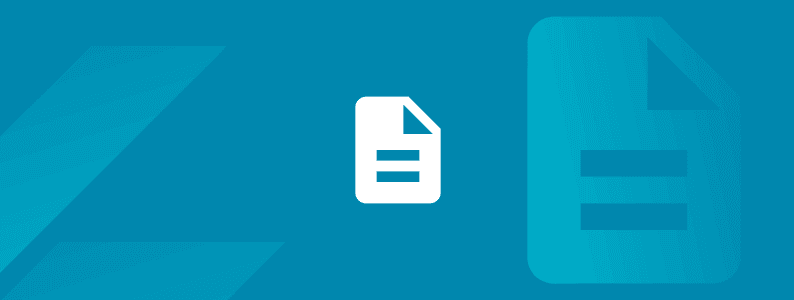
Explore how Tricentis AI Workspace enables autonomous quality at...

From agentic AI to API simulation, Tosca’s cloud deployment is...

Learn how AI-driven quality intelligence transforms QA to test what...

Transform your manual testing workflow to deliver higher quality...

Join us for a preview of some of the most notable features on the...

Achieve continuous performance excellence — detect issues early,...