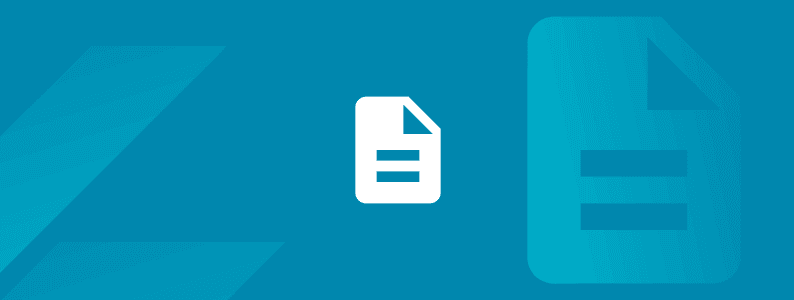
Tricentis AI Workspace overview
Explore how Tricentis AI Workspace enables autonomous quality at...
Tricentis NeoLoad, the market-leading continuous performance testing solution, has just released version 7.6.
Tricentis NeoLoad, the market-leading continuous performance testing solution, has just released version 7.6.
We’ve made NeoLoad dashboards more powerful and flexible. Our APIs are now more extensible so you can integrate chaos testing campaigns, export raw data to a third-party system, manage your workspaces more systematically and stop a test from within a virtual user path. As-code validation capabilities have been enhanced, and we’ve introduced advanced settings for as-code scenarios. We added more search functionality so you can get to test results faster. And more.
The highlights in a nutshell:
Dashboards now include tables and text-editable comment fields to organize analysis. These new analysis capabilities come in addition to previously released line graphs.
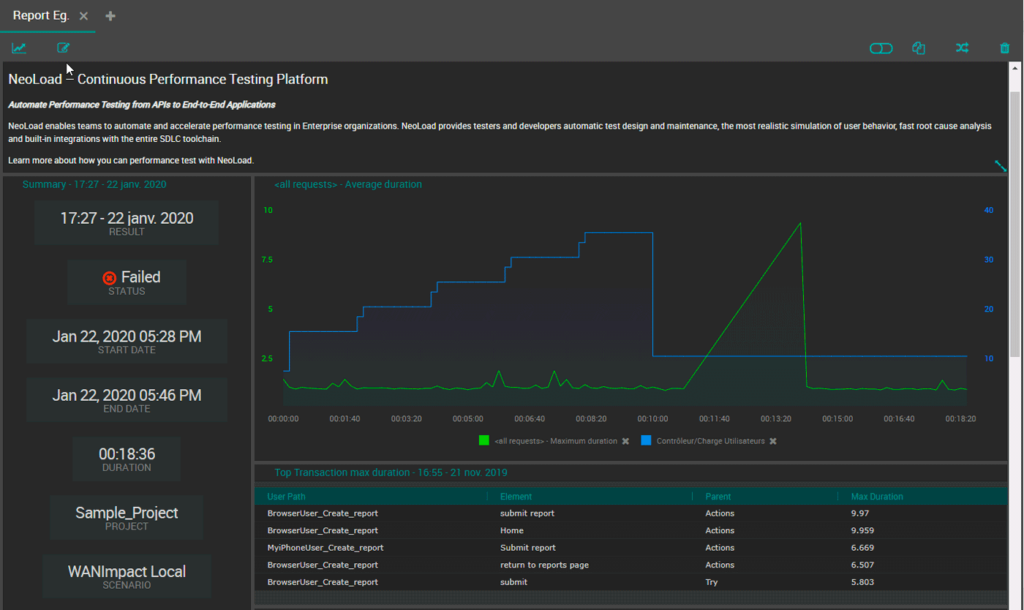
When analyzing your test results through dashboards, you can share a specific graph by downloading it as a .png file.
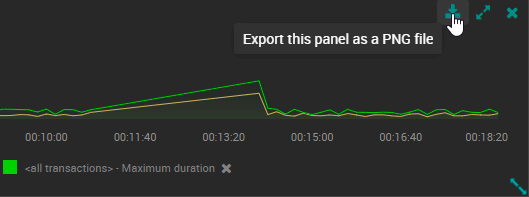
Extract raw data from Neoload Web through the Rest API.
See GetTestRawResult and GetTestRawResultElement
When synchronizing test scenarios with external processes (monitoring, chaos) you can declare external events that will appear in Neoload Web test results values.
Programmatically manage (create, update, delete) your workspaces and their settings like quotas and members.
Use the JavaScript API to stop a test in the event where a virtual user experiences an issue during a test.
Use as-code based tests to validate server response to ensure that the test is running as expected.
See assert_content on a request
Define advanced settings for an as-code scenario like monitoring options, rendezvous policies, excluded URLs, or APM configuration.
You can define an as-code Custom Load Policy.
Search test results by their test name in the advanced search window or in the test result picker on the dashboard. There’s also a shortcut to retrieve the test results related to a test.
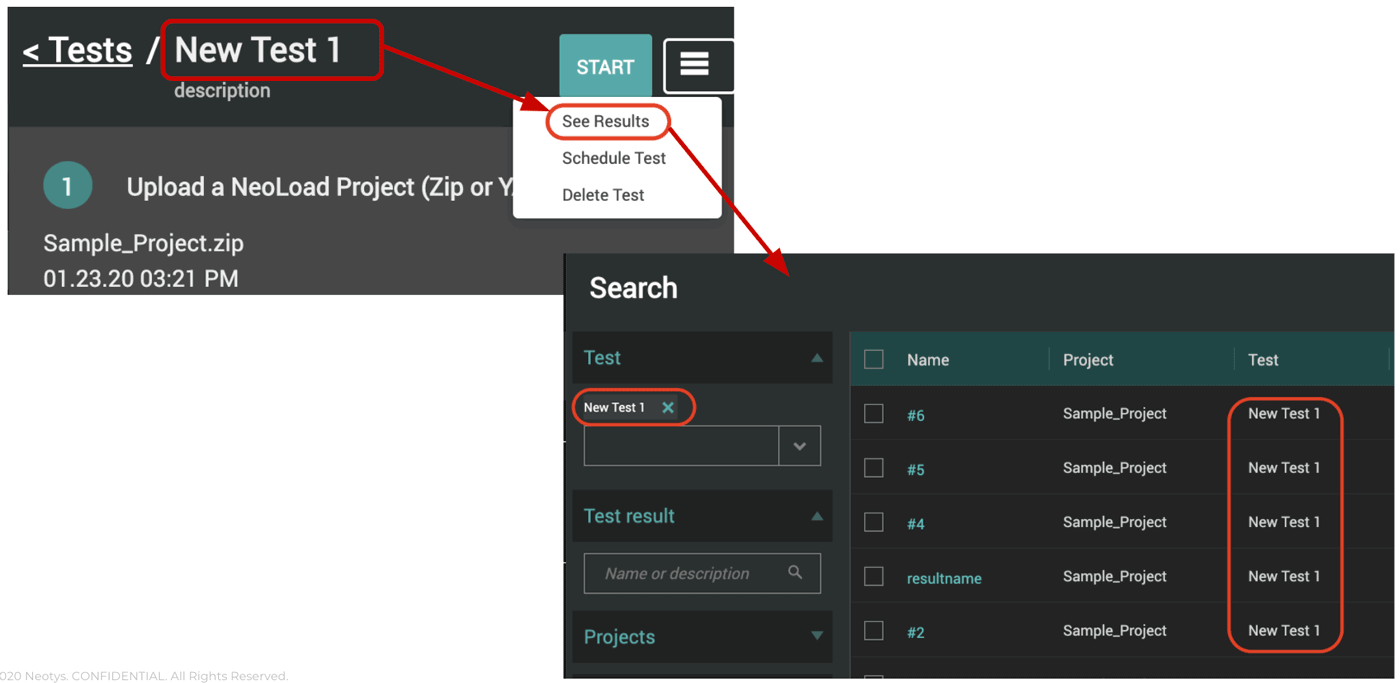
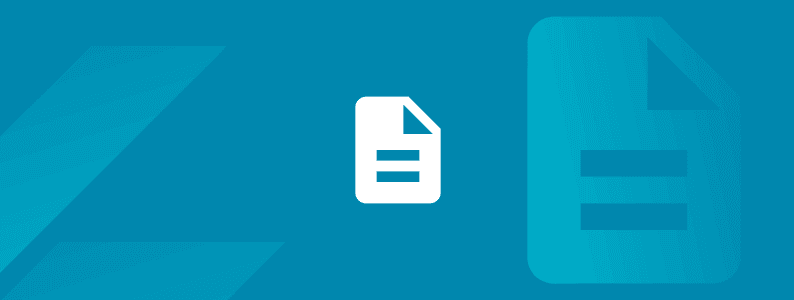
Explore how Tricentis AI Workspace enables autonomous quality at...

From agentic AI to API simulation, Tosca’s cloud deployment is...

Learn how AI-driven quality intelligence transforms QA to test what...

Transform your manual testing workflow to deliver higher quality...

Join us for a preview of some of the most notable features on the...

Achieve continuous performance excellence — detect issues early,...