Surrey County Council
Ensuring fast, accurate SAP HCM payroll updates at Surrey County Council
reduction in testing time and effort
default
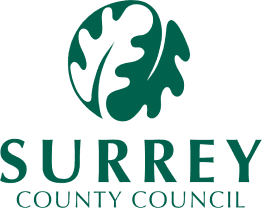
Company overview
“Without LiveCompare, we had no idea what was impacted. We spent days manually comparing payroll data. Gaining this level of accuracy with LiveCompare has ensured everyone takes home the right pay at the end of the month!”
Tahiana Jefferis, Project Manager at Surrey County Council
 Industry: Government
Industry: Government Organization size: 10,001+ employees
Organization size: 10,001+ employees Location: Europe
Location: Europe Products:
Products:
How Surrey County Council payroll slashed the time and cost of support pack testing
Introduction
Surrey County Council is a public sector organization responsible for providing a range of services to over a million residents. It is the fifth-largest County Council in the United Kingdom, covering eleven boroughs and districts and employing over 50,000 people.
Surrey County Council relies on SAP to run back-office operations such as finance, HR, and Payroll. When it came time for a major SAP ECC upgrade, Capgemini introduced Surrey County Council to Tricentis LiveCompare. After successfully using LiveCompare to streamline testing of that upgrade, Surrey County Council realized that LiveCompare could address their greatest SAP HCM challenge: ensuring that SAP’s payroll support packs don’t compromise the accuracy of their monthly payroll processing.
Challenges
Ensuring that payroll support packs don’t unexpectedly change payroll processing
Tricentis LiveCompare
Identifying update impacts with manual data inspections
Project Manager Tahiana Jefferis asked her team to think about the SAP activities they worked on and list the tasks which presented the most headaches. It didn’t take long to identify that one of the team’s main challenges was the implementation of payroll support packs.
“Our payroll pays over 50,000 employees. We must make sure every employee is paid the correct amount each month and the correct deductions have been calculated,” said Tahiana.
Payroll support packs supplied by SAP are implemented at the Council twice per year. Before deploying each support pack, Surrey County Council must ensure that changes introduced through the support pack do not impact payroll data. Their traditional approach to identifying impacts was:
- Run payroll and download the results to MS Excel.
- Apply the support pack to the DEV and QA systems.
- Run payroll again.
- Manually compare both sets of results to identify any discrepancies.
- Apply any required corrections.
- Repeat the process to ensure there are no further problems.
- Release the support pack to Production.
The sheer amount of data to compare was a huge issue for Tahiana and her team. With over 50,000 employees and over 100 different wage types, data easily ran into hundreds of thousands of records. Analyzing this amount of data manually was not possible within the tight time frames required and with the resources available.
“Without LiveCompare, we had no idea what was impacted. We spent days manually comparing payroll data,” said Tahiana.
To try to reduce time spent on analysis, the team would only compare the wage types considered to be most important. As a result, not all wage types were compared and there was a risk that some employees would be paid incorrectly. “In the past, we had people manually trawling through the data, trying to identify any differences. Not only is this method time consuming but it is also prone to error. Business as usual was often neglected. Basically, it was a huge pain for us! We needed an automated approach. LiveCompare was the answer,” explained Tahiana
“In the past, had people manually trawling through the data, trying to identify any differences. Not only is this method time consuming but it is also prone to error. Business as usual was often neglected.”
Automatically zeroing in on impacts
Now, Surrey County Council runs LiveCompare on each SAP support pack to determine how payroll calculations are impacted by the update.
“Previously, we would have to run Wage Type reports both before and after applying the support pack. Some of these reports were very large and took a long time to run and download,” commented Linda Whiteman, SAP HR Functional Team Leader.
With LiveCompare, teams no longer have to manually dig through before-and-after data sets to detect errors. They simply run LiveCompare before and after applying the support pack. LiveCompare automatically compares the two sets of data, using smart filters to identify differences between the data sets and highlight them for correction by the team.
The benefits of using LiveCompare to automate payroll run data comparisons have been significant: “We are incredibly satisfied with the support we have received and continue to use LiveCompare for testing our payroll data. Gaining this level of accuracy has ensured everyone takes home the right pay at the end of the month!” summarized Tahiana.