

Automated testing has transformed the way we test systems in software development. It simplifies and speeds up the development process by eliminating the stress and repetition of manual testing.
This article covers the basics of automated test scripts. We list various types of testing they can handle, benefits of automated testing, descriptions of some common testing tools and frameworks, and best practices to help you adopt efficient test strategies.
What is an automated test script?
An automated test script is a series of programmed instructions that facilitates the testing of software applications. These scripts are written in code and run tests automatically to speed up and improve the testing process.
Automated test scripts are often integrated into CI/CD pipelines, and when application code is pushed or updated, the scripts automatically execute to validate changes to the application. If the test results indicate errors, they’ll be flagged immediately so that developers can fix them. Because they’re part of the CI/CD pipeline, automated test scripts identify errors early in development, significantly lowering the cost and effort of bug fixes later.
Types of automated test scripts
Each type of automated testing has its own set of tools and scripts. They include:
Unit test scripts
Unit testing tests individual components or modules of software in isolation. The scripts test the functionality of methods or functions within the codebase to ensure that they work as intended. For example, you can test a function that calculates the sum of two numbers to check that it produces the correct result.
Integration testing ensures that different software components or modules work together seamlessly
Integration test scripts
Integration testing ensures that different software components or modules work together seamlessly. For example, a script can test the interaction between a login module and a database to ensure that user authentication works properly.
Functional test scripts
Functional testing ensures that an application meets its requirements. The scripts test specific features and user interactions to determine how the application performs generally. For example, a script can determine whether a user can successfully add products to a shopping cart and proceed to checkout.
Performance test scripts
Performance testing assesses an application’s responsiveness, speed, and stability under various conditions. A script can test how an application operates under extreme load, such as during peak usage hours.
Benefits of using automated test scripts
Automated test scripts have several benefits that can greatly improve the software development process.
Increased efficiency and speed
Automated test scripts run tests faster than manual testing. Tasks that would take hours or even days to complete manually can be completed in a fraction of the time to provide immediate feedback to developers, reducing the length of the release cycle.
Improved accuracy and consistency
Human testers are prone to errors, especially when performing repetitive tests. Automated test scripts improve accuracy and consistency by executing the same tests repeatedly. This reduces the risk of missing bugs and ensures uniform testing across different environments and scenarios.
Cost-effectiveness automated test scripts
The initial setup for automation may take some time and resources. However, it provides significant long-term cost reductions. Once created, automated test scripts can handle repetitious tasks and can be reused without additional effort, reducing the need for additional manual testers. Thus, they reduce labor costs, compared to repetitive manual testing. And because they tend to be executed early in the development cycle, they also reduce costs associated with late bug fixes.
Limitations of test script automation
While traditional test script automation offers undeniable advantages, several limitations hinder agility, scalability, and efficiency—especially in fast-paced environments:
- Technical Barriers: Traditional tools require programming expertise, limiting access for non-technical testers.
- High Maintenance: Frequent application changes lead to constant script updates, increasing time and resource demands.
- Scalability Issues: Testing across web, mobile, APIs, and enterprise applications often involves multiple tools and significant effort.
- Slow Development: Writing and debugging scripts is time-intensive, delaying delivery cycles.
- Limited Collaboration: Script-heavy approaches isolate testing responsibilities, reducing team-wide participation.
Codeless automation testing tools overcome these challenges, offering a more efficient, scalable, and collaborative approach to modern testing.
Tools and frameworks for automated testing
Different automation testing tools can handle multiple types of testing, but each has distinct features and capabilities, which are briefly summarized below.
Commercial tools
1. Tosca
Tosca is an enterprise-level software testing tool developed by Tricentis that simplifies testing processes and improves software quality. It’s an end-to-end testing solution that incorporates test case design, data management, and analytics.
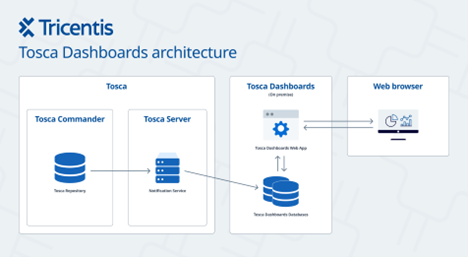
Key features of Tosca:
- Risk-based testing: Focuses on high-risk areas of the application where a failure could have the most severe consequences.
- API testing: Ensures reliable system integration
- Continuous testing: Integrates seamlessly with CI/CD pipelines to improve DevOps processes
- Mobile testing: Enables testing on a variety of mobile devices and platforms
Tosca’s pricing is determined by the number of users, the scope of testing, and the specific modules required.
2. Ranorex Studio
Ranorex Studio is a commercial GUI test framework that automates end-to-end testing for desktop, web, and mobile applications. It has a user-friendly GUI that allows testers to create, manage, and execute tests. Ranorex Studio also performs multiple types of testing, though it excels at automated tests for application GUIs, making it especially well-suited for complex test scenarios involving dynamic user interfaces.
Key features of Ranorex Studio:
- Cross-platform support: Enables testing on a variety of systems, including desktop (Windows, macOS, and Linux), mobile (Android and iOS), and web.
- Robust object recognition: Correctly identifies UI elements, even when they change dynamically
- CI/CD integration: Works seamlessly with popular CI/CD pipelines for continuous testing
Open-source tools
1. Appium
Appium is a powerful open-source testing tool designed for mobile applications. It automates test cases for native, web, and hybrid applications across multiple platforms, including Windows, macOS Android, and iOS.
Key features of Appium:
- Multilanguage support: Allows scripting in various programming languages, such as Python, Ruby, Java, and C#
- Cross-platform compatibility: Seamlessly works on different operating systems, ensuring flexibility in development environments whether you’re using Windows, macOS, or Linux.
2. Soap UI
SoapUI is an open-source testing tool primarily designed for testing web services. The free version has core functionalities and supports protocols such as REST, SOAP, GraphQL, JMS, and JDBC. There’s also a commercial version (ReadyAPI) that supports more protocols and offers a range of advanced features such as enhanced security testing, performance testing, and collaboration capabilities.
You can find a detailed comparison between SoapUI and ReadyAPI here.
Key features of SoapUI:
- Wide testing capabilities: Supports functional testing, performance testing, regression testing, and more, ensuring comprehensive service validation
- Cross-platform compatibility: Runs seamlessly on major operating systems, including Windows, MacOS, and Linux
- Scaling options: While the open-source version is ideal for individual users, ReadyAPI is designed for enterprises requiring advanced functionality.
How to create automated test scripts
Next, here’s a general strategy for creating automated test scripts.
1. Understand the requirements
Before you begin building test scripts, analyze the application you intend to test. Understand its functionalities, workflows, and user interactions. Determine which test scenarios need to be automated — focus on automating scenarios that are time-consuming, repetitive, or particularly prone to human error.
2. Select the right tools and set up the environment
Take time to select a testing tool that best fits your needs. Choose tools based on the type of application you want to test (web, mobile, desktop) and your team’s experience.
After choosing an automation tool, set up the environment by installing and configuring all necessary components and tools, like any dependencies and variables required for text execution.
3. Define test cases
Break down your large scenarios into small test cases with clear objectives. Each test case should include:
- Test data: Input values and expected results (i.e., criteria for the test to pass or fail)
- Preconditions: Conditions that must be true before the test steps can execute correctly
- Test steps: Actions the script will perform
4. Write the script
Start writing your script. Use modular functions so you can reuse test phases. Include comments to explain complex blocks of code. Follow coding standards and best practices, such as using clear and simple variable names, so your scripts are readable and easily maintained.
5. Execute and debug script
Execute test scripts in a test environment (a dedicated setup that mimics the production environment), monitor their execution, and debug any errors or issues that arise in the scripts.
Regularly review and refactor test scripts to improve their efficiency and robustness
6. Maintain and update
Regularly review and refactor test scripts to improve their efficiency and robustness. Always check for updates to your automation tools, and whenever the application you’re testing changes, revise your scripts to ensure test accuracy.
7. Continuous improvement
Analyze test results to identify areas for improvement and refine your testing strategy. Use the information you gather to improve your scripts’ performance.
Best practices for effective automated testing
Here are some best practices to ensure successful and efficient automated testing.
- Choose the right testing tools and frameworks: Choose tools and frameworks that are appropriate for your organization and project’s needs. Consider the type of testing needed and the technologies your application uses.
- Regularly review and update test scripts: Regularly review and update scripts to reflect changes in the application under test, such as new features, bug fixes, and UI modifications.
- Use continuous integration and testing: Integrate automated tests into your CI/CD pipeline to detect errors early in the development cycle and maintain quality throughout the release phase.
- Measure test effectiveness and coverage: Use metrics, such as pass/fail rates, defect density, and test execution time, to assess how well your automated tests achieve their goals. Evaluate test coverage to ensure that you test all important functionalities.
Conclusion
Automated testing greatly improves software quality by quickly finding bugs and minimizing human error inherent in manual testing. It ensures more reliable and consistent test results, making it an essential part of modern software development.
By leveraging the wide range of tools and frameworks available, developers can efficiently refine core application functionality, enhance productivity, and shorten the overall development cycle.
This post was written by Vincent Chosen. Vincent is a web developer and technical writer. He has proficient knowledge in JavaScript, ReactJS, NextJS, React Native, Nodejs and Database. Aside from coding, Vincent loves playing chess and discussing tech related topics with other developers.
