What is Jira?
Jira is an agile project management tool created by Atlassian, an Australian company, that assists teams in tracking and managing their work, from planning and scheduling to tracking progress and reporting results.
It is a useful tool that helps teams stay organized and allows them to track the status of individual tasks. It is customizable and can be integrated with other tools. Jira can be used by a variety of teams, including agile teams, software developers, project managers, and DevOps teams.
Because Jira has been so widely adopted and is preferred by both technical and non-technical users, many development teams have sought to make Jira a test case management tool as well. Testing with Jira offers certain advantages, including the ability to consolidate workflows for developers, testers, and quality assurance (QA) teams on a single platform. But a Jira testing tool also presents significant challenges that developers and testers must overcome to achieve software testing goals.
Jira can be used by a variety if teams, including agile teams, software developers, project managers, and DevOps teams.
Jira’s key concepts include:
- Issues: These could be tasks, bugs, user stories, or other work elements. Each issue is uniquely identified and can be customized with fields, attachments, and comments to offer a detailed work record.
- Projects: These groups similar issues together. Grouping issues within projects makes management easier for the team and allows them to focus on particular tasks.
- Workflows: These indicate the status of each issue. The status of each issue can be To Do, In Progress, or Done. This helps teams understand the steps or progress achieved on a specific task.
- Boards: These are visual representations of the team’s workflow within a project. This allows the team to monitor progress and issues in real-time.
Jira can be integrated with testing tools to help streamline the testing process. It allows testers to log issues, prioritize them, and assign them to developers for fixes.
Jira testing tool
Jira is one of the best open-source tools for planning and tracking in Agile methodology. Development teams use Jira for tracking bugs and projects, managing Scrums, and visualizing workflows with Kanban boards. Workflows in Jira make it easy to plan, track, release, and report on software.
Because Jira has been so widely adopted and is preferred by both technical and non-technical users, many development teams have sought to make Jira a test case management tool as well. Testing with Jira offers certain advantages, including the ability to consolidate workflows for developers, testers, and quality assurance (QA) teams on a single platform. However, a Jira testing tool also presents significant challenges that developers and testers must overcome to achieve software testing goals.
When considering Jira as a testing tool, it’s important to review the tasks and capabilities that a Jira test case management solution would require.
Interested in a Tricentis Jira testing solution? Explore our Jira testing tool
Capabilities of test management tools
To simplify the tasks of planning, monitoring, and auditing test execution, test management tools should perform several essential functions.
- Automate execution. Test management tools should automate many of the tasks involved in planning, executing, and tracking tests.
- Ensure efficiency. As the number of tests grows to the hundreds or thousands, testing tools must enable the testing process to be as efficient as possible to meet aggressive development timelines. The ability to reuse tests across modules and projects is essential.
- Maximize coverage. Test coverage metrics let developers and testers know what percentage of code is being tested, which helps to gauge the amount of risk in the testing process. Test management tools should not only provide coverage metrics but help testers determine which additional tests should be run to increase coverage.
- Track outcomes. The results of tests must be tracked, communicated to appropriate stakeholders, and stored for future reference.
- Prove compliance. Testing tools should allow development teams to easily prove compliance with a variety of quality standards and regulatory frameworks.
- Compare tests requirements. Test management solutions should enable developers and testers to determine whether the functionality of an application meets the requirements of the project.

The pros and cons of Jira as a testing tool
Here’s a breakdown of the pros and cons of Jira as a testing tool:
Pros:
While Jira isn’t a dedicated testing tool, it can be used to manage the testing process in conjunction with other tools. Here are its advantages:
- Flexibility: Jira’s customizable nature allows teams to use it for their specific testing needs.
- Integration: It integrates seamlessly with various testing tools, enabling a unified view of the entire development process.
- Visibility: Jira provides a centralized platform to track test cases, defects, and progress, improving visibility and collaboration.
Cons:
Jira’s limitations as a testing tool include:
- Lack of Native Testing Functionality: Jira doesn’t have built-in features specifically designed for testing, such as test case management, test execution, and reporting.
- Inefficient Processes: Manual processes and limited automation capabilities can lead to inefficiencies in test execution and reporting.
- Scalability Issues: Jira may struggle to handle large-scale testing projects with numerous test cases and test runs.
- Limited Test Coverage Reporting: Jira doesn’t provide comprehensive test coverage reports, making it difficult to assess the overall quality of testing.
- No Automatic Test Initiation: Testers cannot directly trigger test execution from within Jira.
Another thing to consider is that, while Jira is a great project management tool, it does not include built-in features for organizing tests into folders and test sets. However, one can achieve these features through integrations and plugins that improve Jira’s testing capabilities.
Jira testing tool add-ons
By adding features, Jira testing tool add-ons provide teams with more functionality and enable them to continue using the issue and project tracking tool that everyone is familiar with.
Types of add-ons Atlassian offer
Here are some common Atlassian add-ons:
- Test management add-ons: These add-ons enable Jira users to manage test cases, test plans, and test executions by providing structured test management and reporting tools.
- Collaboration & Communication add-ons: Improve team collaboration by integrating communication services such as Slack and Microsoft Teams into Atlassian products.
- Time tracking and resource management: Assist teams in tracking time spent on issues, managing billable hours, and allocating resources.
- Automation & Workflow add-ons: These add-ons reduce manual work by automating triggers, actions, and conditions.
Limitations of add-ons
- Add-ons also have a variety of limitations that still leave Jira less than ideal as a testing tool.
- Add-ons require more manual processes and extra steps than a dedicated test management solution.
- Work performed within the add-on is limited to a particular project, making sharing test case objects across Jira projects difficult. As a result, scaling becomes more difficult and testers must duplicate much work.
- Add-ons don’t solve Jira’s scalability problem — the software has limited scalability for storing high volumes of test results data, which is a serious issue for automated testing.
- Add-ons don’t provide the visibility into the test execution history that developers and testers require.
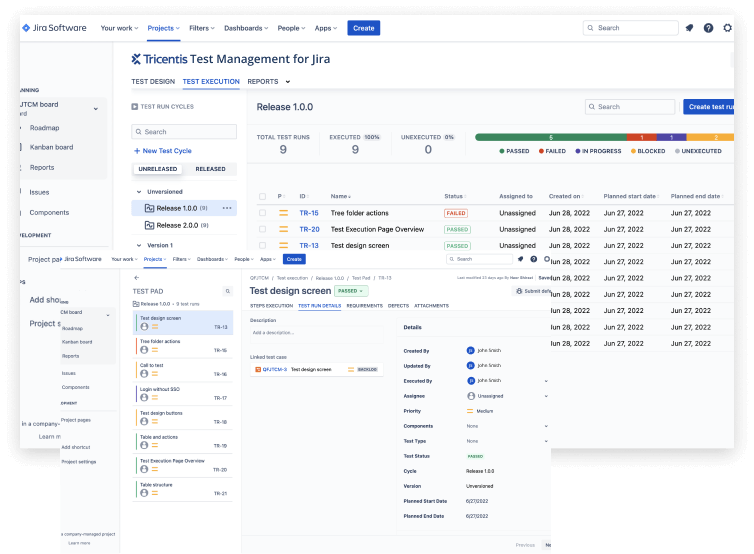
Tricentis Test Management for Jira: A low-cost Jira plugin
Tricentis Test Management for Jira helps you manage planning, tracking, and reporting entirely within Jira. It comes with an intuitive UI and uses Jira issues to define requirements and test cases, ensuring that QA and development share visibility into a single record of testing. It can integrate with your automated testing tools, and unlike many of today’s Jira extensions, Test Management for Jira is low-cost and stays fast and performant as your team and projects grow – so you can scale without worry. Available for Jira Cloud.
Jira dedicated test management tools
Another option for teams that are determined to use a Jira testing tool is to integrate a dedicated test management solution with the Jira platform. With this approach, testers can access enterprise test features like automated testing support, configuration management, and CI integrations. Testers can also use test case repositories that are customized based on templates. Most importantly, dedicated test management tools enable teams to reuse test cases and share objects across different projects.
However, integrating a dedicated test management tool with Jira platform still has certain challenges:
- Full integration with Jira is not possible
- Depending on the open-source friendliness of the test management tool, teams may spend a great deal of time creating workarounds to make the integration work
- Testers must continue to manage permissions for artifact mapping
- Browser restrictions remain, adding complexity to the testing process
- Synchronizing databases between Jira and the testing tool requires a significant amount of effort

Tricentis qTest manager: A leading Jira testing tool
Tricentis qTest Manager is a test management solution that overcomes all the limitations of a Jira testing tool. Built with the enterprise team and Agile methodology in mind, qTest delivers real-time integration with Jira releases, issues, and defects. Testers can seamlessly integrate Jira issues and testing coverage, enabling testers to align tests, user stories, tasks, epics, or custom Jira issue types in order to ensure test coverage.
Additionally, Tricentis qTest Manager provides:
- Test automation traceability
- Flexible deployments
- Agile planning
- Real-time integration
- Smart scalability
- Enterprise reporting
- Reusable test cases
The Tricentis platform also provides solutions for intelligent test automation, performance testing, data integrity testing, app-native testing, and smart impact analysis.
Jira is a powerful project management solution that is suitable for both technical and non-technical teams.
Conclusion
In conclusion, Jira is a powerful project management solution that is suitable for both technical and non-technical teams. Although Jira is not generally a testing tool, you can integrate it with other testing tools and also customize it to suit the project’s requirements.
Tricentis provides a test management solution called qTest Manager, which includes real-time integration with Jira. This tool addresses the limitations of other testing tools.
You can start a free trial.