
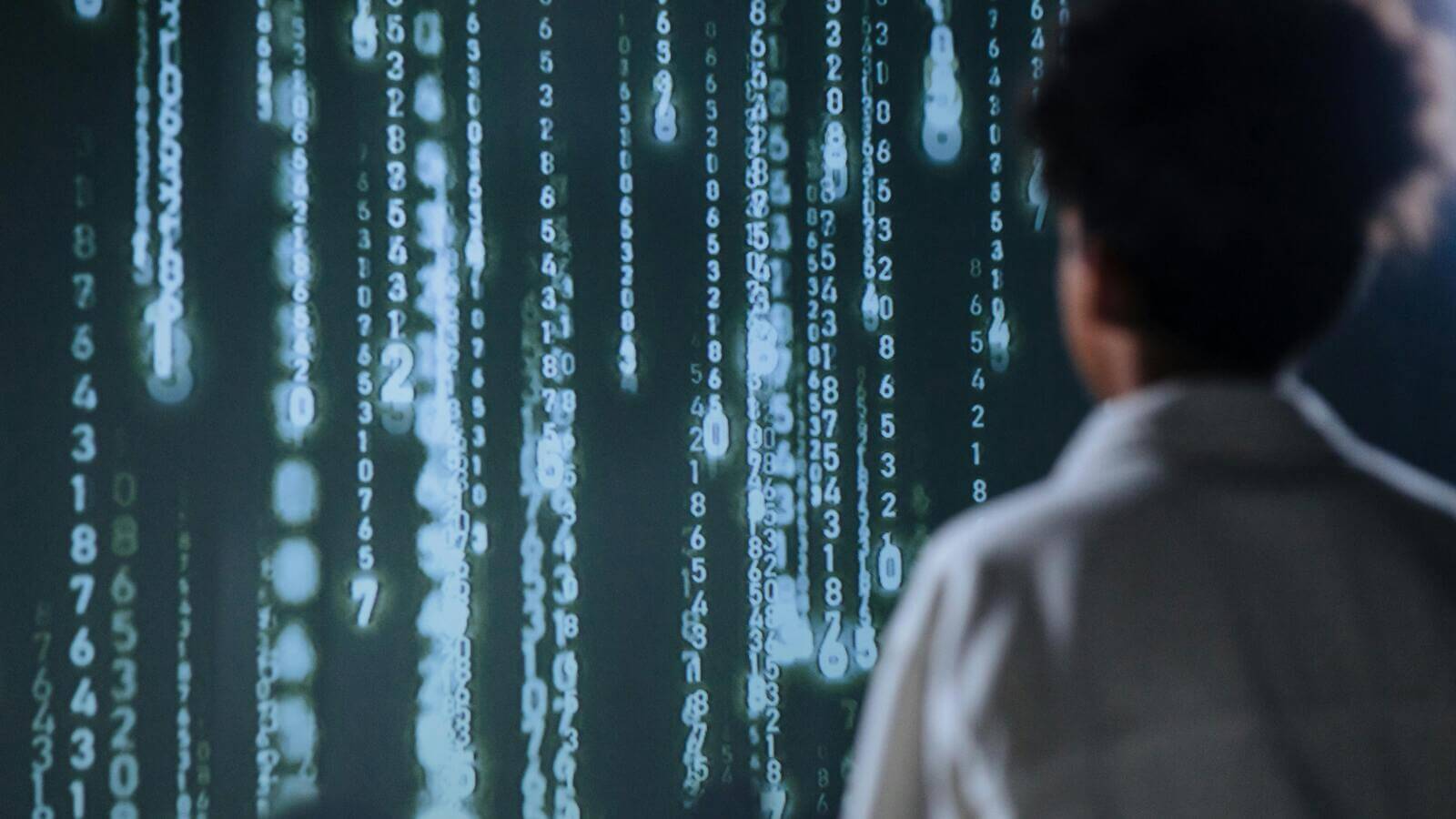 In the software world, nothing sparks panic like a user with too much access. Imagine a receptionist accidentally wiping a production database because they were granted admin rights. That’s not just embarrassing–it’s catastrophic. That’s why role testing exists: to make sure users have the right permissions, no more, no less. Like giving every actor a script that only shows their lines, role testing ensures the right people have the right level of access in your digital universe.
In the software world, nothing sparks panic like a user with too much access. Imagine a receptionist accidentally wiping a production database because they were granted admin rights. That’s not just embarrassing–it’s catastrophic. That’s why role testing exists: to make sure users have the right permissions, no more, no less. Like giving every actor a script that only shows their lines, role testing ensures the right people have the right level of access in your digital universe.
Let’s dig into what role testing really is, how to do it right, and how it can save your security down the road.
Role testing is the process of verifying that users in a system have permissions appropriate to their assigned roles
What is role testing?
Role testing is the process of verifying that users in a system have permissions appropriate to their assigned roles. This means making sure your intern can’t delete financial records, your customer support rep can access tickets but not source code, and your admin can do everything without hiccups.
In the grand theater of software development, role testing plays the part of the vigilant security guard. It usually falls under the broader umbrella of security and functional testing, aligning closely with compliance goals and user acceptance testing (UAT). It helps prevent privilege escalation, enforces the principle of least privilege, and ensures a seamless experience for every user––whether they’re logging in as a guest or a system administrator.
Why does role testing matter?
Without role testing, applications risk exposing sensitive functions to unauthorized users or frustrating users who can’t perform actions they legitimately need. This not only opens up security vulnerabilities but also derails productivity and trust.
Types of role testing
Depending on your system and user hierarchy, several flavors of role testing might be appropriate:
User role testing
User role testing focuses on verifying access for individual user types. Think testers logging in as different personas––customer, support rep, manager––to ensure their experience aligns with expected permissions.
Systems role testing
Systems role testing will test roles that pertain to internal system processes or integrations, like API gateways or background jobs that need elevated privileges.
Functional role testing
Functional role testing examines whether each role can perform the functions it’s supposed to––and only those. For example, a billing manager should create and view invoices but not deploy new application builds.
Negative role testing
This often-overlooked testing verifies that roles cannot access unauthorized areas. If your sales rep can access payroll details, you’ve got a problem.
How to perform role testing?
Role testing involves more than just checking boxes. Here’s a step-by-step breakdown:
- Define roles and permissions: Document all roles in your system and their intended access rights. Clarity here is crucial.
- Create user accounts: Set up test accounts for each role, either in a staging environment or using sandboxed users.
- Test each role: Log in as each role and test every feature they should access––and importantly, attempt actions they shouldn’t.
- Verify access control enforcement: Check backend logs, database access, and API gateways to ensure controls are enforced beyond just the UI.
- Automate where possible: Use automated test scripts to simulate user actions and validate permissions continuously.
Manual vs. automated role testing
Manual testing works well during early development or for smaller systems. You log in, click around, and observe behaviors.
Automated testing scales this process. You can script user flows and verify permissions programmatically using tools that simulate user roles across a matrix of environments. Tricentis’s test automation capabilities integrate role testing into CI/CD pipelines, reducing manual effort and increasing coverage.
AI can identify role anomalies––users accessing data they typically don’t––and flag potential misconfigurations
The role of AI/ML
Artificial intelligence and machine learning bring an extra layer of magic. AI can identify role anomalies––users accessing data they typically don’t––and flag potential misconfigurations. ML models can even suggest permission tweaks based on user behavior patterns, nudging your access control model towards greater precision.
Benefits of role testing
The payoff of thorough role testing is massive:
- Better security: Only authorized users can access sensitive functions.
- Improved user experience: Users aren’t blocked from performing tasks or navigating features they need.
- Regulatory compliance: Industries bound by HIPAA, GDPR, or SOX benefit from documented proof of access control validation.
- Operational integrity: Avoid disasters caused by accidental (or malicious) misuse of permissions.
As security guru Kevin Mitnick once said, “The human factor is truly security’s weakest link.” Role testing helps strengthen that link by controlling what each human can do.
Challenges of role testing
Role testing is a bit like herding cats, especially in large systems. You may face:
- Role explosion: As systems grow, so do the number of roles and permutations.
- Dynamic permissions: Roles that change based on context (like time or location) add complexity.
- Incomplete documentation: Testing becomes guesswork without well-defined roles.
- UI-only validation: Some teams mistakenly test only the frontend. True role testing checks both frontend and backend enforcement.
Best practices for role testing
To stay ahead of the chaos, follow these best practices:
- Map roles to business processes: Each role should reflect a real-world responsibility.
- Use the principle of least privilege: Start with no access, then add what’s needed.
- Test negative scenarios: Always try to break things by doing what users shouldn’t be able to do.
- Automate regression testing: Re-test permissions every time you push a code change.
- Monitor usage patterns: Use analytics to detect unusual access patterns that suggest misassigned roles.
And most importantly, integrate role testing early and often. Make it part of your test plan––not an afterthought.
How Tricentis helps with role testing
Tricentis provides a robust platform for automating and scaling role-based access testing across complex enterprise environments. With tools like Tricentis Tosca, testers can simulate real-world user scenarios by modeling different user roles and validating their access permissions across UIs, APIs, and backend systems. This model-based approach reduces the manual workload and ensures comprehensive coverage––even as applications and user structures evolve. Its support for end-to-end test automation allows you to embed role testing directly into your CI/CD pipeline, catching permission issues early and often.
Complementing Tosca, Tricentis qTest functions as the single source of truth for every role-testing artifact. Its centralized, version-controlled repository lets teams store and tag test cases, datasets, execution logs, requirements, and defects by user persona — for example, Finance-Approver or Customer-Service-Rep. Custom fields and hierarchical folders make it easy to slice the library by role and generate traceability matrices that show exactly which permissions and workflows are covered for each persona. At the same time, built-in versioning ensures a complete audit trail of every change. Granular, role-based access controls mean administrators can decide who can design, execute, or merely review tests, protecting sensitive data and streamlining approvals without blocking day-to-day work.
By incorporating robust role testing practices, you’re not just checking boxes––you’re building confidence into your software
Conclusion
Role testing isn’t just about security––it’s about trust. Users trust your app to respect boundaries. Compliance auditors trust your logs to reflect policy. Your team trusts your software won’t implode from a permissions snafu.
By incorporating robust role testing practices, you’re not just checking boxes––you’re building confidence into your software. So whether your app serves ten users or ten million, take the time to validate that every user is exactly who they’re supposed to be––with only the access they truly need.
Next steps
- Document roles clearly before starting and testing.
- Automate your tests to ensure consistent coverage.
- Regularly review access logs to catch drift and misconfigurations early.
For deeper insights on enterprise-grade testing strategies, explore our learn portal and sharpen your testing game.
This post was written by Juan Reyes. As an entrepreneur, skilled engineer, and mental health champion, Juan pursues sustainable self-growth, embodying leadership, wit, and passion. With over 15 years of experience in the tech industry, Juan has had the opportunity to work with some of the most prominent players in mobile development, web development, and e-commerce in Japan and the US.
