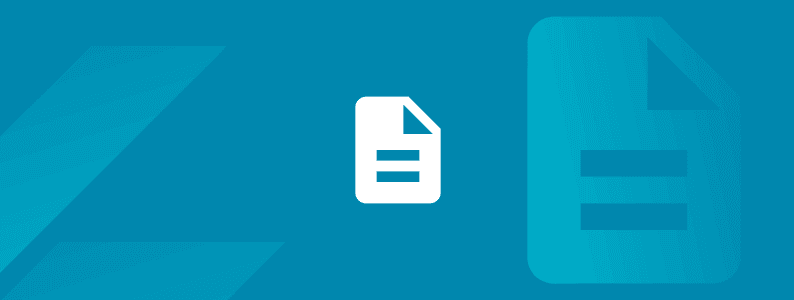
Tricentis AI Workspace overview
Explore how Tricentis AI Workspace enables autonomous quality at...
An overview of how to streamline new integrations between Tricentis qTest and Azure DevOps Boards.
One of the most widely adopted cloud DevOps solutions today comes from Microsoft, in the form of its Azure DevOps (ADO) suite. Over the past few years, we’ve seen more of our customers turn to tools like Boards for planning and Pipelines for CI/CD, and we’re often asked how we can streamline integrations between Azure DevOps and Tricentis qTest, our test management and orchestration offering.
We’ll walk through a new preview integration between Tricentis qTest and Azure DevOps Boards, then point you to more information on how to use qTest with Azure Pipelines.
APIs and Webhooks are key enablers for digital integration. Both coexist to not only provide robust integration, but also to facilitate real-time data sharing that is necessary for teams that have dependencies, operate in separate tooling, and require tight collaboration for DevOps workflows.
To integrate ADO Boards with qTest, we’ll be using the qTest Pulse application. Pulse is a rules engine that automates tool communication, allowing teams to build and orchestrate custom DevOps workflows within their end-to-end pipeline. Many integrations and workflows for qTest are already available to our community for popular tools and frameworks, including Cucumber, Postman, and SonarQube on the Tricentis GitHub repository.
Like the existing qTest integration with Jira, the Pulse integration for ADO Boards uses qTest and Azure DevOps webhooks (known as Service Hooks) for event-driven updates, rather than a periodic data sync between tools. This approach allows us to provide near real-time updates to qTest from Azure Boards and vice versa, without the intensive networking requirements or lag that are typically seen with scheduled syncs.
The actual functionality is straightforward: when a work item in Boards is created, updated, or deleted, qTest is updated almost immediately to reflect the changes. When a Defect is identified in qTest, a new bug is automatically created in Boards, and like work items, the Defect in qTest is updated when the bug is fixed. This keeps Boards as the system of record for development, and qTest as the system of record for testing, but the two tools – and as well as the development and testing teams behind them – are always in lock step with each other.
When a work item in Azure DevOps Boards is created, updated, or deleted, qTest is updated almost immediately to reflect changes.
When a defect is identified in qTest, a new bug is automatically created in Boards.
As an open-source resource, the qTest – Azure Boards integration is a great starting point for building workflows and is fully customizable (just as all qTest Pulse integrations and workflows are), so teams can extend and modify for their needs. We expect that users familiar with Pulse and qTest’s other orchestration capabilities can be productive with it within a few minutes. For additional help, our community, support, and professional services teams are always available.
To try out test management with Azure DevOps Boards, you’ll first need to get started with qTest.
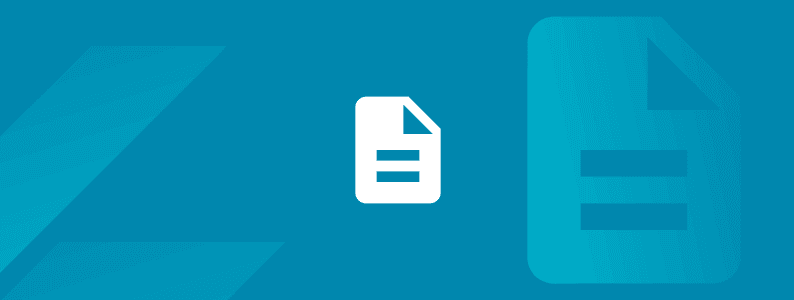
Explore how Tricentis AI Workspace enables autonomous quality at...

From agentic AI to API simulation, Tosca’s cloud deployment is...

Learn how AI-driven quality intelligence transforms QA to test what...

Transform your manual testing workflow to deliver higher quality...

Join us for a preview of some of the most notable features on the...

Achieve continuous performance excellence — detect issues early,...