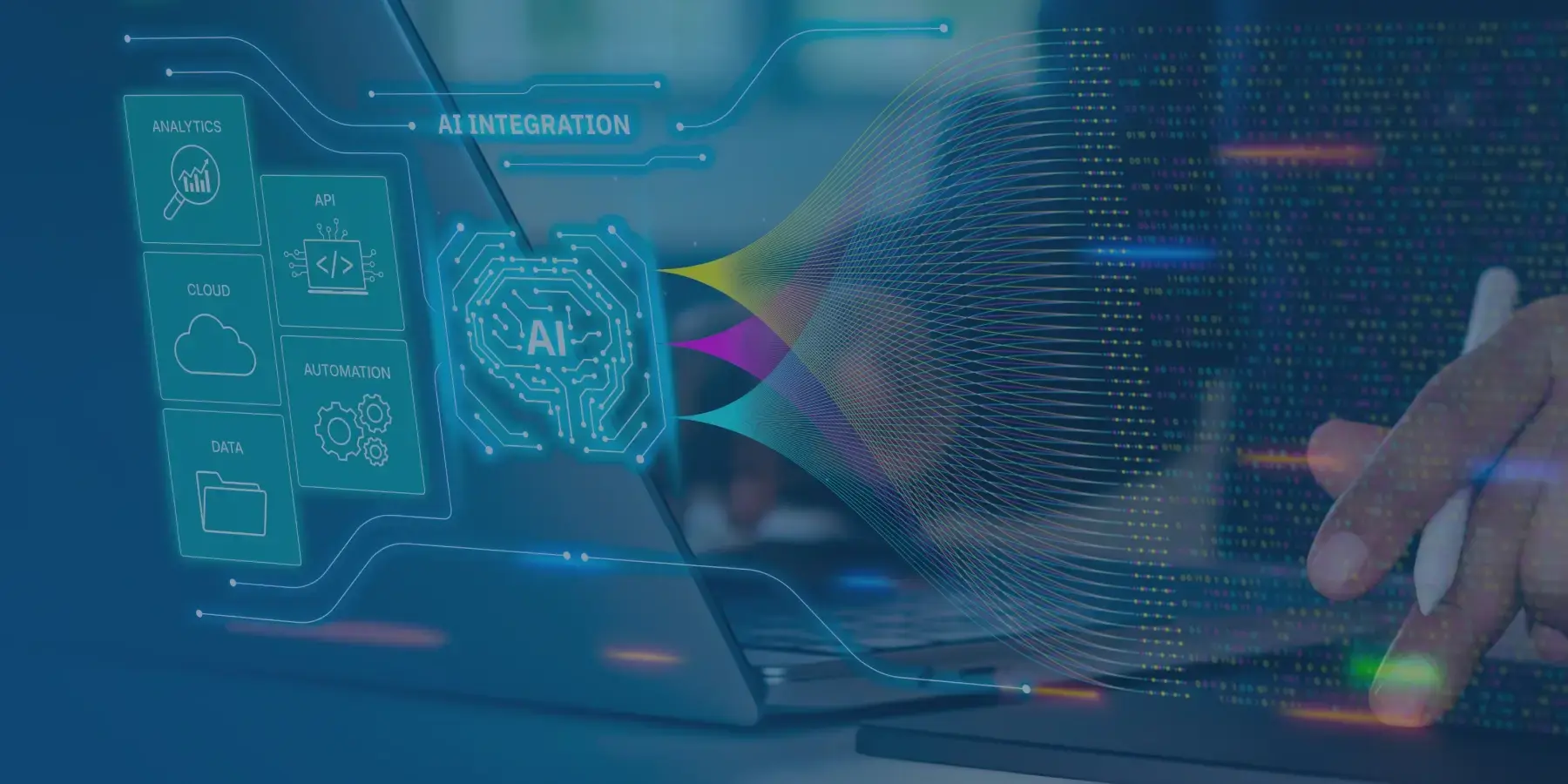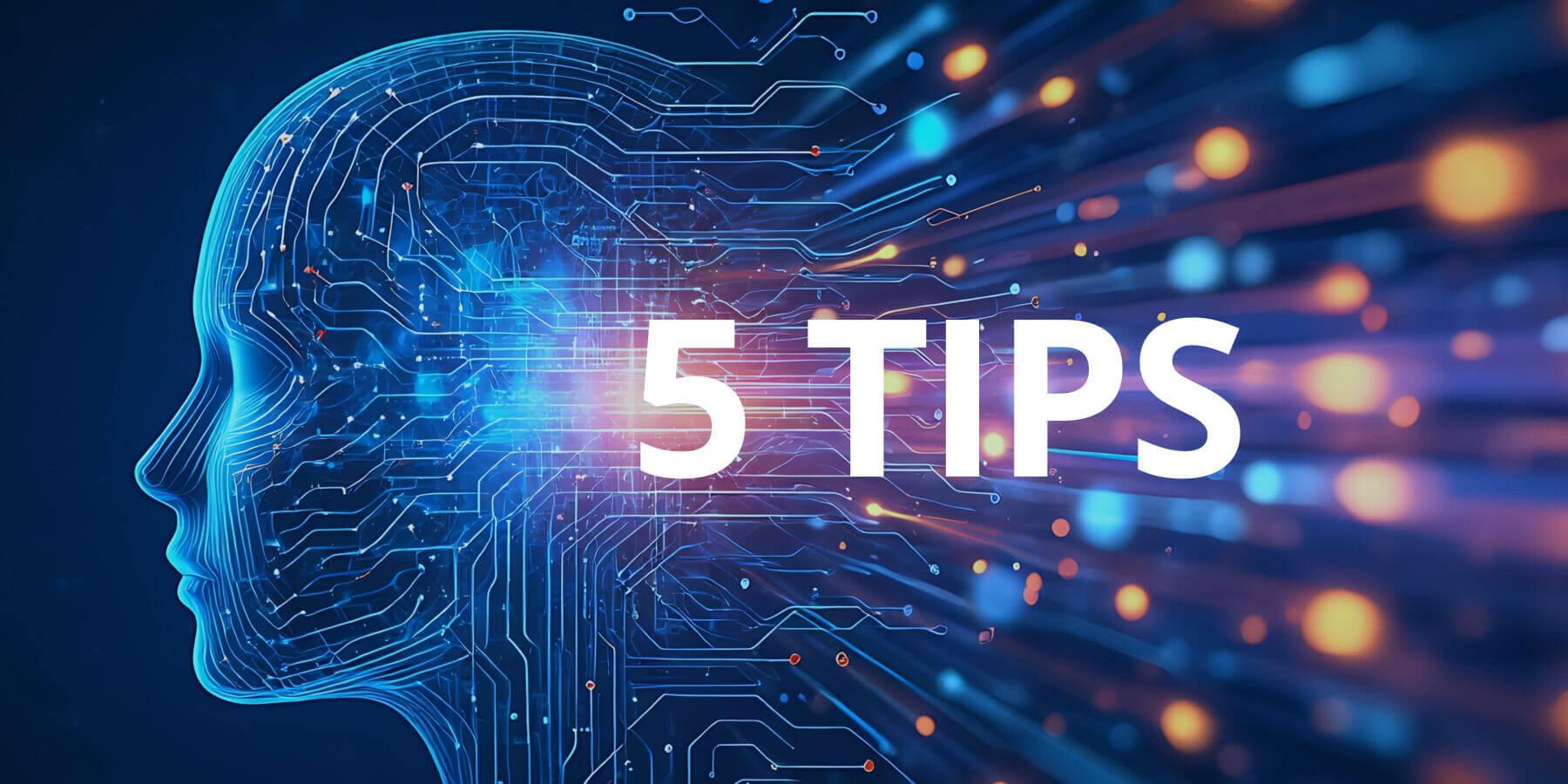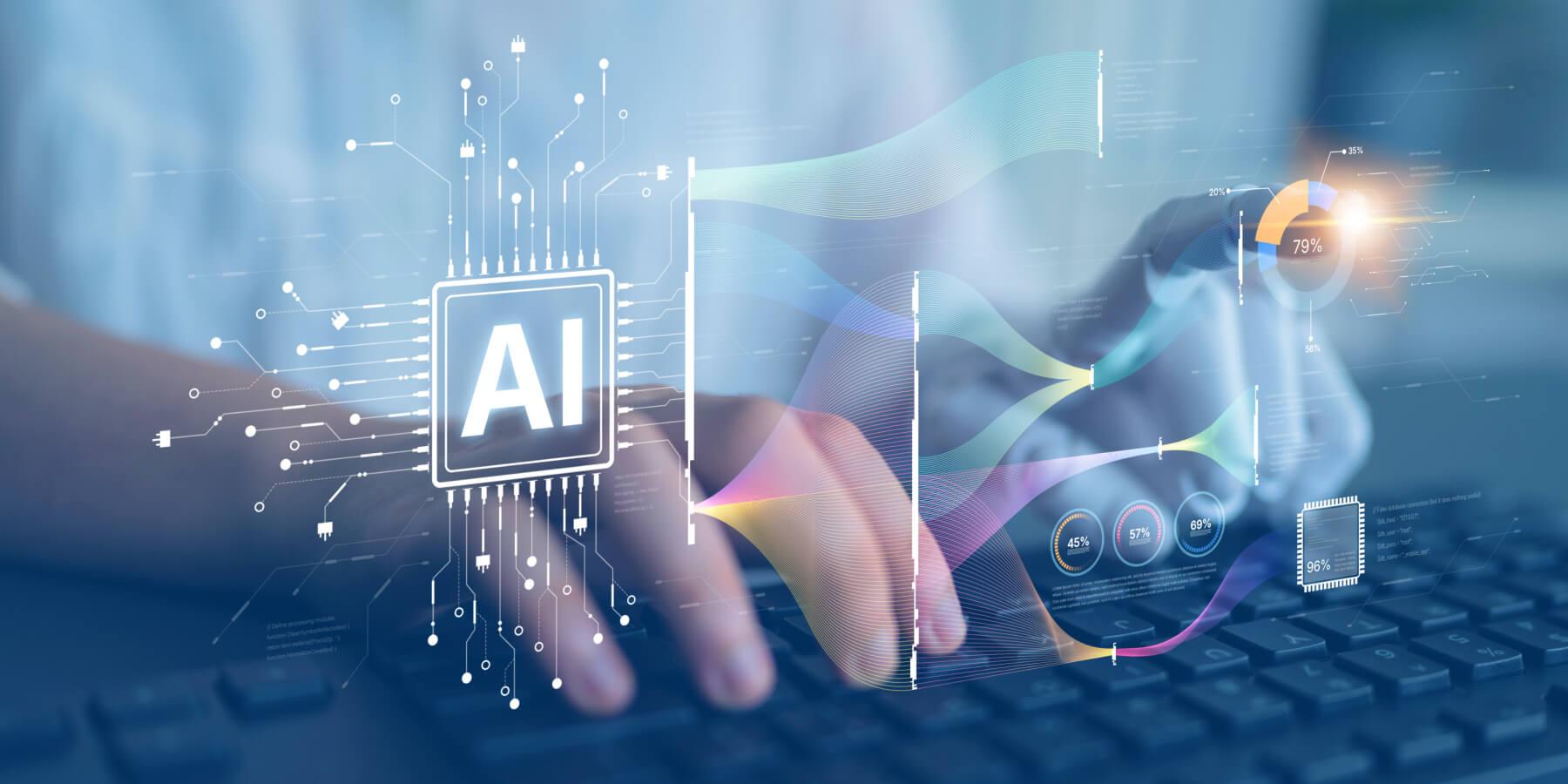Agentic Test Automation for Salesforce: Accelerate and simplify your Salesforce quality
Tricentis Agentic Test Automation for Salesforce uses AI-driven agents to simplify testing across Salesforce processes—delivering robust, no-code tests 67% faster than manual methods.