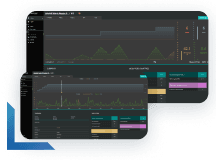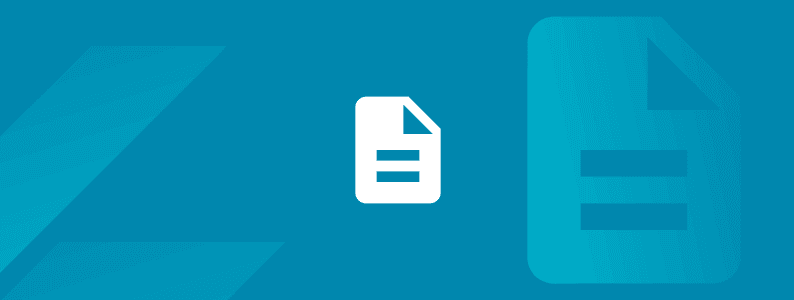
What’s new in NeoLoad 9.2
This release delivers several features, enhancements to RealBrowser, JMeter and Gatling integration, Step debug, RealBrowser enhancements and improved recording
We are excited to announce the release of NeoLoad 9.2. This release delivers several important features, including enhancements to RealBrowser (see the NeoLoad 9.0 release blog for more information on RealBrowser) as well as integrations with opensource performance testing tools like JMeter and Gatling.
RealBrowser enhancements
As we continue to build on our initial release of RealBrowser, NeoLoad 9.2 brings additional enhancements focused on ease of use and a streamlined user experience. This includes a new Step Debug feature for simplified recording error identification and remediation, as well as features to help improve the overall recording experience for users creating RealBrowser tests.
Step Debug
We designed our new Step Debug feature to help users become more autonomous in their ability to handle errors after recording. Now, as playback occurs, users can be taken directly to error points at the step level. There they’ll be able to access our Step Debug window, where the error is displayed along with remediation prompts and relevant options to ensure that appropriate objects are being targeted. Errors can then be addressed from directly within the Step Debug window via the “fix parameters” option, or users can choose to “skip this action” and resume playback, or “stop checking” to halt the playback.
Should an issue occur or an application change requires a script update, users can avoid playing back the entire user path. Instead they’ll be taken to the exact breakpoint at the step level, reducing the time required to review user paths and resolve errors. The easily understandable error identification in the Step Debug window makes it much simpler for both technical and non-technical users to apply appropriate changes and continue playback – all of which means less time spent identifying and resolving issues.
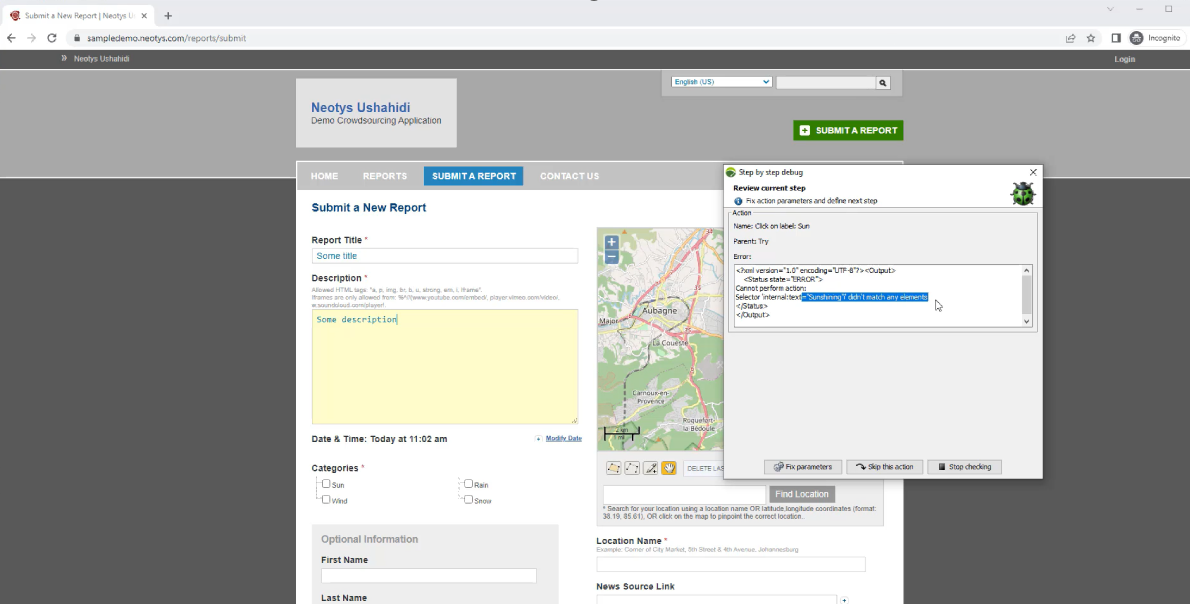
Improved Recording
NeoLoad 9.2 further simplifies the recording process for RealBrowser tests. This includes an improved selector algorithm, which makes it easier and more intuitive to ensure that the correct ID has been selected during initial recording. Selectors can be chosen manually if desired, but we have now made it easier to automatically identify and apply the correct selector based on on-page recognition during the recording, making the process even more simplified for less technical users.
Additional features to support improved recording include:
- Playwright has been added to the list of best selectors, which will be used to optimize the recording and improved selector identification during recording.
- Users can select multiple Playwright selector engines for the same RealBrowser test.
- A mouseover icon can now be selected to easily apply mouseover actions during recording.
- CSS path dependencies have been removed from the text selector, allowing for a more readable format for non-technical users.
- Users can now leverage the same values for Openbrowser in Record Here mode.
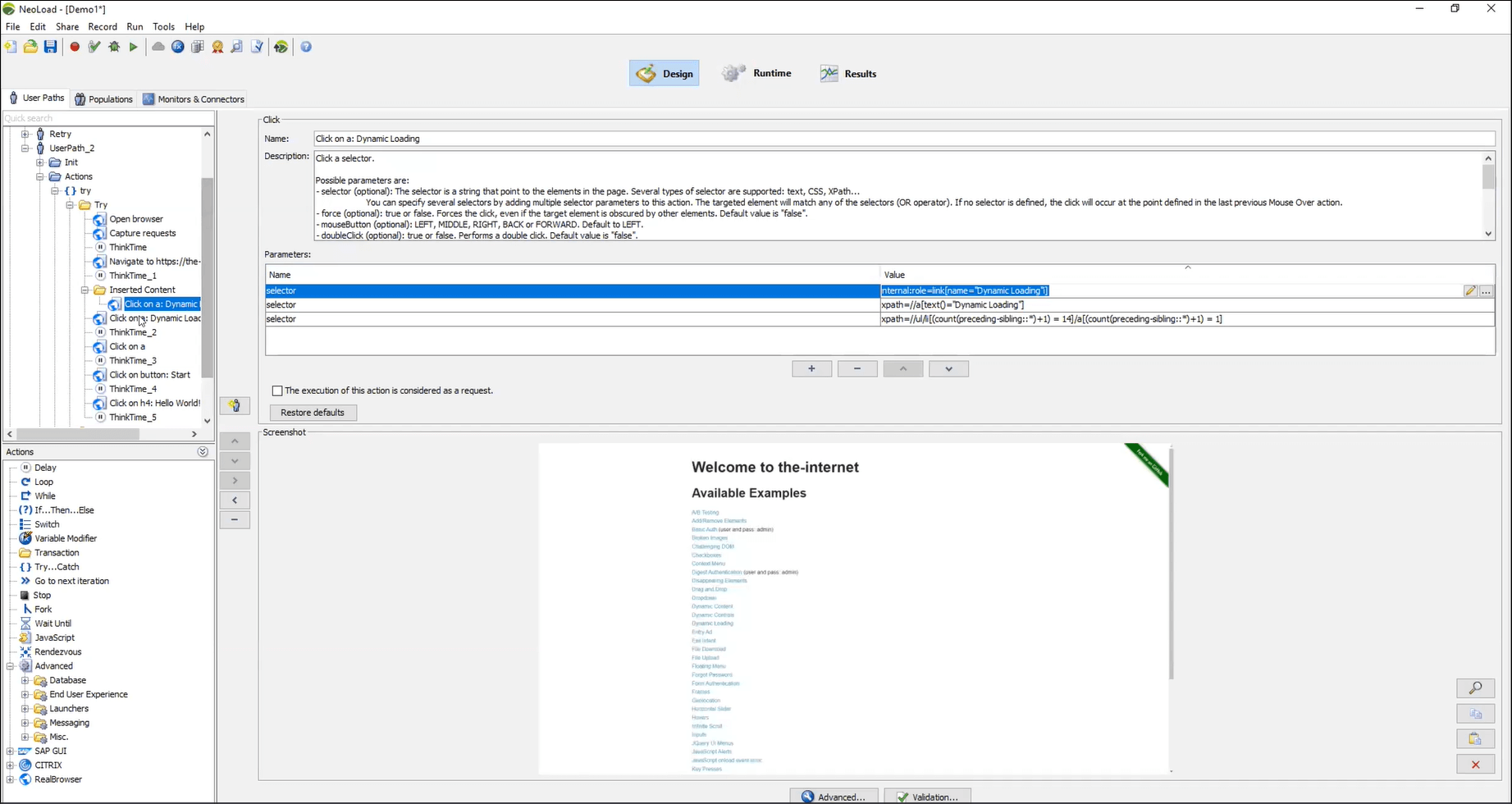
JMeter and Gatling integration
While NeoLoad provides innovative and powerful enterprise performance testing capabilities for every use case, there may still be scenarios where developers opt to use opensource tools like JMeter or Gatling. Although they’re commonly used, these tools offer limited analysis capabilities, and these tests are often decentralized from performance teams and broader enterprise performance testing objectives. However, that’s not to say that there is no value in those executed test results.
To address this and make it easier for teams to maximize their shift-left performance testing efforts, we now offer the ability to ingest results from both JMeter and Gatling performance tests into NeoLoad web. This allows performance teams to review and process that data through NeoLoad’s robust analysis capabilities. Developers can contribute to performance testing and performance health in JMeter or Gatling, while centralizing all performance testing efforts and results in NeoLoad as the central enterprise load and performance testing platform.
If you would like to see this in action, join us for an upcoming webinar where we will be showing the value of this integration in more detail.
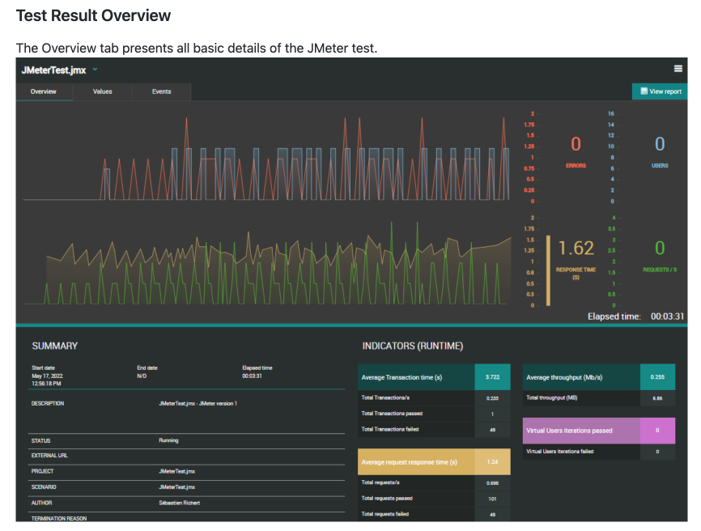
We’re thrilled to share each of these features and enhancements with the Tricentis community. We have an exciting year for NeoLoad ahead, so be sure to stay tuned for additional announcements. In the meantime, please don’t hesitate to reach out to your account manager or customer success team for any additional information you might need.