

Functional tests and integration tests. One checks if a feature works the way it should, the other checks if different features work well together.
Simple, right? But in fast-paced dev cycles, the line gets blurry. Teams skip steps, use the incorrect test option, or run both for confusing reasons. That’s when things go wrong in production, revealing missed bugs, broken flows, or silent failures.
This post will help you fix that. You’ll get clear definitions, a side-by-side comparison, and practical, real-world advice on when to use each.
A functional test checks if your software behaves the way it should based on the project requirements
What is a functional test?
A functional test checks if your software behaves the way it should based on the project requirements. It’s a type of black-box testing. It doesn’t ask how the feature works, it only asks, “Does it do what the user expects?”
When a user clicks a button, submits a form, or applies a discount, does it respond the right way? That’s what a functional test is for. It focuses on what the system does, not how it gets there.
According to the International Software Testing Qualifications Board (ISTQB)—a globally recognized authority in software testing—functional testing is defined as “Testing performed to evaluate if a component or system satisfies functional requirements.”
Functional tests focus on business logic and key features. It’s great for getting early feedback and helps keep your releases running smoothly and your team confident about features.
What is an integration test?
An integration test checks how different parts of your application work together and if they’re in sync. It checks if, when one module sends a request, another module responds as it should, or if, when a service pulls data, a second one processes it.
ISTQB glossary also defines an integration test as “A test level that focuses on interactions between components or systems.”
Integration testing comes after unit testing. Once individual units are working, it’s time to see what happens when they start interacting with each other. Here, it’s more like you’re testing the plumbing: data passed between modules, responses from APIs, and service-to-service communication.
This can mean:
- Verifying that the checkout flow of an e-commerce site pulls prices and inventory from the right place.
- Making sure the payment module updates the order system after confirmation.
It’s the layer that catches issues that unit tests miss, like mismatched data and missing calls. It’s a very important test type for teams building modern distributed systems.
Comparing functional tests vs. integration tests
Both functional tests and integration tests are essential, but they serve different goals, catch different issues, and run at different points in your test pipeline. Here’s how they compare.
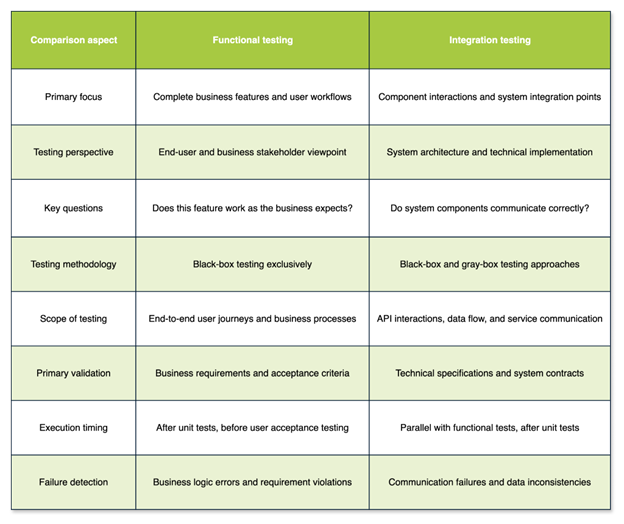
Purpose of functional tests vs. integration tests
Functional tests ask one thing: Does this feature do what the business expects? For an e-commerce website, this could mean:
- Can a user of the application log in with valid credentials?
- Will the registration form reject invalid input?
- Do discounts apply correctly at checkout?
Integration tests, on the other hand, focus on collaboration, asking questions like: Do different parts of the system communicate correctly? Using an e-commerce website as an example, this could mean:
- Does the payment service update the order system?
- Does the login flow pull user data from the identity provider?
Methodology of functional tests vs. integration tests
Functional testing is a form of black-box testing. You don’t need to know how the feature works, you just check that it behaves correctly from the user or system perspective.
Integration testing, however, is more flexible. Most of the time, it’s black-box testing. You test how different systems interact with each other without inspecting their internal, low-level details. Say a user pays $100 through the checkout process of an e-commerce site, you verify if the payment gateway responds with Success and the order status changes to Paid.
But not all integration tests stay at the surface. Sometimes, you need to look a little deeper. Like when a user logs in and the authentication service sends a JWT token to the profile service. You might check that it hits the right internal endpoint (/auth/verify-token) with the expected headers and token structure. You also want to confirm that the profile service decodes the token and sends back the correct user data.
That’s gray-box testing. You’re still testing the interaction, but now you’re using internal knowledge of the system to verify what’s happening behind the scenes.
Integration tests can run at the same time, but they focus on how components work together, like services passing data or APIs syncing properly
Where functional tests and integration tests fit in the software development life cycle (SDLC)
Functional tests usually come right after unit tests. Once you’ve confirmed that individual parts work, you check if a full feature behaves as expected.
Integration tests can run at the same time, but they focus on how components work together, like services passing data or APIs syncing properly.
Most teams run both in parallel, and that’s the smart approach. They catch different kinds of issues—functional tests spot broken business logic, while integration tests reveal broken connections. Running them together gives fast feedback and stronger coverage.
Use cases of functional tests vs. integration tests
Use functional tests when you need to:
- Validate login, sign up, or reset flows.
- Confirm UI behavior or field validation.
- Check that a feature matches business rules.
Use integration tests when you need to:
- Verify APIs return expected data.
- Check service-to-service communication.
- Test how data flows across multiple modules.
Benefits of functional tests vs. integration tests
Functional testing offers:
- Fast feedback on broken features.
- Clear pass/fail results based on requirements.
- Confidence that what users see and do works as expected, such as logging in or submitting a form.
Integration testing offers:
- Early detection of system-level failures.
- Confidence in service and module collaboration.
- Broader coverage for real-world behavior.
Challenges of functional tests vs. integration tests
Creating test cases for every possible functional path takes time
Challenges of functional testing
- Creating test cases for every possible functional path takes time. Edge cases, invalid inputs, and error handling can quickly multiply your test suite.
- When product requirements shift (and they often do), functional test cases need to be rewritten or updated. This eats into dev and QA time.
- A bug-fix in one feature might silently break another. Without strong regression testing, bugs could slip through. That’s why most teams pair functional testing with regression checks.
Challenges of integration testing
- Writing integration tests requires an understanding of how services connect, mock/stub designs, and real-world data flows.
- In many projects, different teams own different modules. Integration testing means working across their code and their assumptions.
- Databases, APIs, cloud services, and platforms all affect test behavior. One misconfigured environment variable and your test fails.
- External tools and libraries (for example, Stripe, Auth0, and Elasticsearch) come with their own dependencies and edge cases. Testing them reliably means handling a lot of moving parts.
Conclusion
Functional tests and integration tests perform different roles, but both are important. Functional tests check if features work the way users expect based on the requirements. Integration tests check if those features work together smoothly. Skip one, and you risk missing bugs that slow teams down or break things in production.
The best approach is to run both early, run them often, and let each test type do what it does best. It’s how to build fast, stay confident, and ship software that works as expected.
This post was written by Inimfon Willie. Inimfon is a computer scientist with skills in JavaScript, Node.js, Dart, flutter, and Go Language. He is very interested in writing technical documents, especially those centered on general computer science concepts, flutter, and backend technologies, where he can use his strong communication skills and ability to explain complex technical ideas in an understandable and concise manner.