
The intricacy of modern mobile applications, combined with the fragmentation of the mobile ecosystem, presents a challenging testing landscape. This combination of factors, which includes multiple operating system versions, varying screen dimensions, and different input methods, gives rise to numerous scenarios that can trigger bugs and crashes, leading to subpar user experiences.
To guarantee a smooth and glitch-free user experience for mobile applications across this diverse landscape, developers and quality assurance (QA) teams engage in a critical process known as mobile UI testing.
The intricacy of modern mobile applications, combined with the fragmentation of the mobile ecosystem, presents a challenging testing landscape.
What is mobile UI testing?
Mobile UI testing is a stage in the mobile software development cycle that involves evaluating the user interface (UI) of a mobile application to ensure it meets design specifications, is user-friendly, and provides consistent performance across various devices. This type of testing focuses on the visual and interactive aspects of an app, ensuring that users can effectively interact with UI elements like buttons, menus, forms, and navigation.
Why is mobile UI testing necessary?
Testing a mobile app’s user interface identifies usability issues that might initially escape notice. Elements such as disorderly layouts or perplexing menus have the potential to discourage users and tarnish the reputation of an application.
It’s imperative for business leaders to recognize that rigorous mobile app UI testing distinguishes their apps from those of the competition. In today’s saturated app market, an inadequate user experience is a one-way ticket to negative reviews and zero user retention. Making UI testing a top priority helps detect issues early, avoids chaos after launching, and shows off the reliability of your top-notch app. You’ll end up with an app that not only wows users but also makes your company look like a superstar in the industry.
How to test a mobile UI
When it comes to Mobile UI testing, there are two primary approaches: manual testing and automated testing.
Manual mobile UI testing: A hands-on approach
During manual mobile UI testing, a human tester explores the application’s interface and functionality just as users would. This approach allows for a nuanced evaluation of the user experience, catching subtle issues that automated testing might miss.
Some steps involved in manual mobile UI testing:
- Test planning and preparation: Understand requirements, design guidelines, and the target devices to test. Then prepare devices/emulators (for IOS/Android), install the app, and create test cases.
- UI functionality testing: Manually verify UI elements, including navigation and all interactions. Test input validation, data handling, and usability by manually mimicking user actions.
- Compatibility and issue reporting: Test the app on various devices with various screen sizes, resolutions, and orientations. Create detailed bug reports including device information, screenshots and recordings, and steps to reproduce issues; prioritize and assign issues for resolution.
Pros
- Manual UI testing is accurate because it allows testers to mimic real user interactions. Human intuition and adaptability are particularly useful in identifying subtle UI problems.
- Manual UI testing is well-suited for small projects with simple functionalities. It avoids the upfront effort required to set up automated testing.
- Manual UI testing makes it easier to detect and investigate app crashes, compared to automated testing. Testers can observe the actual behavior when an app crashes in real-time, which helps diagnose the root cause better.
Cons
- Manual UI testing isn’t well suited for large projects. As projects grow in complexity, manual testing becomes less efficient. Although its human touch and adaptability is effective, it can be time-consuming, especially for complex projects.
- Repeating tests many times across different devices and environments can become tedious.
- Manual testers might accidentally skip or forget to test certain parts of the application due to oversight or time constraints, leading to incomplete testing coverage.
Automated mobile UI testing is a valuable approach for testing the user interface of mobile applications
Automated mobile UI testing
Automated mobile UI testing is a valuable approach for testing the user interface of mobile applications. It offers several advantages over manual testing, particularly when repetitive testing is required.
Steps involved in automated mobile UI testing:
- Select an automated UI testing tool: Choose a suitable mobile UI testing automation framework or tool that aligns with your team’s requirements and skill level. For teams looking for a comprehensive testing experience, Testim Mobile is highly recommended.
- Create test scripts: Develop test scripts that simulate user interactions with the mobile app. Using a tool like Testim Mobile, you can easily create and customize these test scripts to cover various scenarios and actions within the application.
- Execute tests: Run the test scripts on different devices and configurations. The automation framework will perform actions according to the script and validate the app’s responses.
- Analyze results: Review the test execution reports and recordings generated by the UI testing automation tool. For example, Testim Mobile provides detailed logs and debugging capabilities to assist in investigating and troubleshooting issues encountered during the tests. Analyze the results to identify and address any UI-related bugs.
Pros
- Automated UI tests enhance efficiency. They can be executed repeatedly without the need for manual intervention, saving time and effort for the testing team.
- Automated tests are very precise because they follow predefined scripts, ensuring consistent and accurate test execution. This reduces the chances of human error during testing.
- Automated mobile UI tests can be seamlessly integrated into the continuous integration process, ensuring that an application’s UI is thoroughly tested with every code change.
- It is well suited for large mobile applications due to its scalability.
Cons
- Automated testing can be overkill for small-scale mobile applications.
- Automated tests need to be maintained and updated as an application evolves. This can require additional time and effort from the testing team.
Top 5 mobile UI testing tools & frameworks
1. Tricentis Testim Mobile
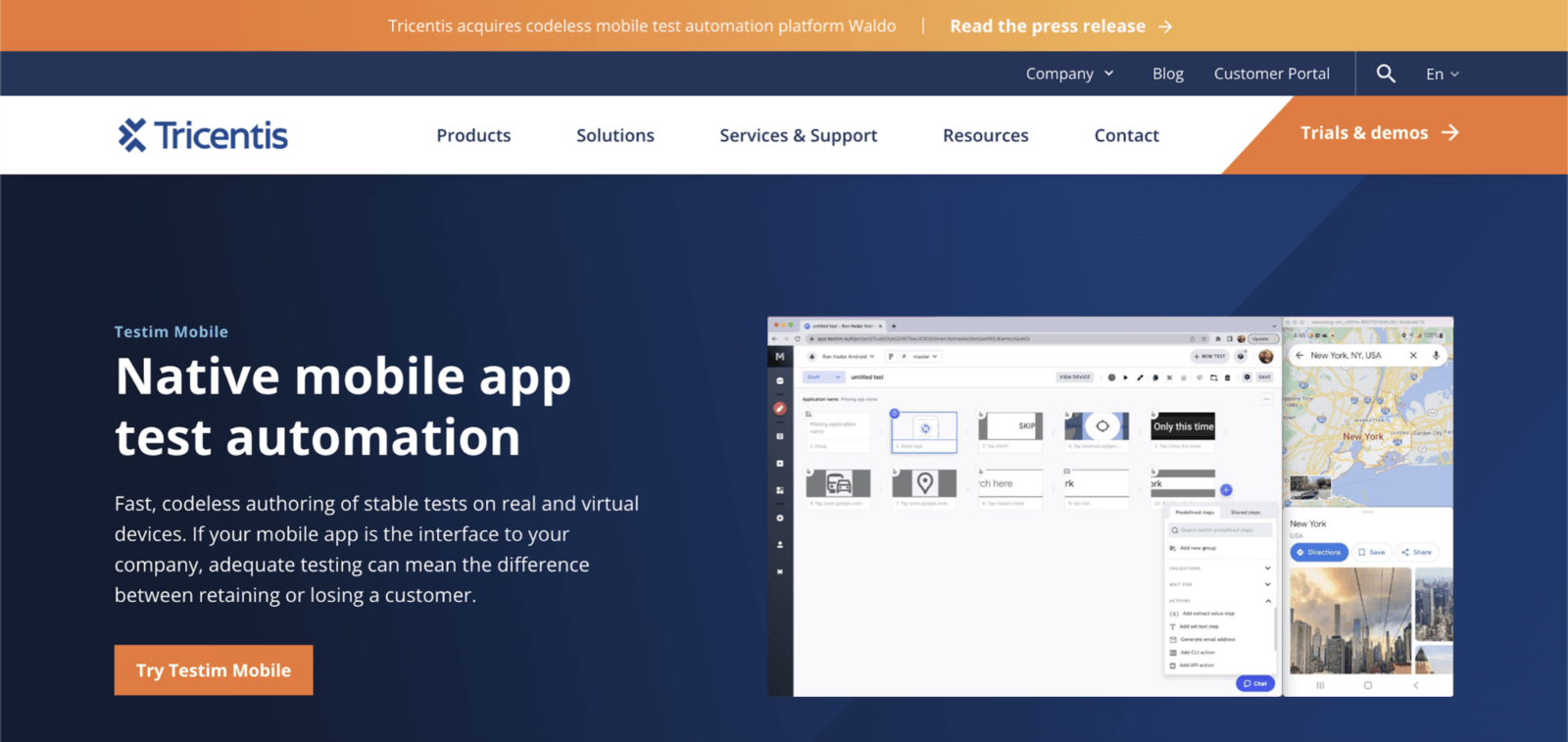
Testim Mobile is an automated mobile UI testing platform by Tricentis that offers fast and codeless authoring of UI tests using Artificial Intelligence on real and virtual devices.
Key features of Testim Mobile
- It promotes a scriptless or low-code authoring approach, so testers access a user-friendly interface to create and manage tests, rather than writing extensive lines of code.
- While using Testim Mobile you can use the Tricentis Mobile Agent to connect to the newest versions of Android and iOS devices. This allows you to test mobile faster and without the complexity of creating device setups.
Pricing: Testim Mobile is a paid tool with a free 14-day trial.
To try Testim out, log into your Testim account. If you don’t have an account, sign up then head over to the official documentation and follow the guide to create your first mobile UI test.
2. Appium

Appium is an open-source UI testing automation tool that facilitates the testing and automation of mobile applications on various platforms, such as iOS, Android, and Windows.
Key features of Appium
- It’s language- and framework-agnostic. Appium allows you to write tests using various programming languages and testing frameworks, so you can work in environments where you’re most comfortable.
- Appium has cross-platform support, which allows you to write a single set of tests that you can execute on multiple platforms without modification. This saves time and effort, as you don’t need to create separate tests for each platform.
- Appium leverages the WebDriver protocol, which is a standard API for interacting with web browsers and mobile devices. This means that you can use familiar WebDriver commands to interact with elements within the app.
Pricing: Free.
3. Espresso

Espresso is an open-source automated testing framework specifically designed for Android app UI testing. It’s part of the Android Testing Support Library and provides a streamlined API for creating UI tests. Espresso is known for its speed, synchronization capabilities, and its integration with Android Studio.
Key features of Espresso
- With built-in synchronization, Espresso automatically waits for the app’s UI to be idle before performing actions. This helps ensure that interactions occur when the app is ready to respond.
- Tests written using Espresso are typically isolated from one another, reducing the potential for test interference.
- Espresso provides a range of matchers to locate UI elements based on their properties, such as text, resource IDs, and content descriptions.
- It has a built-in test recorder.
Pricing: Free.
4. XCUITest
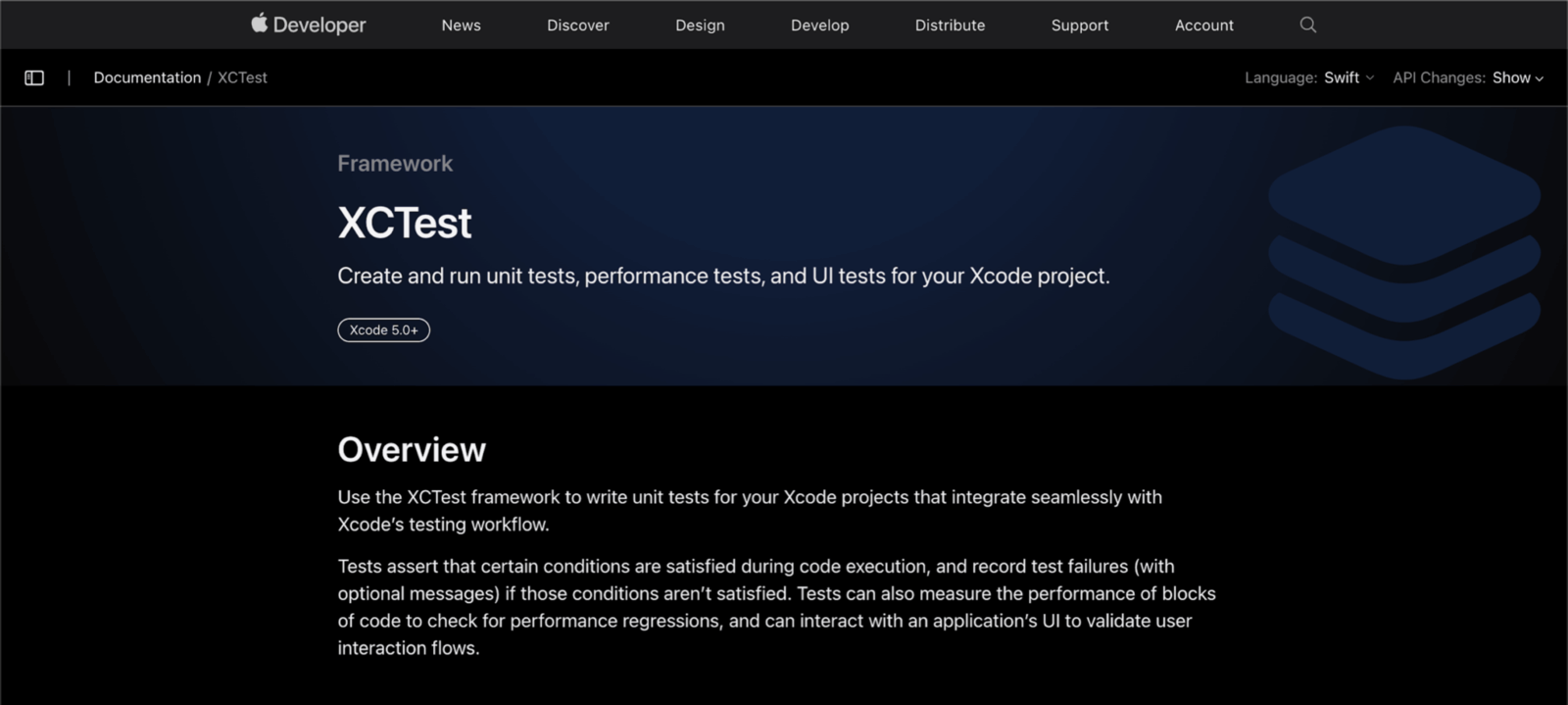
XCUITest is an automated UI testing framework created to facilitate iOS testing. The XCUITest framework builds upon the XCTest framework, which integrates into Apple’s Xcode IDE as the primary testing framework. Using either the Swift or Objective-C programming languages, developers can write automated UI tests tailored for native iOS and macOS applications.
Key features of XCUITest
- XCTest tightly integrates with Apple’s Xcode development environment. This integration makes it easy to create, run, and analyze test results directly within Xcode.
- XCUITest comes pre-installed in Xcode.
- It exclusively targets and is specialized for native iOS and macOS applications (it doesn’t support cross-platform or hybrid counterparts like React Native and Flutter).
Pricing: Free.
5. Maestro
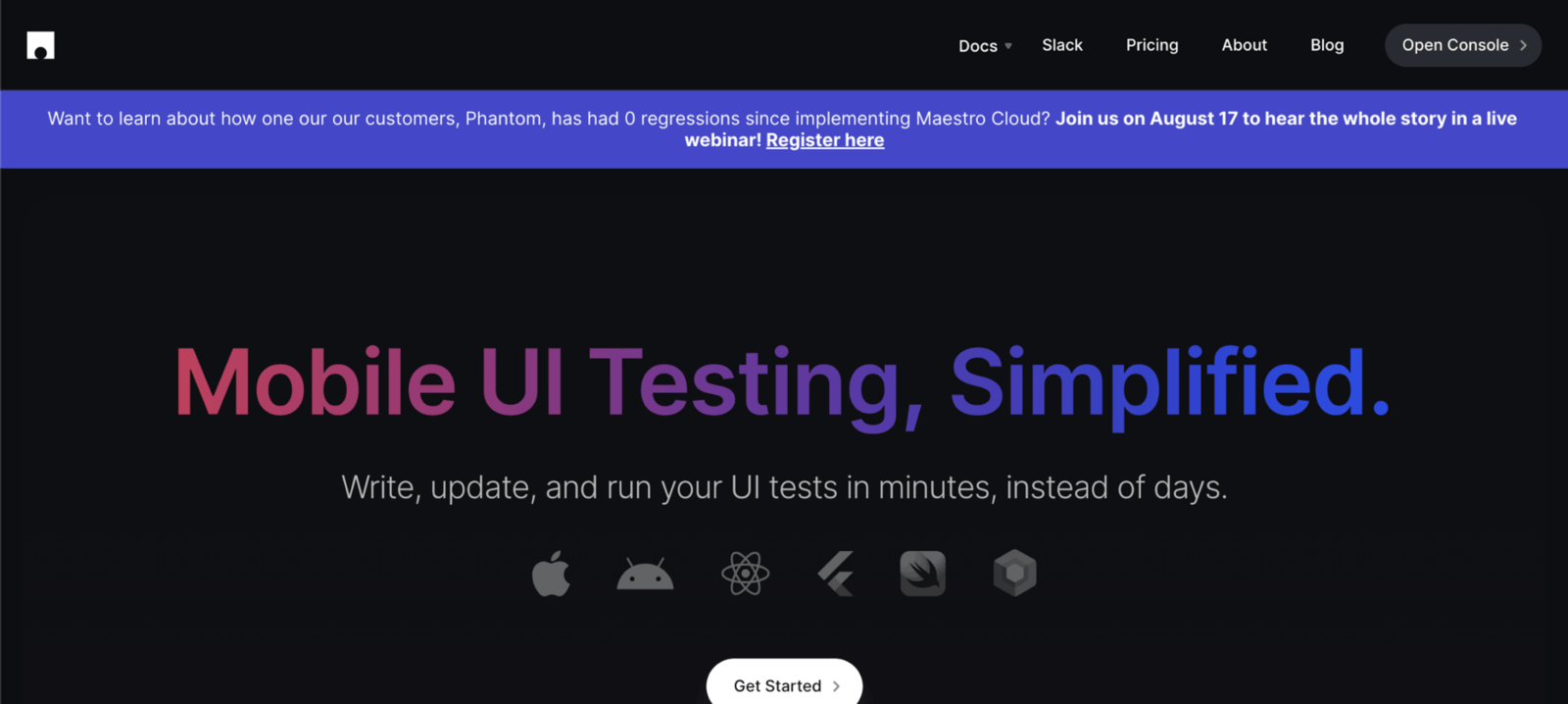
Maestro is a streamlined and highly efficient open-source mobile UI testing automation framework crafted by Mobile.dev. It employs a YAML-based structure to define test flows within a ‘flow.yml’ file, allowing you to execute the flows on various devices.
Key features of Maestro
- Compiling is not required, as the tests are executed through interpretation. Whenever you alter your test files, Maestro automatically re-runs them.
- It is intentionally designed to accommodate the inherent instability of mobile apps and devices. It achieves this by deconstructing UI elements to mitigate instability issues.
- Maestro caters to a wide spectrum of mobile platforms. It extends support to native Android and iOS platforms, as well as cross-platform alternatives such as Flutter and React Native.
Pricing: Free
Challenges of mobile UI testing
Mobile UI testing is crucial for app quality, yet it presents challenges such as:
- Device-specific gestures: Testing mobile UIs involves handling various gestures like swiping, pinching, and tapping. Ensuring consistent behavior across different devices and OS versions can be challenging.
- Responsive design: Mobile apps need to adapt to various screen sizes and orientations. Ensuring correct positioning and scaling of UI elements across different devices can become complex, particularly when you consider the diversity of Android and iOS devices.
- Customized UIs: Phone manufacturers might customize the user interfaces of their mobile devices, resulting in slight variations that testing must accommodate.
Best practices for mobile UI testing
- Because mobile apps frequently encounter varying network conditions, including 3G, 4G, Wi-Fi, or low signal strength, be sure to test mobile apps across all network conditions.
- Test mobile devices for different accessibility features, such as screen readers, magnifiers, and color contrast adjustments provided for users with disabilities.
- Try your app on various phones and tablets of different sizes and with features. This helps catch issues that might only show up on specific devices, making sure your app works well for everyone.
Final thoughts
Although challenging, proper mobile UI testing is vital to ensure a positive user experience. A combination of manual testing and automation, both on emulators and real devices, can help address many of the challenges.
This post was written by Wisdom Ekpotu. Wisdom is a Software & Technical Writer based in Nigeria. Wisdom is passionate about web/mobile technologies, open-source, and building communities. He also helps companies improve the quality of their Technical Documentation.
