
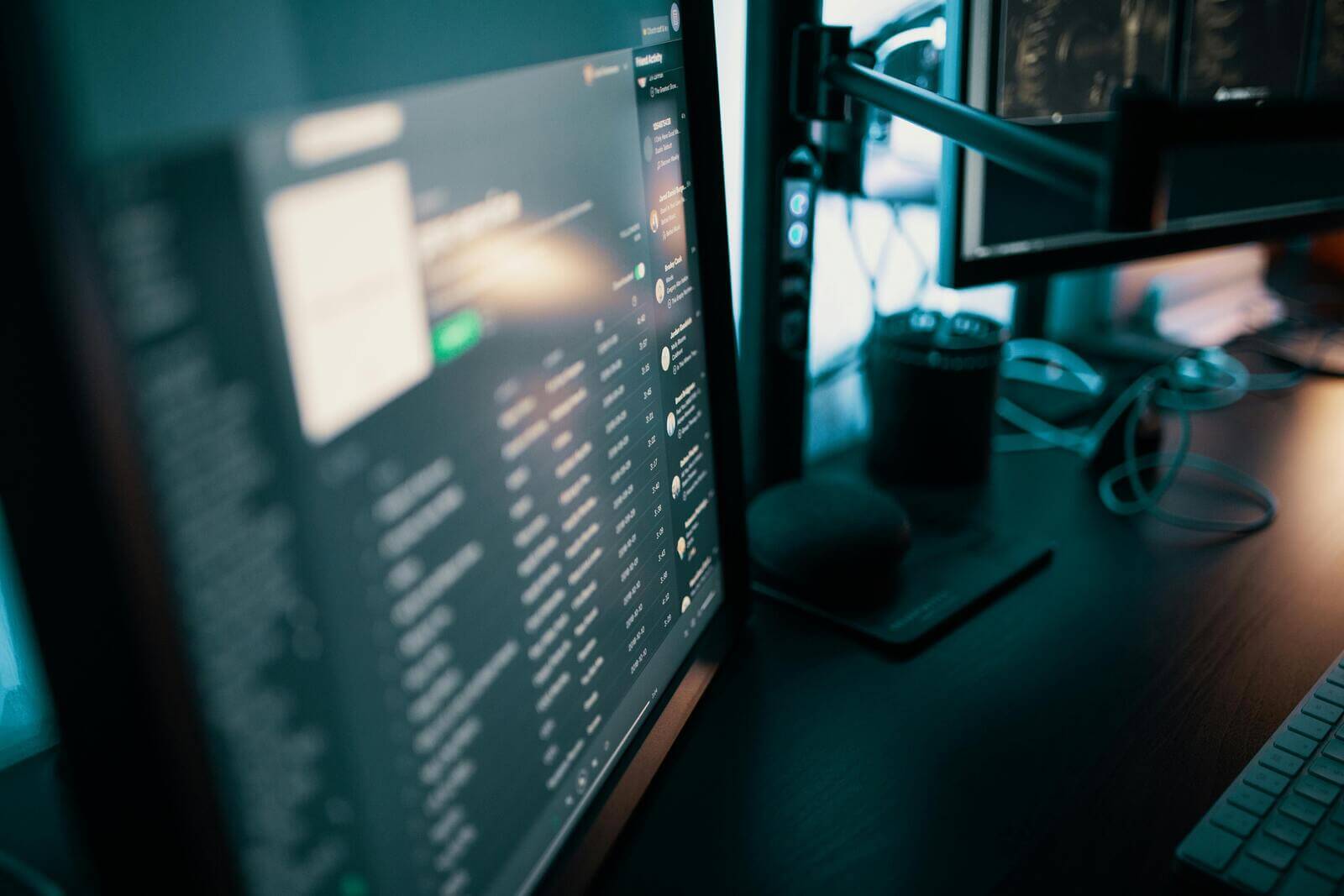
When your system goes down, your users vanish like mist in the morning sun. But what if you could bounce back so fast it would be like the outage never happened? That is the promise of recovery testing—a behind-the-scenes guardian of software reliability.
Let’s dive into what makes recovery testing vital, how it’s different from other testing methods, and how you can use it to create resilient systems that recover in an instant.
What is recovery testing?
Recovery testing is the process of deliberately crashing, disabling, or disrupting a system to evaluate how well it can recover and return to normal operations. It’s a bit like setting off the fire alarm to make sure the sprinklers and emergency exits work, and then people can go back to work as if nothing happened.
This type of testing ensures that after unexpected failures—whether due to hardware issues, software bugs, network outages, or malicious attacks—your system doesn’t just crumble. It rebounds, regroups, and keeps business rolling.
Recovery testing has evolved alongside computing itself. In the early days of mainframes and localized servers, downtime meant someone had to physically reboot a machine. Now, in a world of cloud platforms and distributed systems, the market expects that recovery happens automatically, often across continents and in milliseconds.
Modern recovery testing is no longer a nice-to-have—it’s table stakes for serious software development.
So, what can go wrong? Well, plenty. Systems fail in various ways:
- Power outages or hardware malfunctions
- Server crashes due to overload or memory leaks
- Corrupted databases after a failed transaction
- Cyberattacks compromising security or availability
- Misconfigured updates pushing a system offline
- Network issues causing timeouts or disconnections
Recovery testing simulates these failures to ensure systems don’t just identify the problem, but that they spring back into action without losing data or function.
Modern recovery testing is no longer a nice-to-have—it’s table stakes for serious software development.
Recovery testing vs. other tests
We often confuse Recovery testing with other non-functional testing types, like reliability testing or performance testing. But it has a unique goal: to measure how fast and to what extent a system can get back on its feet after failure.
While reliability testing evaluates whether a system can run without failures, and performance testing examines how well it operates under stress, recovery testing asks, “What happens when everything breaks?” And more importantly, “How quickly can we fix it?”
Why is recovery testing important?
A flawless user experience isn’t just about what works—it’s also about what happens when things don’t. When systems fail (and they will), users expect instant recovery. This expectation drives the need for robust recovery capabilities.
Recovery testing verifies that your fail-safes actually work, backups are usable, and redundancies do their job. Without it, your disaster recovery plan might be just that—a plan, not a solution.
A report by the Ponemon Institute found that the average cost of unplanned downtime is nearly $9,000 per minute. Think of recovery testing as your insurance policy against those catastrophic bills.
Benefits of recovery testing
Testing for recoverability doesn’t just protect your uptime. It strengthens your entire development life cycle. Robust recovery testing:
- Prevents catastrophic data loss: Ensures backups restore accurately and comprehensively.
- Validates failover systems: Confirms that redundant systems activate when needed.
- Improves system resilience: Reinforces your application’s ability to handle chaos with grace.
- Boosts user confidence: Demonstrates your commitment to reliability.
- Supports compliance and audit readiness: Essentials for industries like finance and healthcare, where recovery is tightly regulated.
Types of recovery testing
Now, don’t be fooled. Recovery testing is not a one-size-fits-all practice. It covers a spectrum of system components and failure scenarios.
- Disaster recovery testing: Tests your organization’s ability to recover after a major event like a natural disaster, data center failure, or cyberattack. Typically involves switching operations to a backup site.
- Environment recovery testing: Simulates failures in the runtime environment—like misconfigured operating systems or broken dependencies—to verify that the application can still restart or operate in alternate setups.
- Database recovery testing: Focuses on data integrity. What happens when a transaction fails midway? Can the system roll back without corrupting data?
- Crash recovery testing: Assesses how well the system rebounds after abrupt failures like power outages, app crashes, or memory overflows. Key for embedded and mission-critical systems.
- Security recovery testing: Tests recovery paths after a security breach. Can the system quarantine affected components and restore to a secure state?
- Network recovery testing: Validates the system’s ability to recover after losing connectivity—think dropped WiFi or severed fiber cables.
- Load and stress recovery testing: Here, the system is pushed to its performance limits and beyond. Recovery testing then evaluates how it bounces back from extreme resource consumption or service denial.
Testing for recoverability doesn’t just protect your uptime. It strengthens your entire development life cycle.
Analyzing and improving recovery test results
It’s really hard to improve what you don’t measure. Effective recovery testing hinges on robust monitoring and meaningful metrics.
Monitor the recovery path
Start by defining your recovery sequence. What happens the moment the failure is detected? What logs are generated? Also, what components reboot, roll back, or redirect?
Use monitoring tools to track these events in real time. The goal is to understand both the path and the pace of recovery.
Define measurable metrics
Key metrics to track include:
- Recovery Time Objective (RTO): How quickly a system should recover.
- Recovery Point Objective (RPO): The maximum age of files that must be recovered.
- Mean Time to Recovery (MTTR): Actual time taken to restore service.
Additionally, make sure to define a success criteria. For example: “The system must resume within two minutes without data loss.”
Record and review results
Keep detailed logs of test scenarios, execution steps, outcomes, and anomalies. Visual dashboards help communicate findings across teams.
Identify bottlenecks and iterate
Every failed recovery attempt is a clue. Was it a broken backup script? A delayed failover? A corrupted config file? Root cause analysis can guide remediation and retesting.
Tackle common challenges
Recovery testing has its hurdles:
- Simulating real failures safely: You need isolated test environments or containerized sandboxes to simulate failures safely.
- Coordination across teams: Developers, DevOps, and security need to collaborate closely to be effective in testing.
- Automating recovery tests: Orchestration tools are necessary to schedule and repeat tests regularly and reliably.
How Tricentis supports recovery testing
Tricentis helps organizations build resilient systems by integrating recovery testing into their continuous testing pipelines. With tools like Tosca and qTest, you can simulate failures, automate recovery scenarios, and capture detailed metrics across environments. Tricentis also supports service virtualization and risk-based testing—allowing teams to replicate real-world disruptions and validate their disaster recovery strategies without impacting production systems.
You can learn more about Tricentis Tosca and qTest to start strengthening your software recovery posture.
The next time someone asks you if you’re ready for catastrophe, you can confidently say, ”Always.”
Conclusion
Recovery testing is one of the most pivotal tools in your arsenal against catastrophe. It asks the toughest question—what if everything breaks?—and demands a reassuring answer.
By testing for recoverability, you ensure your systems can weather storms, reboot gracefully, and serve users reliably even after chaos strikes. It’s more than testing—its preparing for the inevitable.
And the next time someone asks you if you’re ready for catastrophe, you can confidently say, ”Always.”
Next steps:
- Identify critical failure scenarios in your system and simulate them safely.
- Define clear RTO and RPO metrics tailored to your business needs.
- Automate recovery tests and integrate them into your CI/CD pipeline for ongoing resilience.
For more insights on building robust testing systems, check out the Tricentis learn portal and explore recovery-ready testing practices.
This post was written by Juan Reyes. As an entrepreneur, skilled engineer, and mental health champion, Juan pursues sustainable self-growth, embodying leadership, wit, and passion. With over 15 years of experience in the tech industry, Juan has had the opportunity to work with some of the most prominent players in mobile development, web development, and e-commerce in Japan and the US.
