

According to Edsger W. Dijkstra, “Program testing can be used to show the presence of bugs, but never to show their absence.” When developers build applications, whether mobile or web, they might make mistakes or miss certain steps that can cause problems. Testing helps them identify and fix these problems.
To carry out tests, testers or testing tools need a detailed set of instructions to guide them through the testing process. That’s the job of a test script. It provides a step-by-step way to verify the functionality of software. It also helps to catch bugs and confirm that the software meets requirements.
This post covers the essential things you need to know about test scripts. It’ll explain what they are, why you need them, and how to write them effectively.
What is a test script?
A test script is a detailed set of instructions or a small program that tells a tester, whether human or computer, exactly how to test a specific part of a software application and what the expected result should be. It breaks down the testing process into a series of steps, with an expected outcome for each step. When the actual result doesn’t match the expected result in the test script, it indicates that there’s a problem that needs to be fixed.
Test scripts are not just written by anyone; they are created by experienced QA engineers, developers, or automation testers—people who have a deep understanding of how the application should work.
Types of test scripts
There are basically two types of test scripts: manual and automated test scripts. You can use either of them depending on what you want to achieve. Here’s how they work.
Manual test scripts are instructions written down by humans so that testers can follow them to check if a feature works as expected
Manual test scripts
Manual test scripts are instructions written down by humans so that testers can follow them to check if a feature works as expected. They’re usually written in simple and clear language, with no coding required.
For example, a manual test script can have the following instructions:
- Go to the login page
- Enter your email and password
- Click the “login” button
- Navigate to your dashboard
A tester will have to read the script and perform each step manually in the application and check if the results match what’s in the test script.
Automated test scripts
Automated test scripts are written in code and executed by testing tools like Cypress and Playwright. These tools do the testing for you, without a human having to manually click for possible outcomes. Julian Harty confirmed: “Automated testing is crucial for software quality.”
Here’s a simple example with Cypress and JavaScript.
describe('Login Test', () => {
it('logs in with valid credentials', () => {
cy.visit('/login');
cy.get('#email').type('user@example.com');
cy.get('#password').type('123456');
cy.get('button[type=submit]').click();
cy.url().should('include', '/dashboard');
});
});The above test navigates to the login page of a website, types in the email and password, clicks the submit button, navigates to the dashboard, and checks if the URL has /dashboard.
This approach is faster compared to manual testing scripts, where testers will do everything by hand. However, it requires coding knowledge, which is where manual test scripts have an edge in some organizations or situations.
Test script vs. test plan vs. test scenario
In software testing, a test plan, a test scenario, and a test script are closely related, but they each serve a different purpose. Understanding the difference can help you organize your testing better and avoid confusion.
[Insert table]
Why use test scripts?
The main purpose of a test script is to provide a clear and verifiable way to check if the software is working as it should. Here are more reasons you need a test script:
- Bug detection: Test scripts help you detect bugs by comparing the results you get from testing software to the expected results stated in the test script. With this, you can quickly identify if there’s a problem or bug in the software.
- Guidance: They tell testers the exact steps to take, what input to use, and what they should expect as the result. This ensures that the tests are performed in a consistent manner, regardless of who is running them.
- Verifying requirements: Test scripts help you confirm that the software actually meets the initial requirements and expectations that were set during its design.
- Documentation: A well-written test script serves as good documentation on how the application works. This is necessary for new team members, debugging, and future reference.
Components of an effective test script
A good test script should be clear and well-organized. Whether it’s manual or automated, it should be able to help someone test properly.
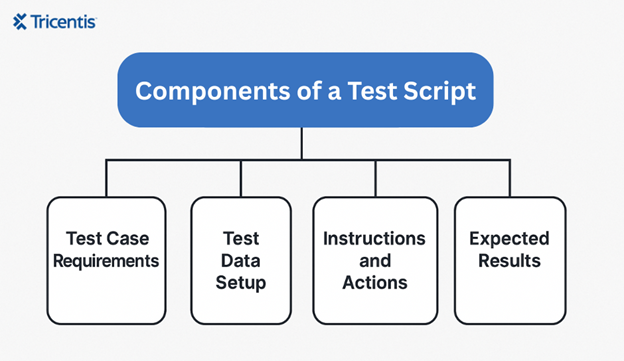
Test case requirements
This component gives the test script a unique identity and explains the specific functionality or feature that the test script should cover. It might include:
- Test case ID: A unique identifier that helps in tracking and reporting.
- Test case name/title: A descriptive name that can also be used to identify a particular test. Example: “Check error message for invalid password.”
- Description/objective: This is a short explanation of the purpose of the test, such as what you’re trying to achieve.
Test data setup
This includes all the input values, parameters, or conditions needed to execute the test. This ensures that the test script can simulate realistic scenarios, including valid and invalid inputs. They could be usernames and passwords, database records, or specific input values like product ID.
Instructions and actions
This is the “how-to” part of the script. These are the steps that the tester must follow to interact with the software. They describe specific actions like clicking a button, typing into an input field, navigating to a URL, etc. Each step should be clear and concise.
Expected results
For each step or set of instructions, there should be an expected outcome. This is what the tester will use to judge if everything is going well or not, so it should specify what the software should do or return.
It could be a specific message displayed, a change in status, a page load, or an error message.
How to write an effective test script
To create an effective test script that delivers reliable results, you need to follow these key steps for clear and consistent testing.
Know the specific part of the software you want to test and what goal you’re trying to achieve
Step 1: Define a clear objective
You need to understand what you’re testing before you start writing anything. Know the specific part of the software you want to test and what goal you’re trying to achieve. For instance, “I want to test if a user can successfully log in with correct details.” Without a clear goal, your script will not be straightforward and may be hard to follow.
Step 2: Document preconditions and prepare test data
Write down everything that must be true before you start the test. If these things are not in place, the test might fail even though the feature is working correctly. Also specify any special information (like usernames, passwords, etc.) you’ll need to use during the test.
Step 3: Write detailed test steps
List all the actions that a person or computer needs to perform. This should be done in a simple and step-by-step manner so anyone can follow along without confusion. For example, instead of just saying “log in,” do this:
- Open a web browser
- Go to https://www.tricentis.com/
- Hover on the Products menu option
- Click on Tosca
Step 4: Specify expected results
There has to be an outcome after each action, so you should clearly state what should happen after each step or at the end of the test to determine if the test passes or fails. For example, after you click on Tosca, the expected result will be “User is redirected to the Tricentis Tosca page” or “The URL should change to /products/automate-continuous-testing-tosca.”
Step 5: Refine and maintain
Use plain language and break down complex scenarios into smaller scripts. Give your scripts clear and descriptive names. One good way to know if your script is clear is to have someone else read it to ensure it’s easy to follow.
Best practices
Here are some best practices to follow while writing test scripts. These make sure your test script is up to standard and maintainable.
- Use version control: Store your test scripts (especially the automated ones) in a version control system like Git, just like you do with code. This will enable you to track changes over time and go back to a previous version if something breaks.
- Keep test scripts up-to-date: Update your test scripts whenever there’s a change in the application, even small changes like button names or page flows. Outdated scripts can lead to inaccurate testing.
- Prioritize test scripts based on risk: Your tests should be focused on the most important features in your application—the ones that are most likely to break or can cause significant damage if they do.
- Collaborate with other team members: Work closely with developers, business analysts, and other testers when creating and reviewing test scripts. Collaboration improves the quality of the scripts and ensures all major aspects are considered.
Conclusion
So far, we’ve covered the fundamentals of test scripts in software development, from what they are to their types, key components, and how to write them effectively. Whether manual or automated, test scripts help you stay organized, catch bugs early, and maintain consistent testing results.
Remember to follow best practices to strengthen your testing process. Writing a good test script is not something to rush; take your time to plan, structure, and review it carefully.
This post was written by Chosen Vincent. Chosen is a web developer and technical writer. He has proficient knowledge in JavaScript, ReactJS, NextJS, React Native, Node.js, and databases. Aside from coding, Vincent loves playing chess and discussing tech-related topics with other developers.