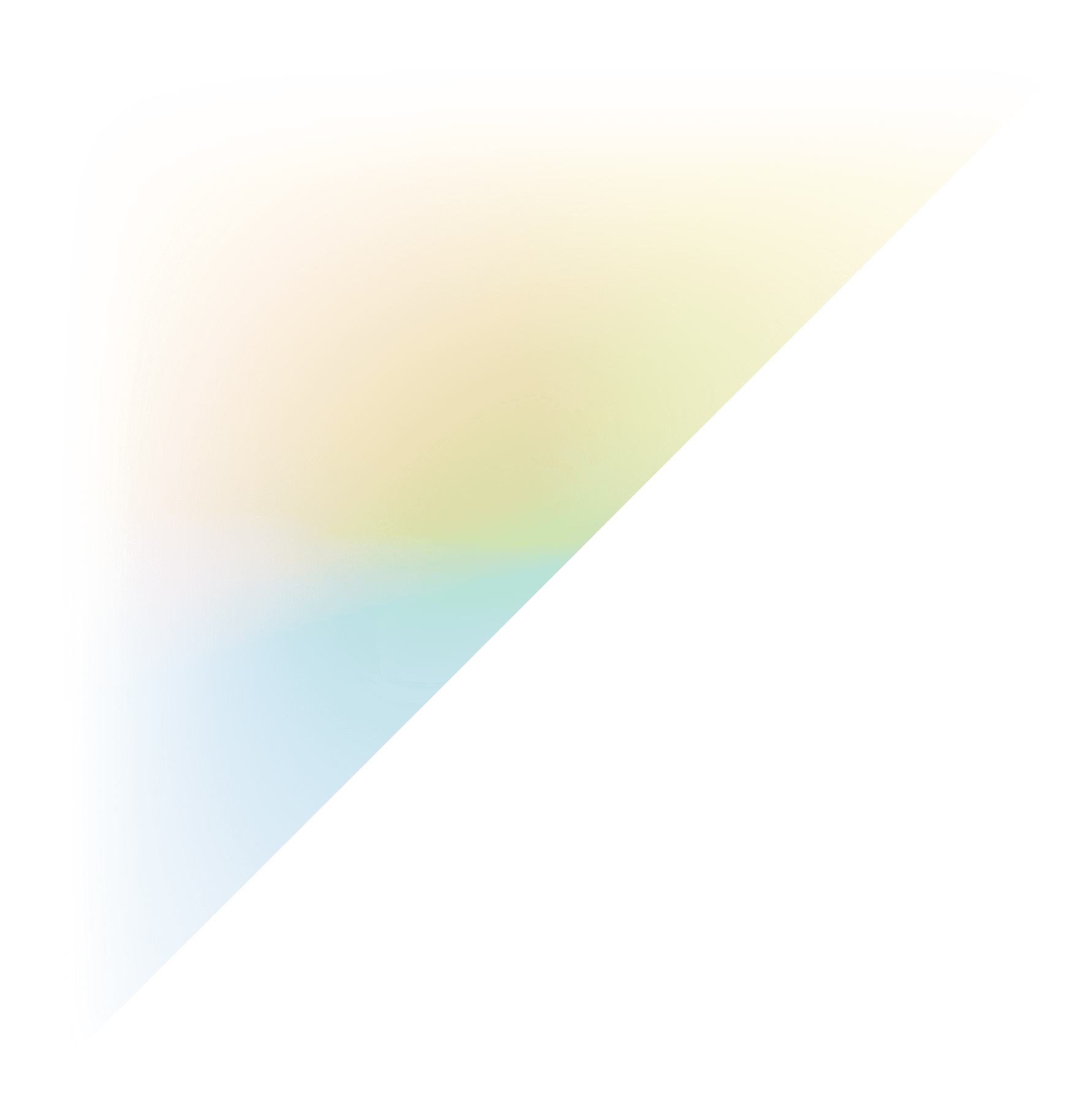qTest Enterprise and Enterprise AI
For businesses scaling with test automation and DevOps
qTest Enterprise extends integration capabilities with the ability to build custom, automated and event-driven workflows with any third-party tool. Integrates with Jira Cloud, Server, and Data Center. The capabilities of qTest Enterprise are extended with the introduction of qTest Enterprise AI, which includes our qTest MCP (Model Context Protocol). Unlock natural language-driven test management by seamlessly and securely integrating qTest with Large Language Models. Enables users to efficiently complete test management tasks such as test case creation, test suite maintenance, and test run analysis.